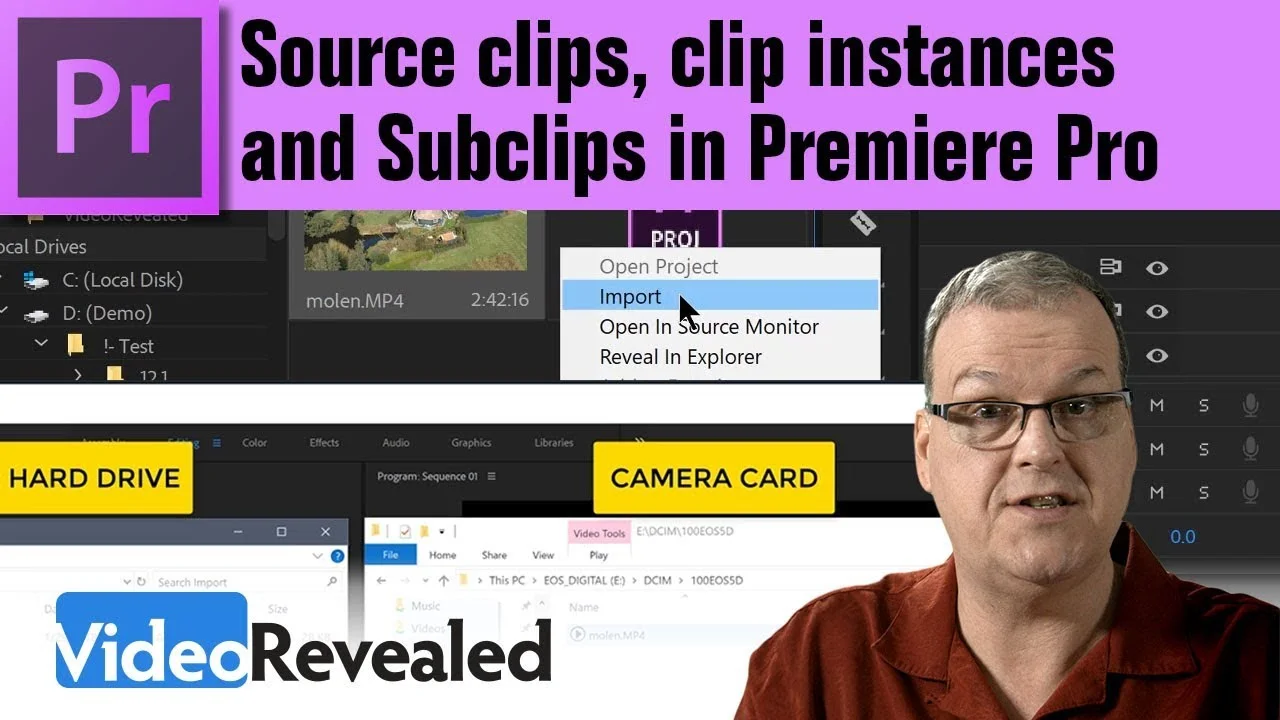Adobe: How to Make Great Videos: Color (Parts 1-3)
In the first part of this three-part series, Principal Evangelist Jason Levine gives you an introduction to the Lumetri Color Panel and references its similarities to Lightroom's develop module. Basic (tonal) Corrections, Creative LUTs, Curves and Vignette panels are covered in this episode. —Adobe
In part two of this three-part series, Principal Evangelist Jason Levine focuses on grading flat footage (and shows some tips of how to acquire hidden LUTs inside of Premiere Pro); you'll get to see several examples of different creative looks on the same content, and this is followed by showing you how to use secondary color correction to target specific pixel/color ranges, and correct/modify the color of objects, skin tones or even replacing a sky/background. —Adobe
In the final episode of this three-part series, Principal Creative Cloud Evangelist Jason Levine walks you through using Lumetri Scopes (including Waveform, Vectorscope, Histogram & RGB Parade), talks Master Clip effects (with and without Input LUTs), Color Wheels, HDR grading, working with Lumetri in After Effects, and exporting your dailies with LUTs/Looks applied, directly from Media Encoder. —Adobe