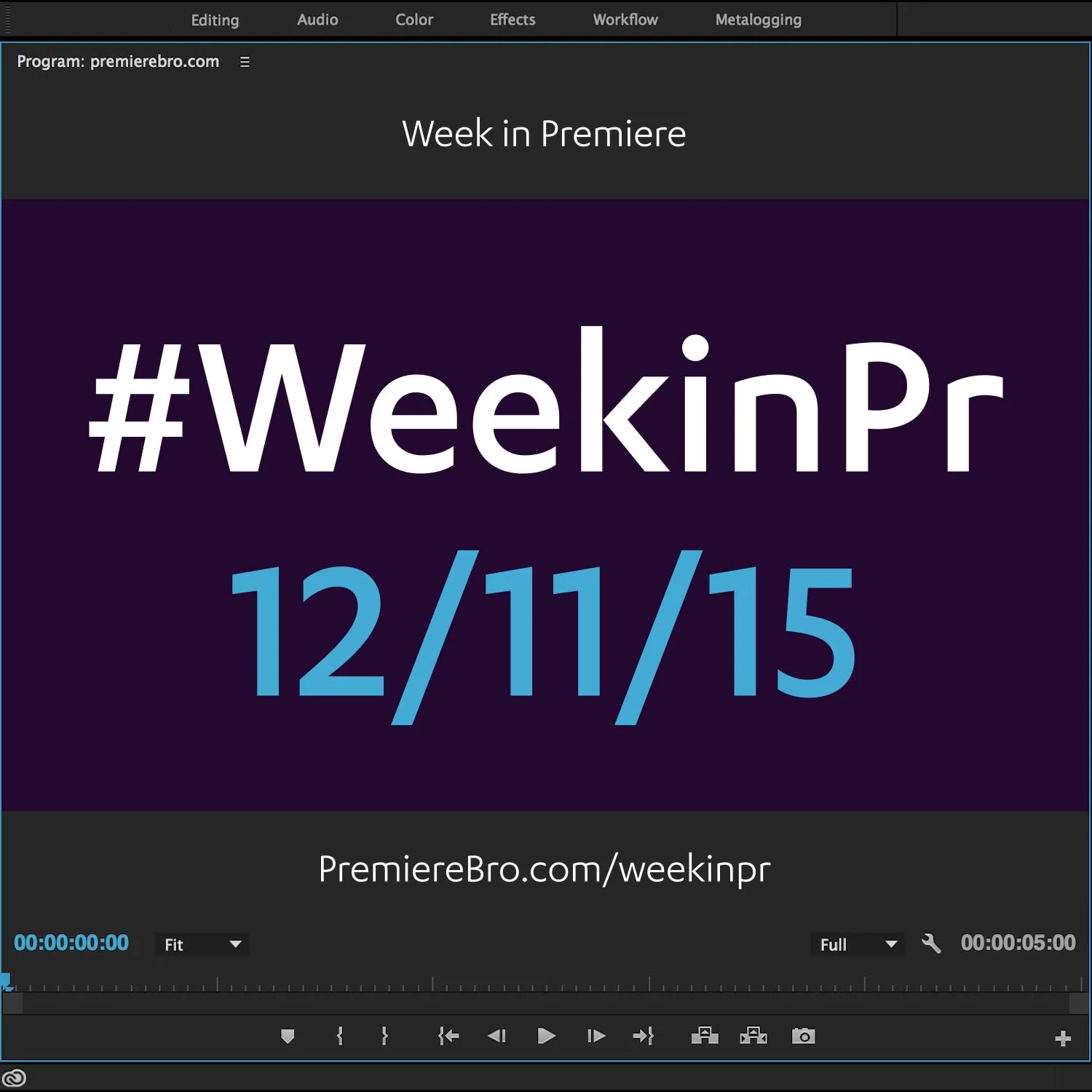Week in Premiere 12/18/15
This Week in Premiere Pro
• Boris FX BCC 10 Release Integrates Mocha With Premiere Pro
• Pop Up Archive: Free Premiere Pro Extension For Searching Sound
• New Adobe Post App For Creating Social Graphics
• Adobe Libraries And Adobe Audition Remix Tutorials
Premiere Pro News
This week Boris FX released the new Boris Continuum Complete 10 suite of plug-ins for Adobe Premiere Pro. Just to catch some users up to speed, Boris FX recently acquired Imagineer Systems and their award-winning planar tracking software Mocha. The new BCC 10 combines the power of Boris FX's stunning creative tools with the power of Mocha tracking, all integrated with Premiere Pro. This new capability steals the limelight, but BCC 10 has many other new and improved features, including new effects, transitions, and updated Title and Beauty Studios. Self-described as "our largest plug-in release for the Adobe professional video community" BCC 10 does everything but disappoint!
Boris FX hosted a free webinar featuring certified Adobe trainer Nick Harauz, who demonstrated the new features of BCC 10. These Boris FX webinars roll around from time to time. Be sure to sign up for the next one as they offer helpful insight into Boris FX products as well as Premiere Pro editing workflows. See the reactions.
Yesterday, Adobe launched Adobe Post, a new iPhone app for creating stunning social graphics in seconds. Now it's simple, intuitive, and ridiculously fun to create beautiful images for social media sharing. I realize this announcement has nothing to do with Premiere Pro. Unless, editors use Adobe Post to share stunning Premiere Pro keyboard shortcut and workflow tip graphics. Just throwing that idea out there.
Looking for gift ideas for that special Premiere Pro editor this Christmas? Videoguys has 10 ideas that range from software plug-ins, to I/O hardware and storage solutions. Santa is sure to use this list for good Premiere Pro editors. You should too.
This Adobe Creative Cloud blog post features the founders of Pop Up Archive, an audio transcription service that makes sound searchable. Pop Up Archive's transcription using cutting edge speech-to-text technology is exciting on it's own, but where it really gets interesting is the free Pop Up Archive extension for Premiere Pro. With the transcribed clip loaded in the Source Monitor, users can navigate the audio file in the extension window and the Source Monitor playhead will sync to the Pop Up Archive extension scrubber! Here's the best part, click the Import to Premiere Pro button in the Pop Up Archive extension and the transcribed text from the audio file will be added to the Speech Analysis section in the metadata panel!
Premiere Pro Puns
Funny stuff from the Premiere Pro community...
The following two Tweets are not intended to be funny. Just don't have another place to feature them!
Premiere Pro Tips
Video review and approval platform, Wipster, launched a new Premiere Pro masterclass to teach users the native tools for more efficient editing. In this first lesson, they review some of the basic editing tools, a foundation they will build upon in later lessons. But don't let "basics" turn you off to this post. Wipster says it best, "It may seem like child’s play, but revisiting the basics can help you get the most out of Premiere, and save you serious time throughout the day." Follow Wipster on Twitter and don't miss the next installment of the Premiere Pro Masterclass. It's sure to be a great series!
And many more Premiere Pro tips...
Premiere Pro Tutorials
In this Adobe tutorial, the voice of Joost van der Hoeven narrates how to edit music through Dynamic Link between Premiere Pro and Adobe Audition. Specifically, Joost roundtrips a music track to Audition and uses the CC 2015.1 Remix feature to shorten the duration of a 2 minute song to match the length of a 30 second edit—all done in a matter of minutes!
In another Adobe tutorial, the voice of Maxim Jago narrates how to use the Libraries panel to search for Adobe Stock videoinside Creative Cloud applications. With the CC 2015.1 update, stock videos can be browsed, saved to your project, and purchased without ever having to leave Premiere Pro. It's been said in many Premiere Bro posts, but it's worth repeating. Even if you never intend to purchase the assets, Adobe Stock is an AWESOME resource for finding reference placeholders for rough cuts. With 1920x1080 watermarked assets, other stock sites don't compare.
Congratulations to those featured in this Week in Premiere! Please support the Premiere Pro user community by following, liking, or sharing Week in Premiere content. To be featured in next Week in Premiere, submit a link to your post:
SPECIAL NOTICE: There will be no Week in Premiere next week. Premiere Bro will be switching web hosts. This is a necessary move in order to continue enriching the Premiere Pro editing experience in 2016. Apologies in advance for any disruption! Thanks for your readership and for being part of the Premiere Pro community.