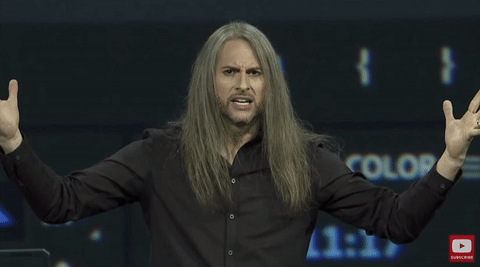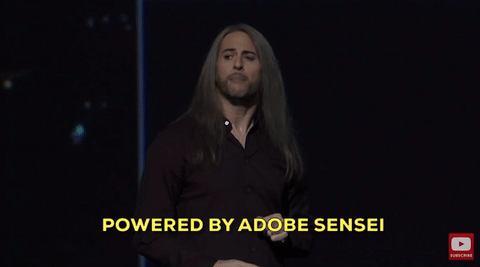Watch Jason Levine Demo Selective Color Grading Tools at Adobe MAX
New Lumetri Color Curves Featured in Adobe MAX 2018 Keynote. (Plus Sneak Peak at Something Amazing Coming to After Effects!)
Adobe MAX 2018 is in full swing and that means Adobe Worldwide Evangelist, Jason Levine, has once again graced the MAX opening keynote with his passionate vocal charisma. Watch the highlights from his demo, featuring the new Hue Saturation Curves in Premiere Pro CC 2019. Animated GIFs included!
Color Match (Premiere Pro CC 2018)
Jason begins his segment with a recap of Color Match, Premiere Pro’s intelligent color matching tool, powered by Adobe Sensei. It’s understandable Adobe included the headlining color feature from their Spring release at their annual MAX conference. But c’mon! Color Match is SO last release already. It might be old news to us, but it still makes Jason burst into song. And that’s why he’s the one on stage.
Selective Color Grading: New Hue Saturation Curves
Jason spends the bulk of his time on stage demoing the new Hue Saturation Curves, which are now part of the Lumetri Color panel in Premiere Pro CC 2019. Watch how easily Jason is able to make precise hue, saturation, and luma adjustments to things like skin tones and skies with the intuitively designed curves. Let’s just say he gets very animated about the new selective color grading tools. (See what we did there? ‘Animated’ like as in motion graphics, but about color. So clever.)
BONUS: Content Aware Fill in After Effects (Coming Soon)
Jason wraps up his part of the keynote with a sneak peak at a new feature coming to a future version of After Effects: Content Aware Fill. Just like in Photoshop, After Effects will be able to intelligently remove objects within a simple mask and replace the background using surrounding pixels. Watch Jason remove a galloping horse from his shot in the video below. He even removes the hoof prints and dust by pre-composing the shot and running content-aware fill a second time. We can’t wait to Dynamically Link to After Effects for this feature!
Pretty awesome, right? And the new features look cool too. What do you think? Let us know below!