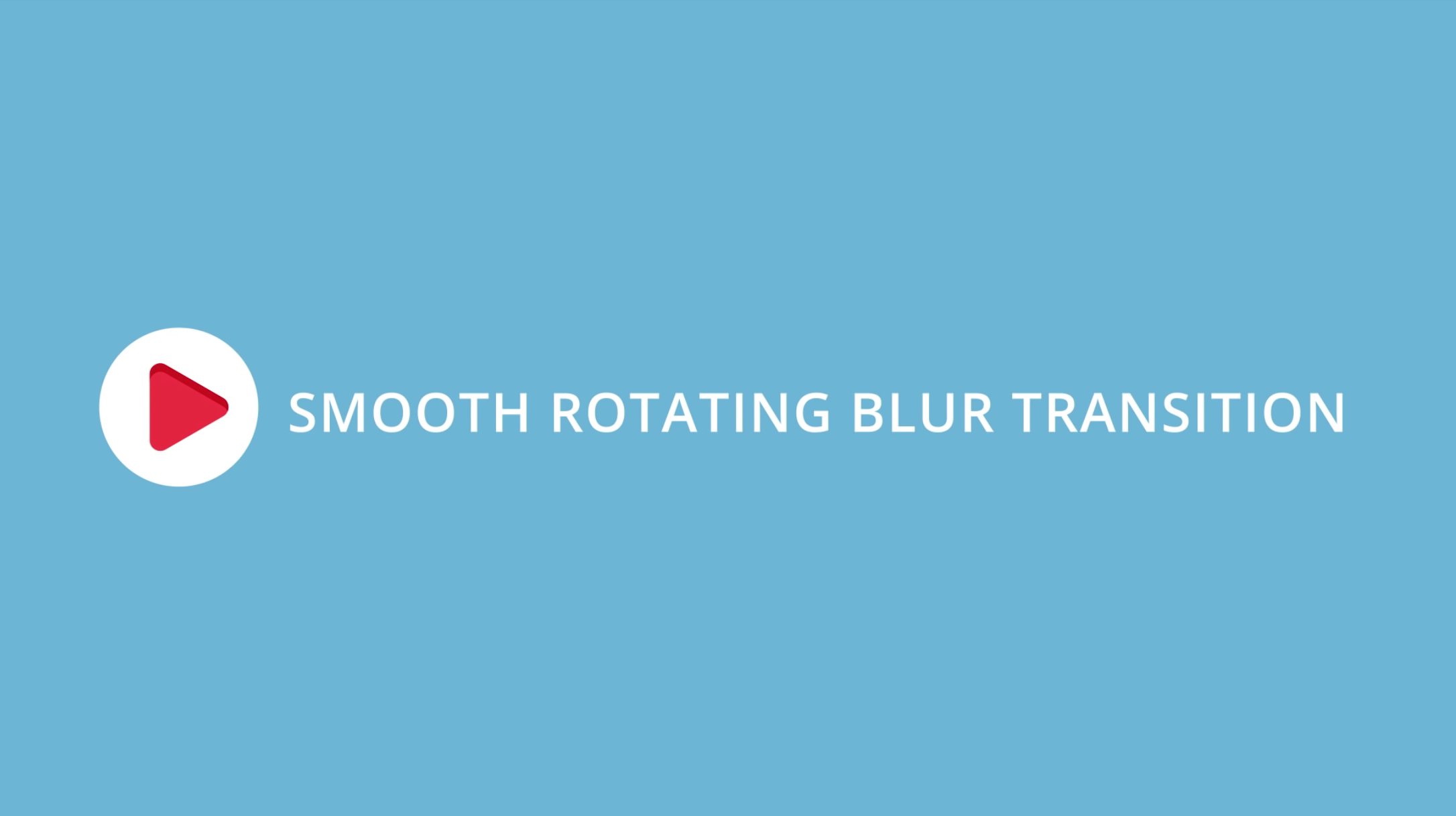Kyler Holland: Epic Sky Transition in Premiere Pro
This effect is a very complex effect that will not work with every clip but when it does, It's beautiful. It reminds me of something you would see in inception. Good luck and if you have any questions, let me know! —Kyler Holland
Kyler Holland has a new Premiere Pro tutorial that will turn your world upside down. Literally. To do this epic sky transition, you obviously need the... sky. Specifically, you need a shot with the sky unobscured by any objects. A clear blue sky or a completely overcast sky will work better than a partly cloudy sky.
To get started with this transition, place your incoming clip - the one you're transitioning to - above the first clip and rotate it 180° degrees so it's upside down. See how Kyler does it at 0:42.
Next, animate the position of the incoming clip so that it starts completely out of frame and slides down as Kyler shows at 0:59. NOTE: Kyler's first clip is tilting up to the sky so that it completely fills the frame by the time the incoming second clips fully animates in. This is a good shooting strategy for this transition. Otherwise, he would have to animate the first clip down in order to match the sky to second clip as it slides down.
You may need to finesse the animation of your clips by changing the interpolation of your keyframes. To do this, right-click a keyframe and choose what type of interpolation you want. (Kyler changes the temporal interpolation of his keyframes to Ease In and Ease Out.)
The final step for this sky transition is masking and feathering the hard edge (the top of the second clip) so that the sky seamlessly blends between the two clips. Kyler creates his mask at 1:46 using an Opacity mask. Alternatively you could try using the Crop or Linear Wipe effects, which both have feather settings as well.
Continue watching the tutorial at 3:23 to see Kyler repeat the process with some variations to transition to a third clip.