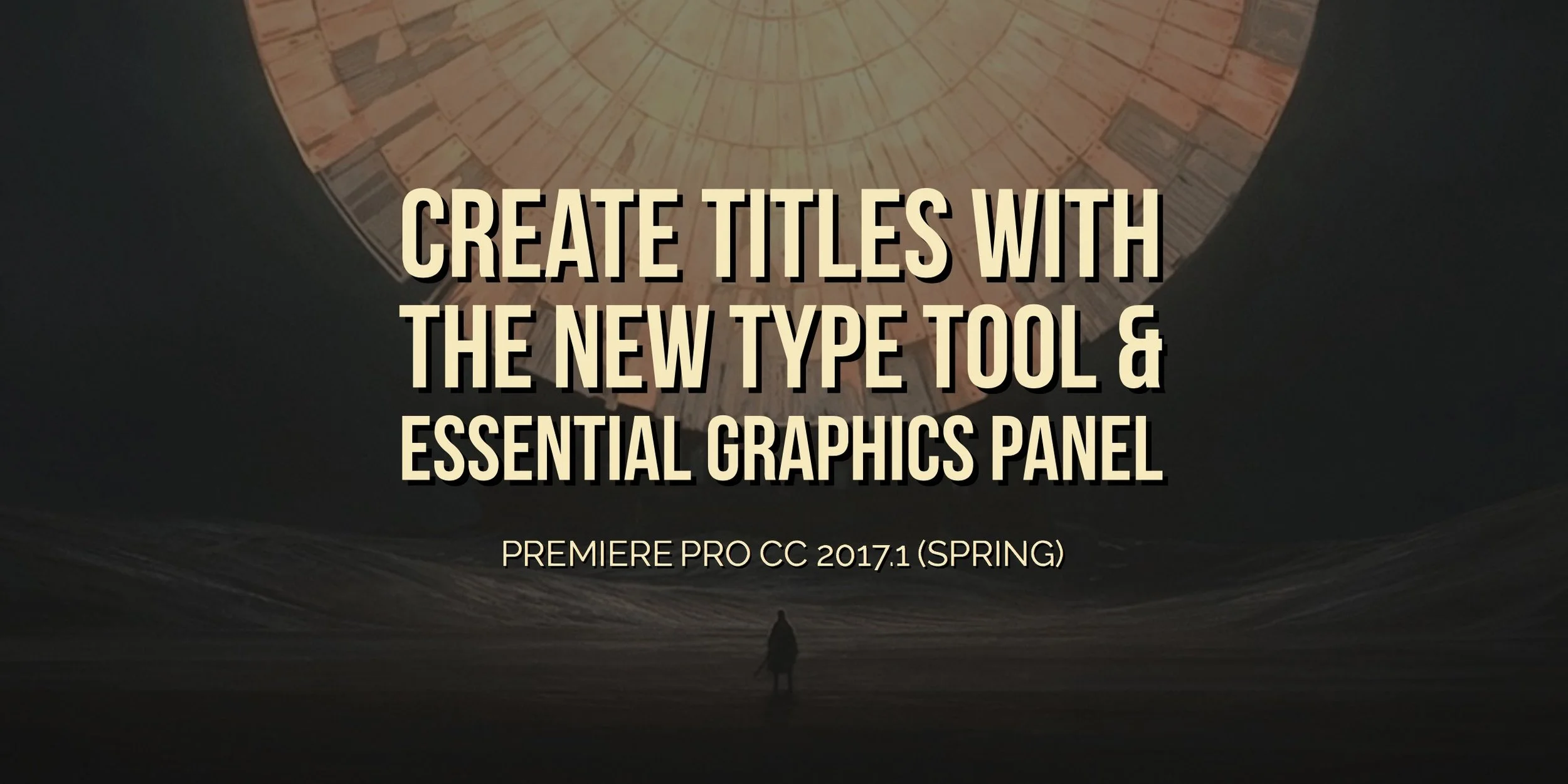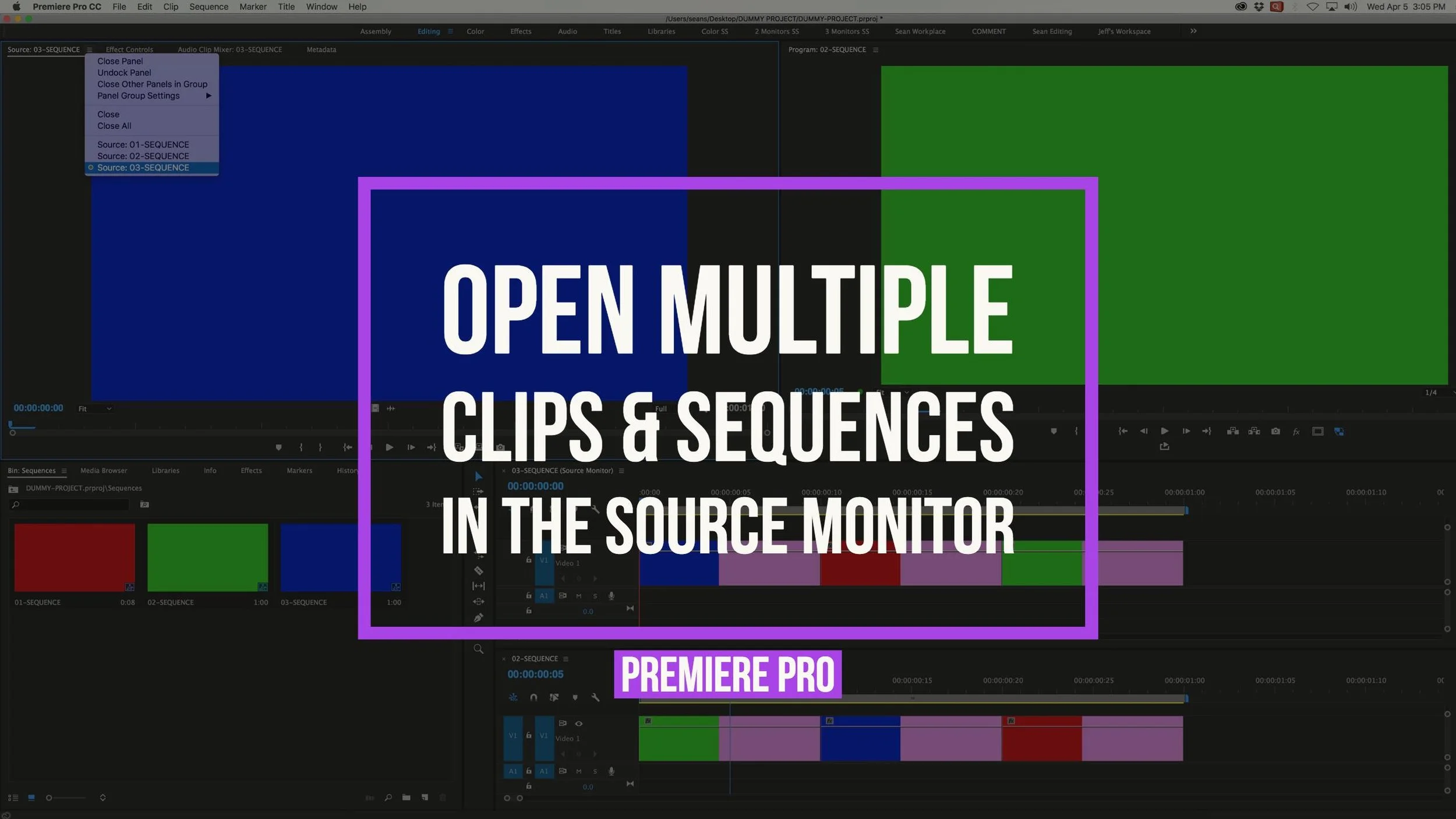What Editors Are Saying About the New Features in the Premiere Pro CC 2017.1 (Spring) Update
The Spring update to Premiere Pro CC 2017 effectively changed the way editors work with graphics and audio in Premiere Pro CC. Here are some reactions to the new Type tool, Essential Graphics panel, Motion Graphics Templates, Essential Sound panel, and MUCH MORE. See if you agree with your Premiere Pro CC peers.