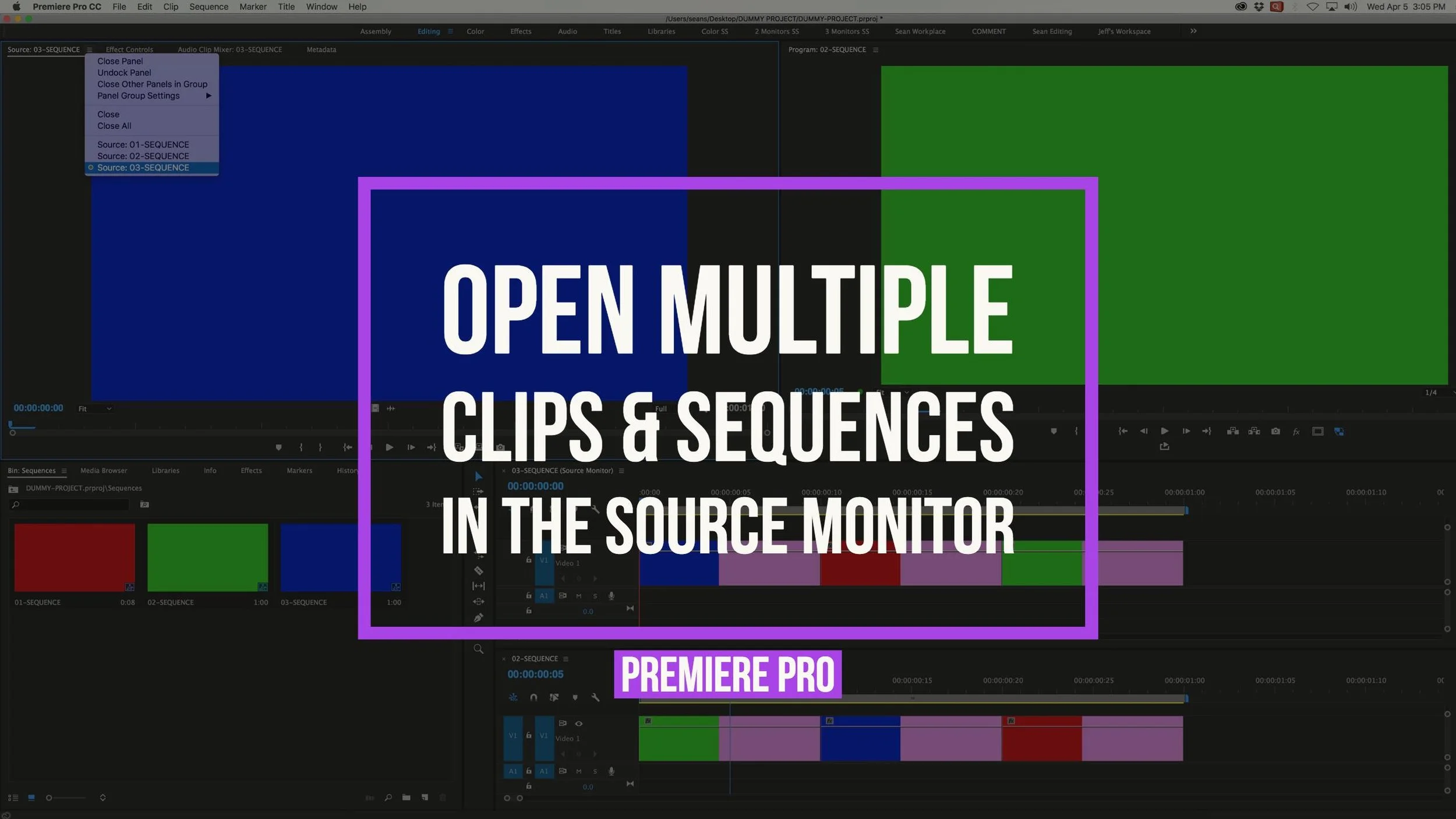Premiere Pro Instatorials (Instagram Tutorials)
Create Engaging Premiere Pro Tutorials with Instagram's Bulk Upload Feature
Do you make Premiere Pro tutorials? Looking for new ways to use social media to educate your followers? Thanks to Instagram's new multiple upload feature, there's another way to create engaging Premiere Pro tutorials: Instatorials.
We may never live to see anything compete with YouTube when it comes to free tutorials. But Instatorials offers a uniquely user-controlled learning experience. See for yourself by clicking through this simple Instatorial on 6 Ways to Import Media into Premiere Pro.
Learn how to make your own Instatorials.
Obviously, a post like this one isn't going to change how the majority of Premiere Pro tutorials are made. The point here is to never stop exploring ways of using social media to help educate your followers. And that goes for all tutorial-makers. That said, here are some defining benefits Instatorials have that traditional (read: YouTube) tutorials don't.
The "Tinder Tutorial" Experience
We live in an information economy. When it comes to tutorials, what's more frustrating than not being able to get to the information quickly? We're all familiar with YouTube tutorials that try too hard, and can't get to the point fast enough. Instatorials put the pace of learning literally at the viewer's fingertips. They offer the convenience of swiping forward or backward to repeat or skip a step. Personally, I'll take this "Tinder tutorial" experience over scrubbing a YouTube tutorial any day!
Step-by-step Instructions
The other benefit of Instatorials is they force tutorial-makers to be more selective and direct with their instructions. The step-by-step format restricts tutorial-makers to really understand their material and explain it incrementally. Have you ever watched a tutorial where the host downplays or glosses over critical information because they don't know what they're talking about? It's not so easy to get away with that in an Instatorial; every step must be well thought out and logically ordered. Each bite-sized step should make sense on its own and within the context of the Instatorial. After all, the chain is only as strong as its weakest link.
Embeddable and Interactive
Not so big on Instagram? Rather use Instatorials to drive followers to your blog or website? Instagram posts are embeddable and they support click-through functionality. The only hitch is embedded Instagram videos do not autoplay. (Instagram needs to make this an embed option.) Instatorials are a perfect way to inject visual and interactive content into your blog posts. Now, Instagram just needs to add analytics to see what part of the tutorial gets the most plays, engagements and exits.
This post is a take-off of How to Create “Instatorials” with Instagram’s Multiple Upload Feature by JK Design.