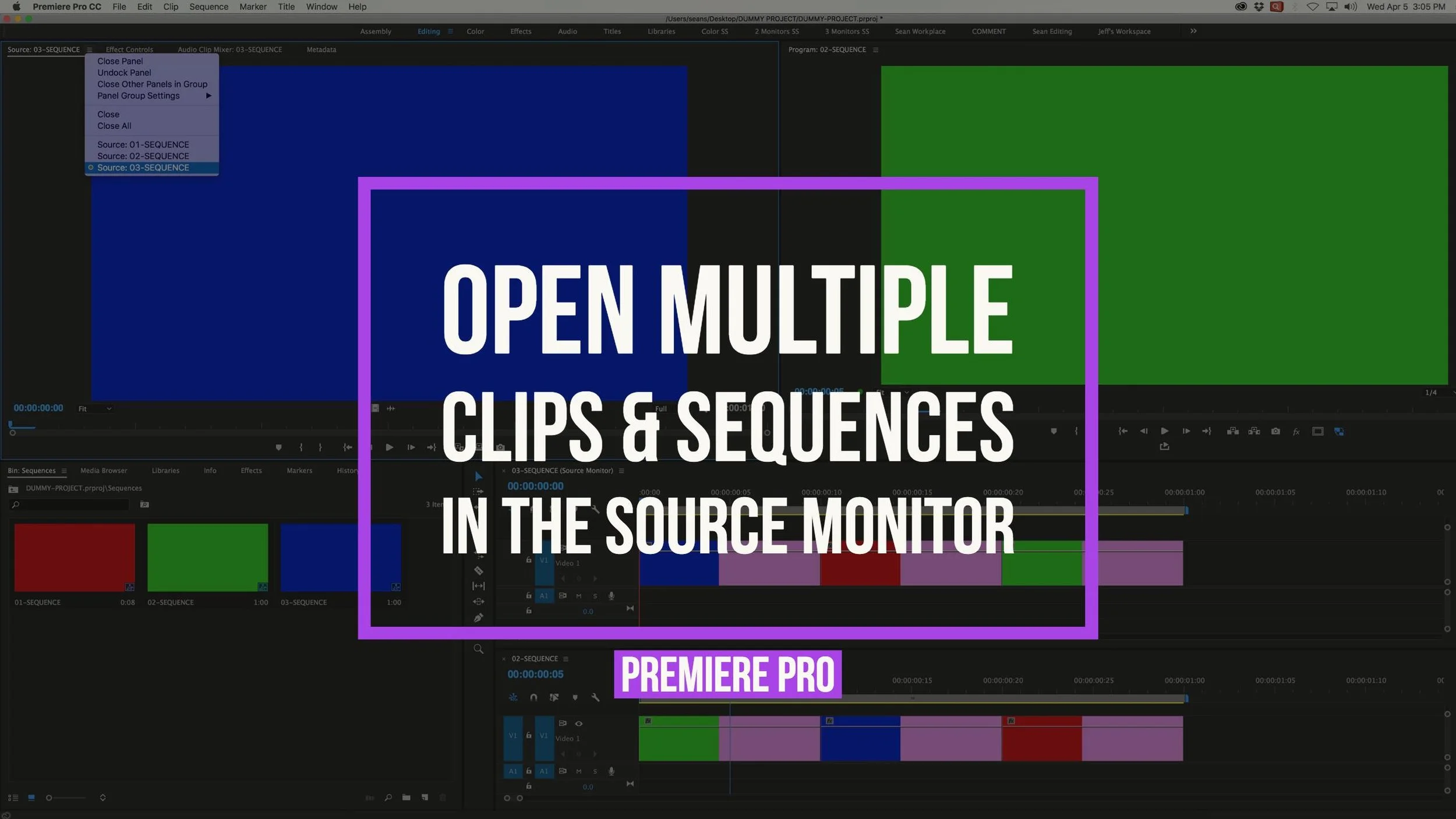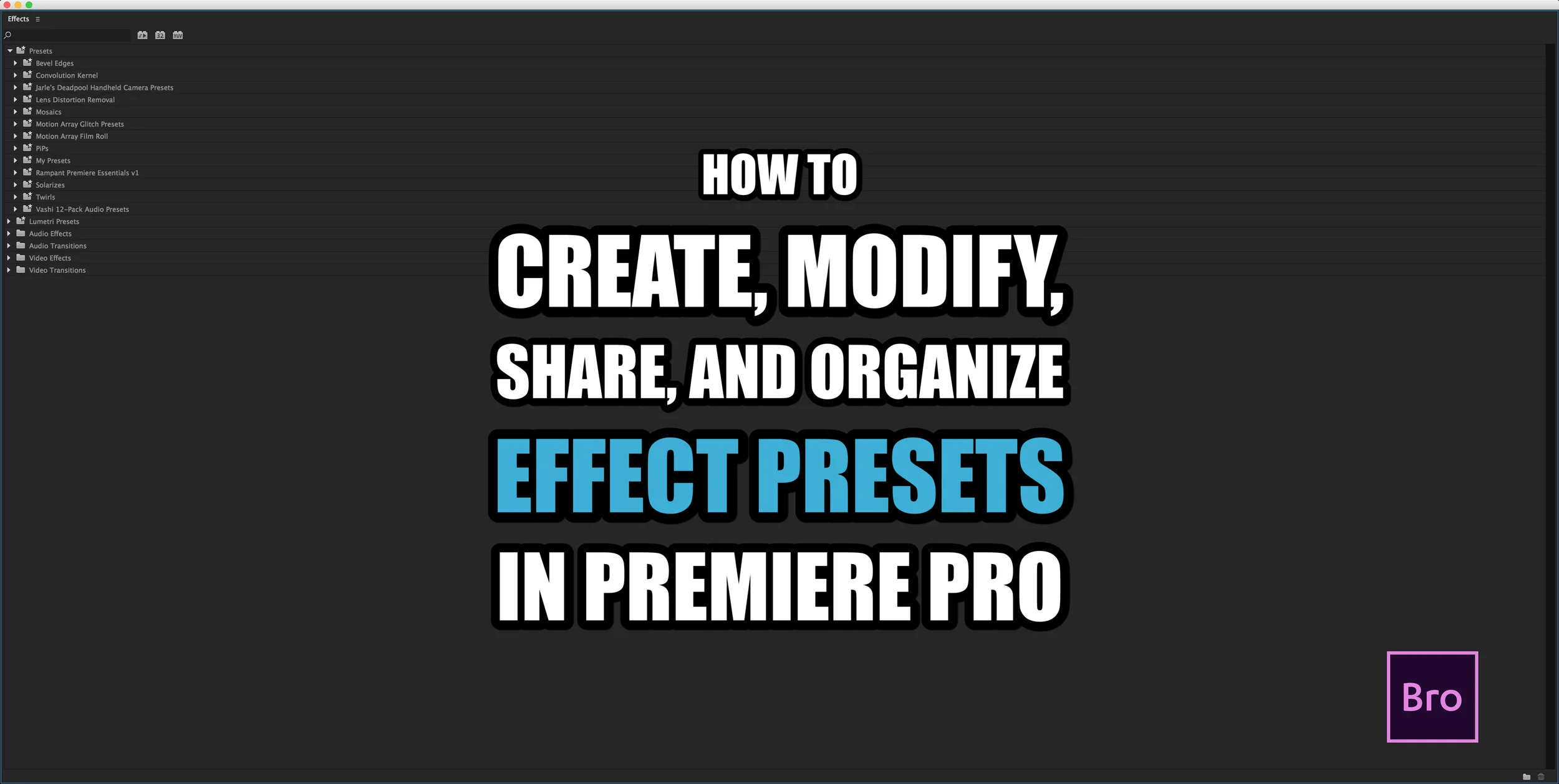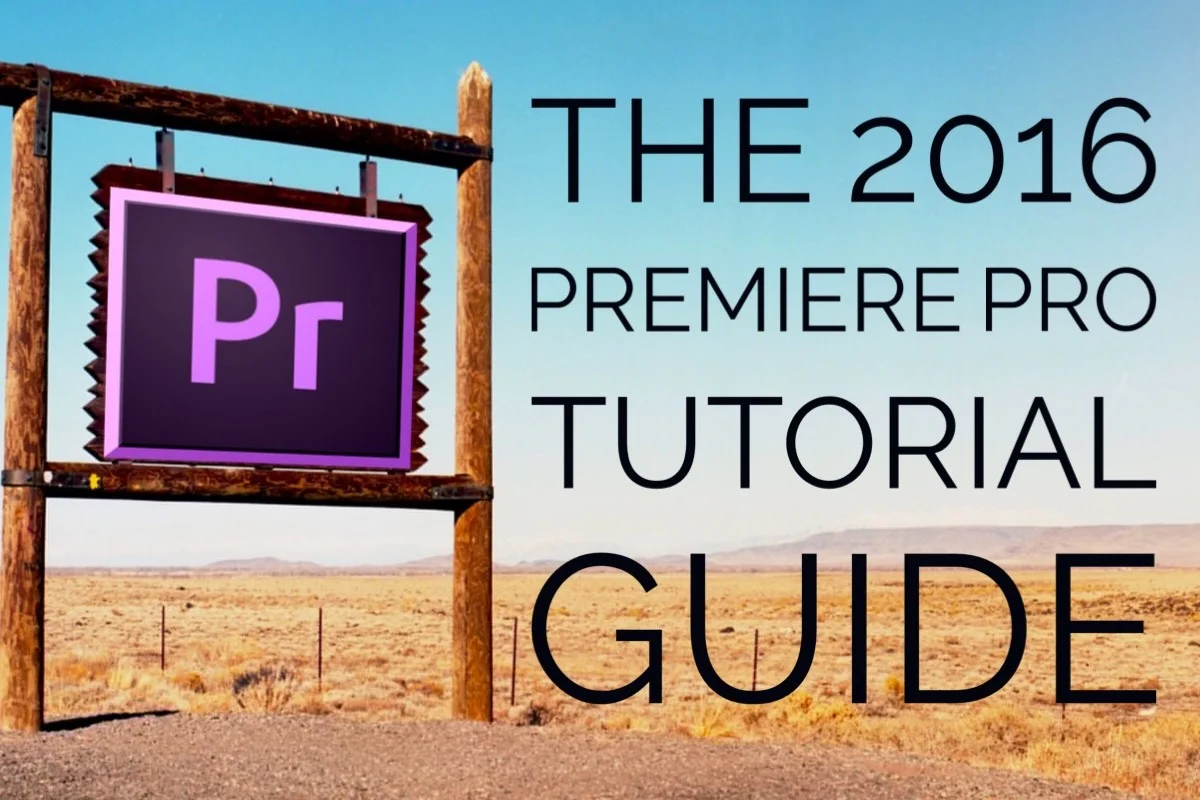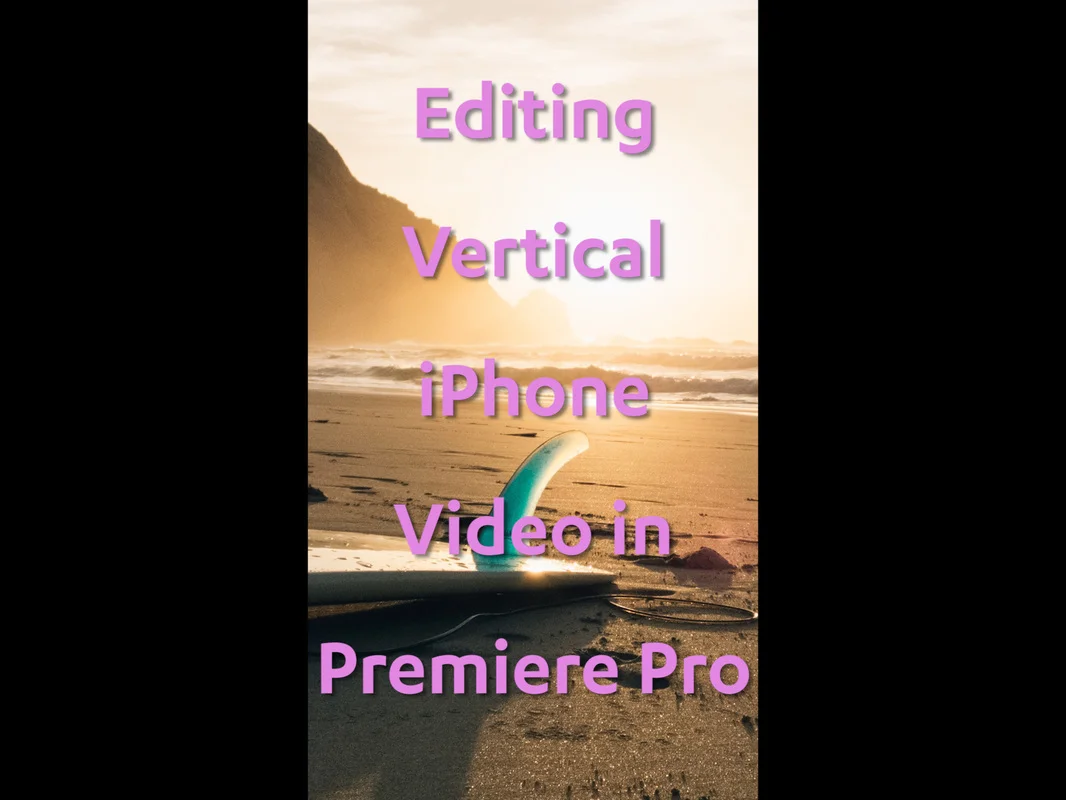How the Source Monitor Can Speed Up Your Premiere Pro Workflow, Pancake Timeline and Storyboard Editing
The Source monitor is the primary panel where many editors preview their footage and make their first editing decisions. The ability to open multiple clips and sequences in the Source monitor can speed up your editing workflow. Here are several tips for working with the Source monitor in Premiere Pro.