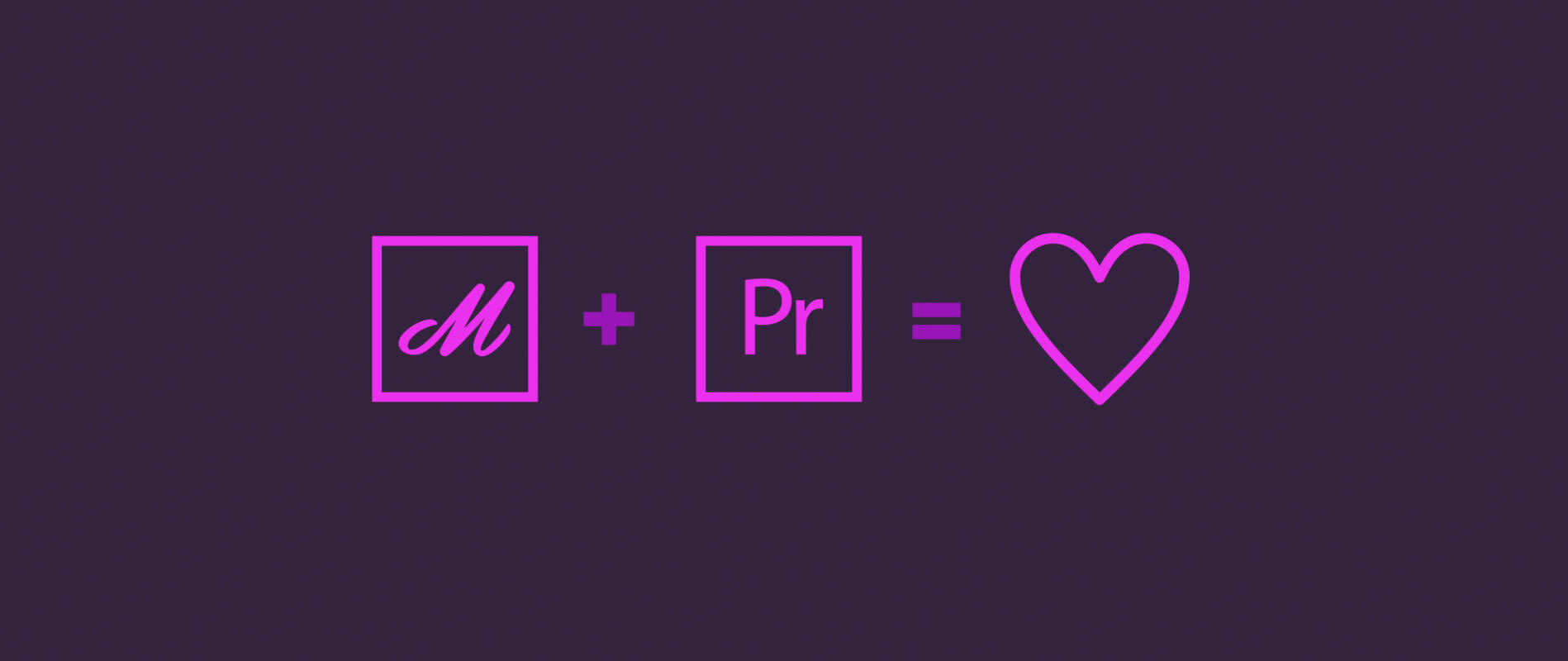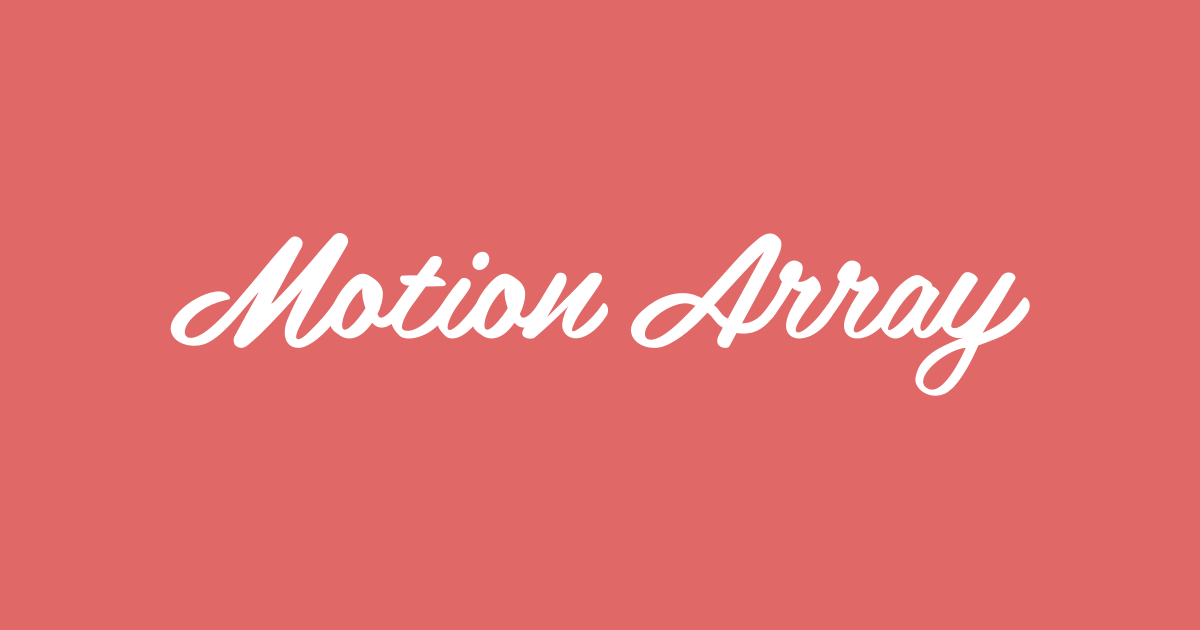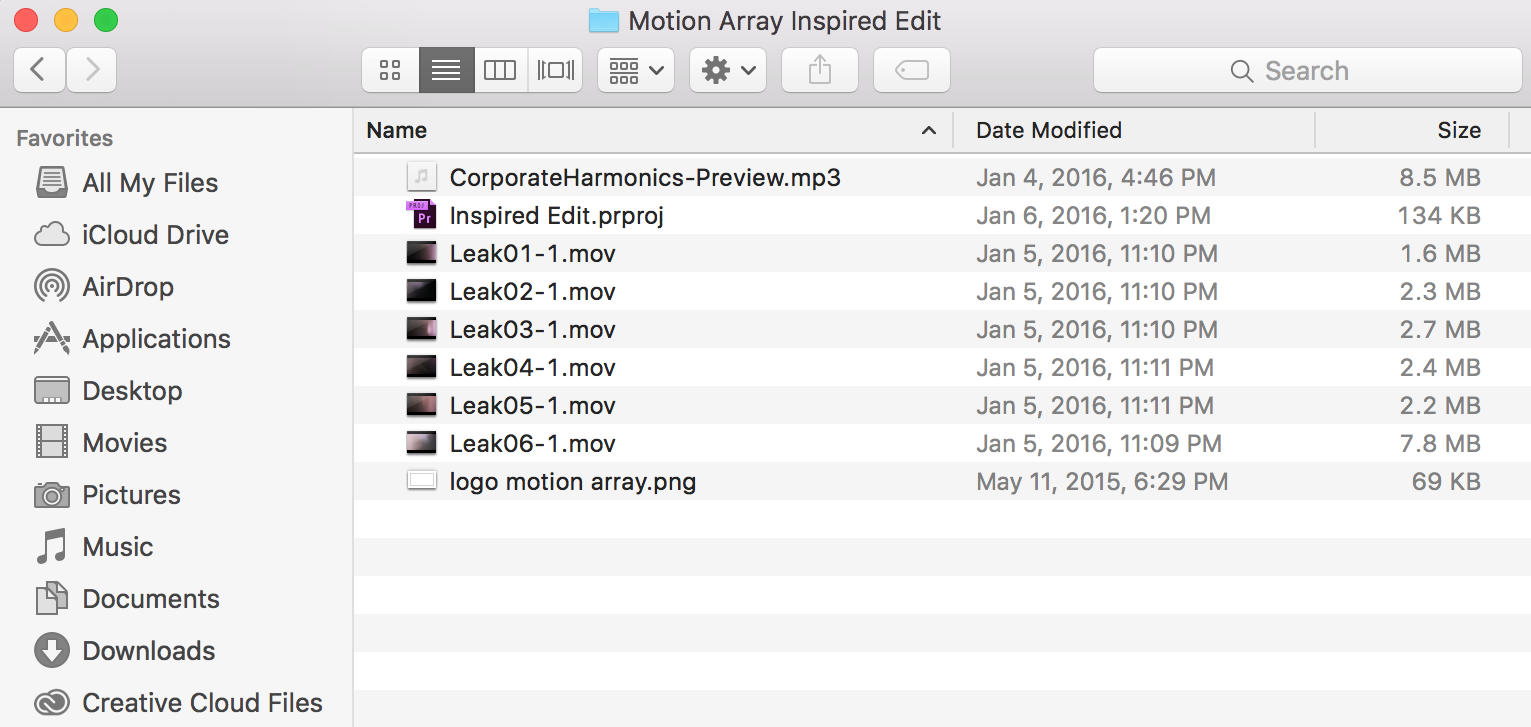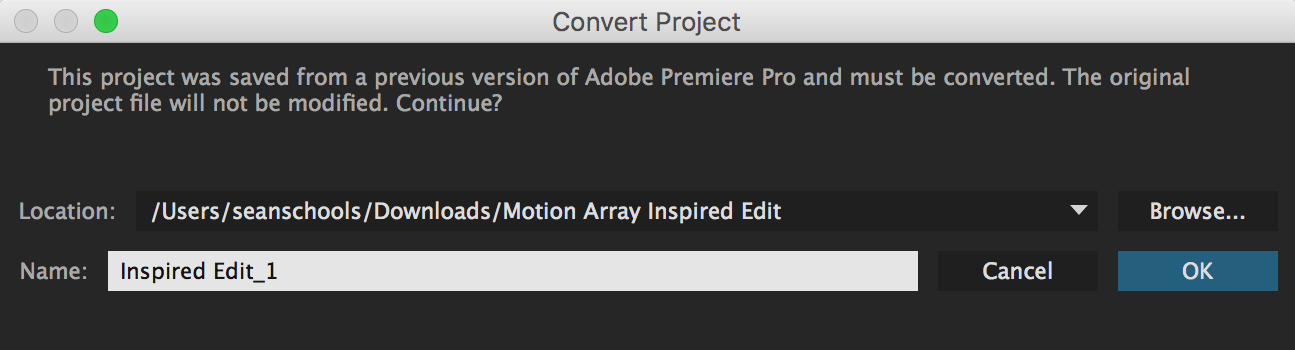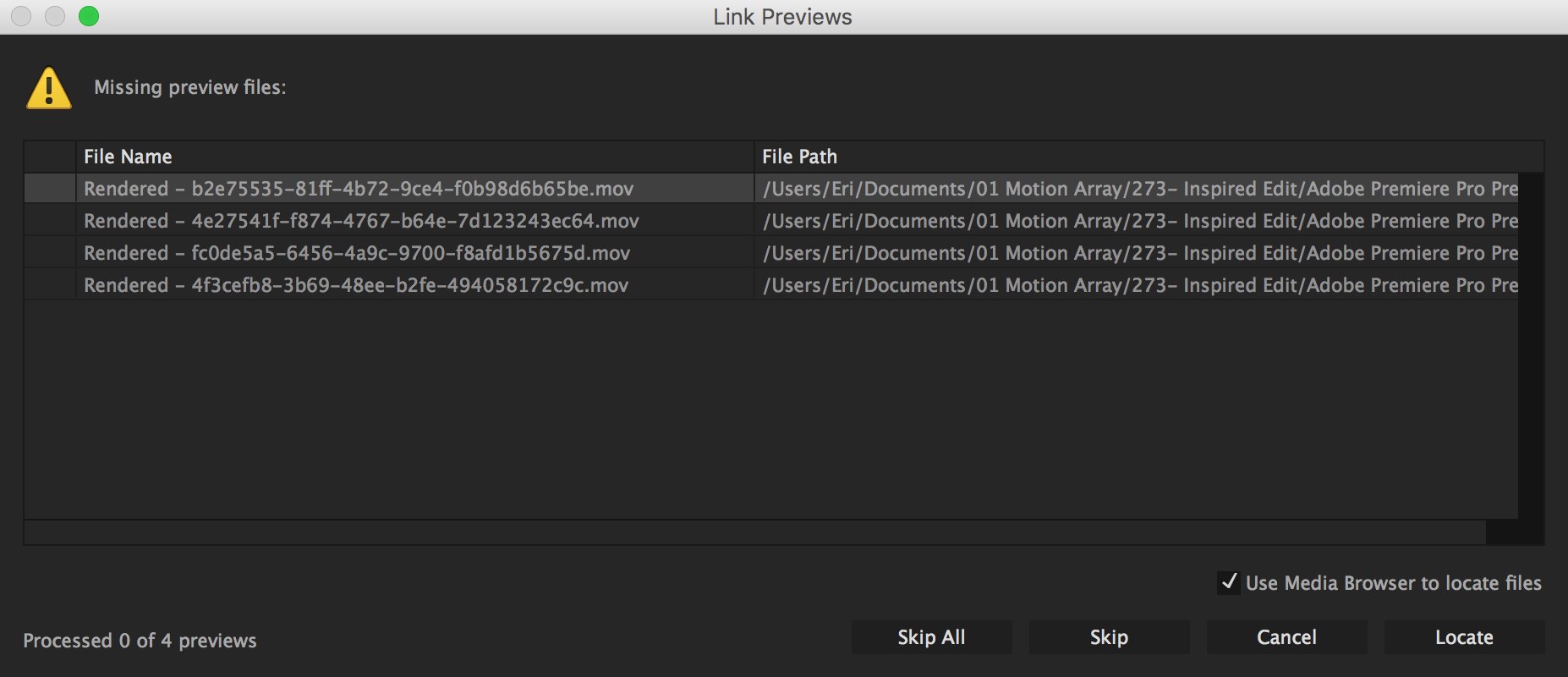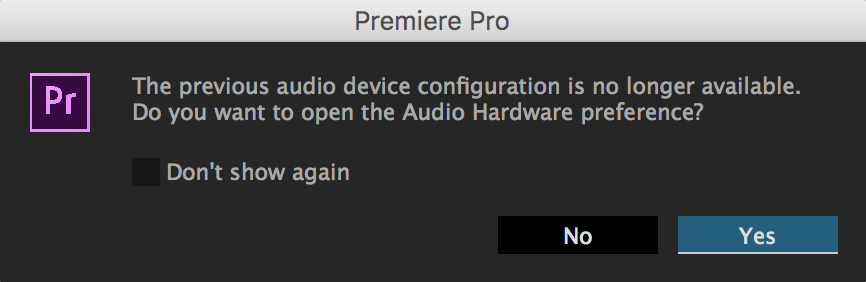How I Learned to Love Premiere Pro Templates
How Motion Array Premiere Pro Templates Can Save Editors Time and Money Without Sacrificing High-Quality Work
What’s your gut reaction to video editing templates? For some editors, they’re essential; for others, they’re the hallmark of an amateur. There is definitely a stigma that surrounds video editing templates and their use in the industry. Let’s discuss some of those common concerns with the goal of recognizing that storytelling is paramount, and that balancing time, money, and quality work requires creative skills. Then, I want to introduce my friends at Motion Array, who want to help video editors by becoming the most trusted marketplace for high-quality Premiere Pro templates. Skip to meet Motion Array.
TEMPLATES: BREAKING THE TRIPLE CONSTRAINT
You’re probably familiar with the project management triangle that says, “Good. Fast. Cheap. Pick two.” Regardless of what clients think, this principle always holds true when starting a video project from scratch with limited time and money. (It isn’t called the “Iron Triangle” for nothing!) However, if you are a video editor, I would argue there is a loophole to give your clients all three: use a template. Selecting the right template for your project will save you time, which will cost your client less money. Good. Fast. Cheap.
TEMPLATES V EDITORS?
Suggesting a template can be threatening or even insulting to a video editor. But this shouldn’t be the case. In fact, Motion Array wrote a blog post titled, “Premiere Templates: Threat or Treat” on the reactions they received when they published their first Premiere Pro template. It would be lying to say that I have never felt similarly to some of the reactions in their blog post: unappreciated and undervalued.
But why? Are we afraid templates will make video editors irrelevant?
“IT’S EASY TO MAKE A VIDEO”
My kid can do this. Have your clients said this? Templates are just one pain point of a much larger anxiety caused by aggressive advances in technology. It’s never been easier to make a video, and it’s only going to get easier still. (Have you seen some of the latest tools in Adobe Premiere Pro CC?!) For better or worse, major aspects of video editing are being simplified and automated. It may sound defeatist to say, but making a stand against templates is not going to stop the barrier of entry into the industry from getting any lower. Rejecting templates certainly isn’t going to stop your clients from asking you to do more with less.
FOCUS ON STORYTELLING
If our focus is defending our jobs against the pressure of client expectations and the undercutting of amateurs, then we’re losing the battle. The real challenge for professional video editors is, and always has been, storytelling. I would encourage my fellow video editors (particularly those who look at the future of the industry with despair) to shift the emphasis from the technicalities of video editing, to new innovations in storytelling. Of course it’s necessary to educate clients, and yes, sometimes clients’ expectations are just outright abusive. Our focus should remain on delivering maximum value — a good story — within any client’s schedule and budget.
Now, let’s apply this to Premiere Pro templates.
PREMIERE PRO EDITORS *SHOULD ALREADY* BE USING TEMPLATES
The goal of any video editing template is to save time. (Remember: time is money.) As Premiere Pro editors, we should be using templates all the time! For example, you should already have a Premiere Pro project template with your custom bins and sequences saved so you’re not re-creating them for every project. There's an obvious difference between a project templates and edit templates, but the principle is the same. The lesson here is save time and money by "templatizing" recurring work for your clients.
Creating your own templates is simple with the ever-evolving integration between Adobe Creative Cloud applications. Dynamic Linking between Premiere Pro CC and After Effects CC makes it especially easy to create your own Live Text templates and motion graphics templates.
IS IT CHEATING TO USE PREMIERE PRO TEMPLATES?
Video editors have a safety layer protecting them from being accused of “cheating”, and that is: no template is going to tell your story for you. The idea that a Premiere Pro template is going to select the right clips to tell a story is as far fetched as the edit button.
Editors create stories by making cuts. The story is most important. So it’s logical to say where you cut is most important. Of course, anyone can drag clips from the Project panel and drop them into a Premiere Pro template. But knowing which clips and where to put them is a skill learned only with time and experience.
HIRE PREMIERE PRO TEMPLATES
Doesn’t a Premiere Pro template take the creative work away from the editor? Only if the editor allows it to! Besides, the concept of paying for work to be done for you is the same as hiring. When you “hire” a template, you’re paying it to do a specific task, recognizing it performs the same exact task for every employer. The responsibility to differentiate the work of a Premiere Pro template is still your responsibility. And this takes creativity and proficiency.
ONE RULE WITH PREMIERE PRO TEMPLATES
There is one hard and fast rule when it comes to using templates for paid work: never pass a template off as your own work. Use of a template should always be discussed with your client at the outset of a project. Be sure to point out how you intend to customize it to your project. Take this opportunity to demonstrate how a template will save you time and save your client money. Clients are usually very interested in this topic.
3 SUGGESTIONS FOR USING TEMPLATES
Templates are starting places. They lay the basic groundwork for you to build your video. Remember, you don’t need to use templates for your whole video. Consider how a template might be used within a project, perhaps to highlight a particular part of the story.
Templates do the production work for you. In other words, you can purchase a template just for its animation keyframes or effects parameters, and apply them however you want. This leaves you more time for the really fun stuff: creative customization. Consider how you can add the animation, effects, or color of a template in your video.
- Templates make great animatics. Perhaps the scope of your client’s project is beyond the customization of a template. However, you might still use templates as animated storyboards to communicate the creative direction of your video. Consider how you can use a template to pitch your video with some polished visual cues.
MEET MOTION ARRAY
Motion Array is an online marketplace of high-quality stock assets with everything you need to create beautiful videos. They offer four tiers of membership, from Free to Pro, depending on the number of downloads per month. It’s easy to test drive Motion Array! Sign up for the Free account and receive access to all their free files. No credit card required.
Until recently, Motion Array was primarily known for After Effects templates. One cool thing about Motion Array’s templates is the music tracks in their previews are taken from their own stock music library. Preview versions of music tracks are included in the templates; you can download the watermark-free tracks as part of your membership. In a pinch, it’s an easy alternative to hours of music searching. Plus, it’s reassuring to know their templates were designed with a particular cadence and rhythm. Of course, that can be customized too.
WHY MOTION ARRAY?
We live in a time when the pressure on businesses to be sincere and transparent is unlike anytime before in history. Motion Array genuinely wants to help Premiere Pro users produce the highest quality video content. They frequently appear in Premiere Bro’s Week in Premiere because they are constantly publishing free Premiere Pro presets and tutorials. In fact, a lot of their premium Premiere Pro content contains techniques that their free tutorials teach you how to do yourself! How’s that for transparency?
Motion Array also has an engaging social media presence, and an active blog with new posts every week. As someone who founded a Premiere Pro blog based on altruism, I look at Motion Array and see a company doing it right. I was only too eager to help support them and promote their endeavor to become the leading producer of Premiere Pro templates.
MOTION ARRAY PREMIERE PRO TEMPLATES
Right now, the Premiere Pro template market is a wide open frontier, and Motion Array is actively pioneering this largely unexplored territory. From stylized edits to titles and logo animations, Motion Array has it covered, and they’re adding new templates every week. Motion Array provides high-quality Premiere Pro templates to help video editors deliver beautiful work on time and in budget. Watch the video:
If you have an opinion on templates, you probably understand how they generally work. (If you don’t understand, what are you doing with an opinion?) Wether or not you're new to working with templates, here’s a 5-step overview of how to use Motion Array’s Premiere Pro templates:
1. DOWNLOAD TEMPLATE - After you select a Motion Array membership, find the template that you want, click the download icon, and the project folder will begin downloading. The project folder contains the Premiere Pro project file, along with a preview version of the music track, and any necessary files included in the final edit.
2. BACKUP TEMPLATE - Personally, I like to have a copy of the original template readily available, just as a convenient safety net. (You can always re-download the template from Motion Array.) Instead of duplicating, I recommend opening the original project and, if the template was created in a previous version of Premiere Pro, you will be prompted to create a new version anyway. Otherwise, I “Save As” once the template is open.
3. OPEN TEMPLATE - When you first open the template project file, you may get a few pop-up windows asking you to relink missing rendered files or re-configure audio output settings. Don’t worry; just ignore these. These messages are specific to the system that the template was created on.
4. EXPLORE TEMPLATE - Understanding how a Motion Array Premiere Pro template works is as simple as understanding the work of another editor… but one who is extremely detailed and organized! Twirl open the “01 Edit Placeholders” bin and get to know the Sequences and Titles that you will be customizing. Scrub through the timeline to see how the tracks and clips are arranged. Identifying patterns will help you become familiar with the design of the template.
5. CUSTOMIZE TEMPLATE - Once you feel comfortable with the template, import your media and start customizing! One essential Premiere Pro function you need to know when working with a template is Replace Clip. There are several variations of this function; I usually select my replacement clip from the Project panel (or Source monitor if I want to add a custom In point) and option+drag [alt+drag] it onto the placeholder. See Replace Clip in action in tip #3 (4:35) of this Motion Array tutorial: 5 Tips to Edit Faster in Premiere Pro. Remember to insert your replacement clips inside the appropriate shot sequence, and not directly in the “Final Edit” sequence.
I highly recommend assigning a custom keyboard shortcut to the “Reveal in Project” command. This allows you to quickly select a clip in the Timeline, and locate it in the Project panel.
BECOME A MOTION ARRAY PREMIERE PRO TEMPLATE PRODUCER
Now that you’re familiar with Motion Array’s Premiere Pro templates, are you feeling like an entrepreneur? Why not create your own Premiere Pro templates and earn some extra cash? Motion Array has a non-exclusive, profit sharing model for its producers. Meaning, producers get paid for their sales percentage based on the amount of money generated by the entire site each month. That’s a generous model compared to some other template marketplaces.
SUMMARY
It all comes down to story, time and money. As video editors, it’s important that our effort matches our client’s schedule and budget, without sacrificing high-quality work. It’s a dilemma that can be paradoxical. Hopefully this post has presented templates as a valid solution and dispelled some of the stigma around them, as well as eased some of the anxiety about remaining relevant in an industry where technology makes it easy to cut corners. What are your thoughts on templates after reading this post? Do you agree that they can help you save time and money without sacrificing high-quality work? What do you think about Motion Array’s Premiere Pro templates? Let me know in the comments below!
Compensation for this post was provided by Motion Array. Opinions expressed here are that of Premiere Bro.