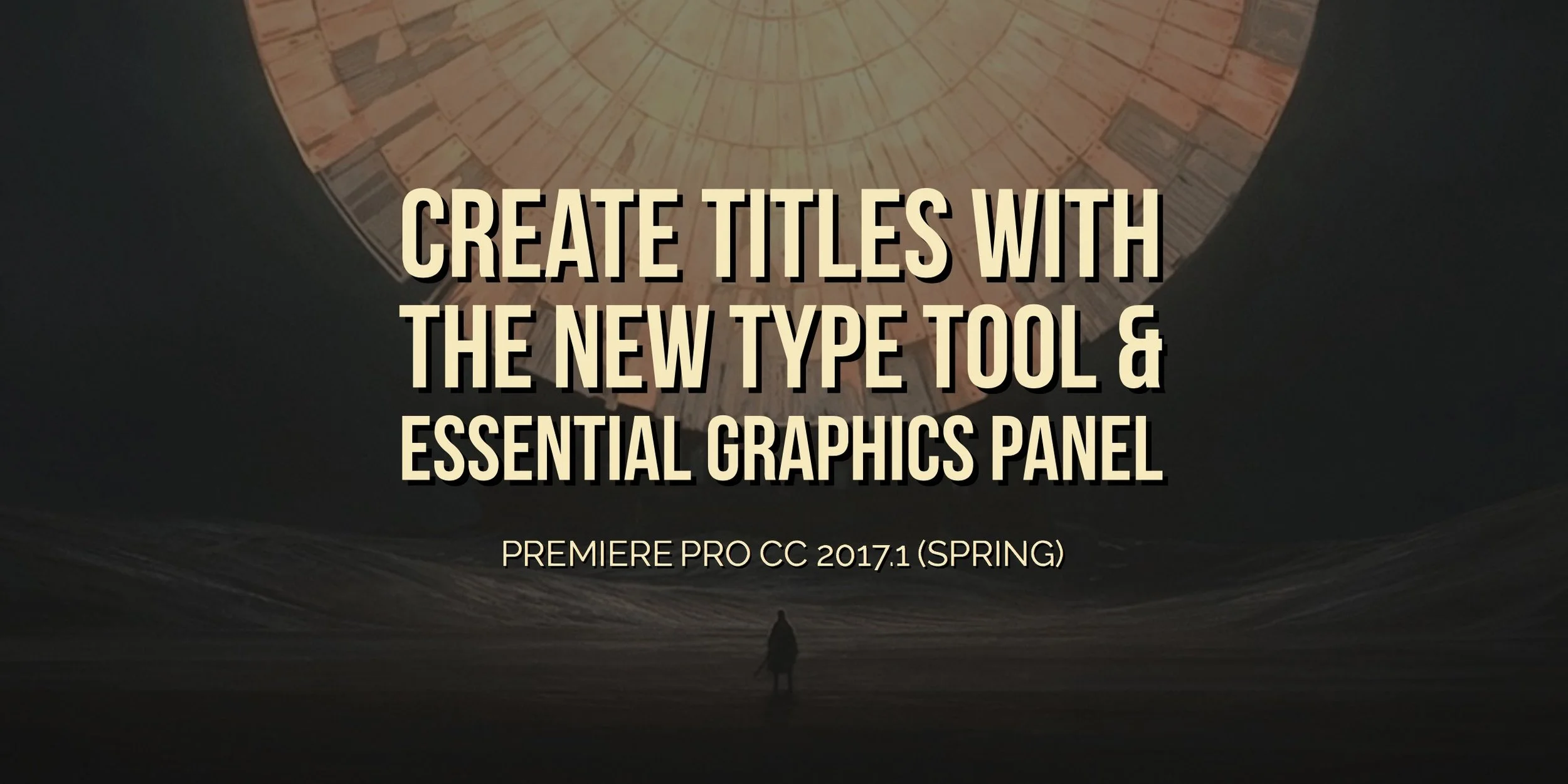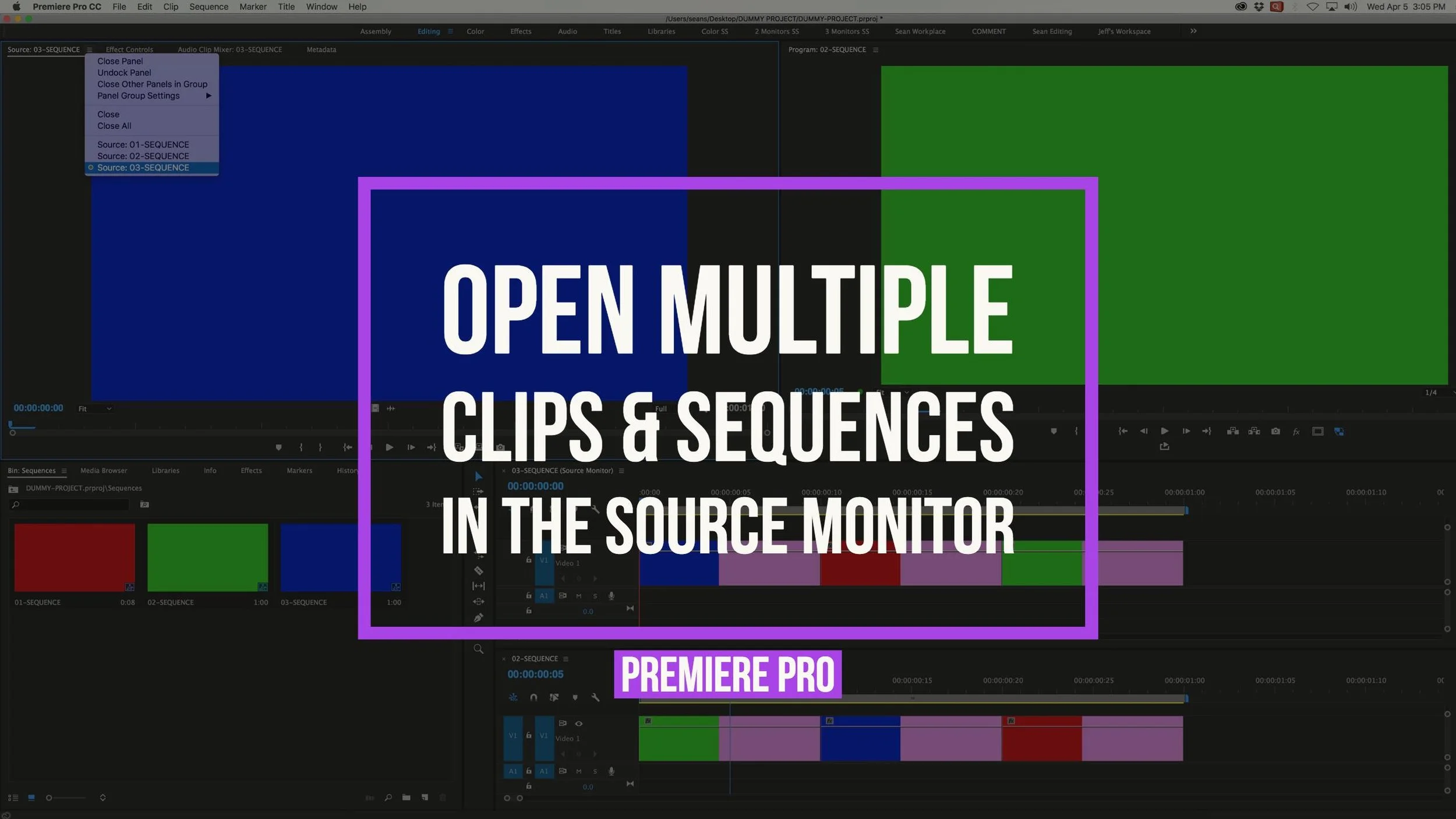In-Depth After Effects CC and Premiere Pro CC 2017 (Spring) Tutorial on Creating, Editing, and Sharing Motion Graphics Templates
Adobe has reinvented motion graphics workflows. Again. Introducing the all-new Motion Graphics Templates. This tutorial is a deep dive into the workflow of Motion Graphics Templates in the Spring (April) release of After Effects CC and Premiere Pro CC.