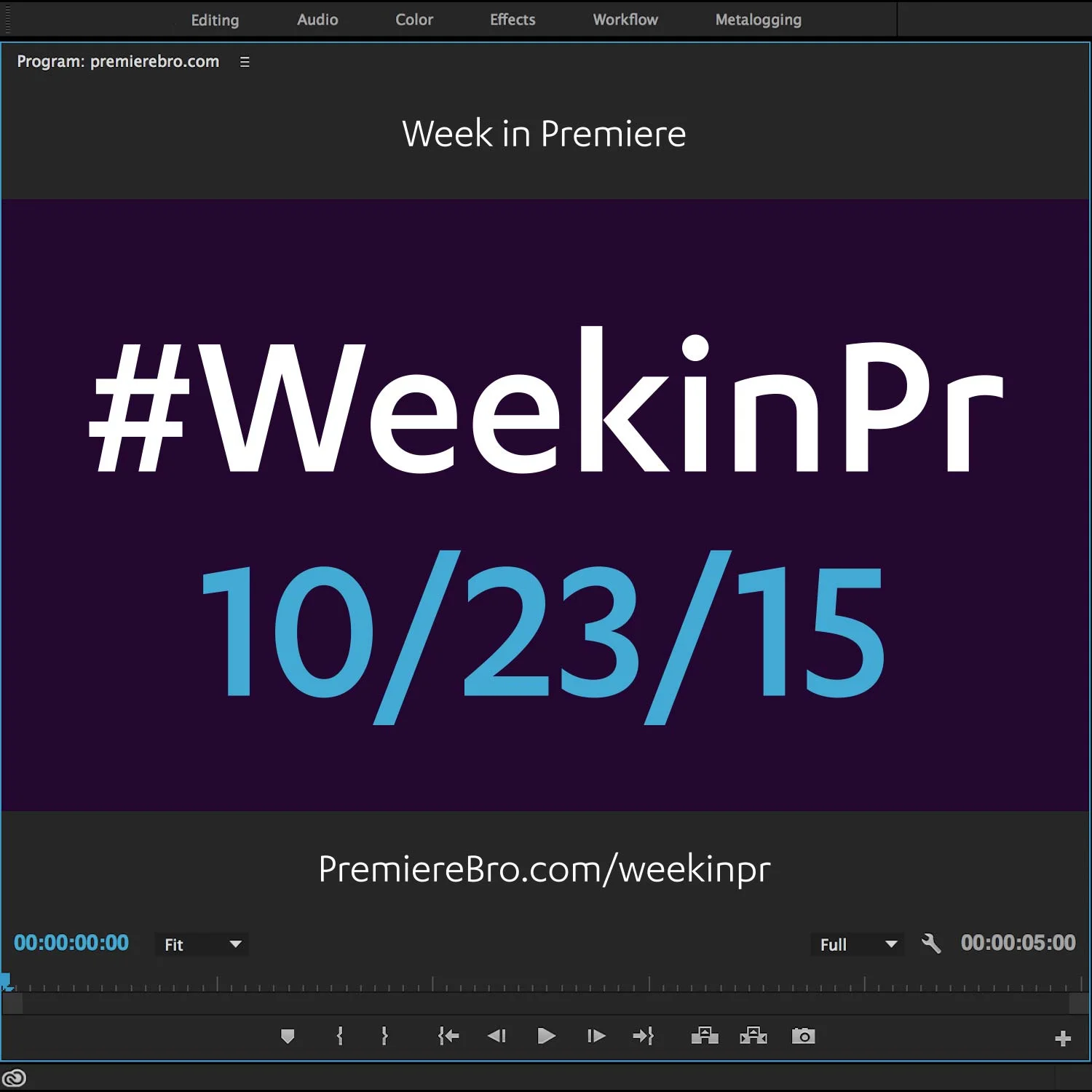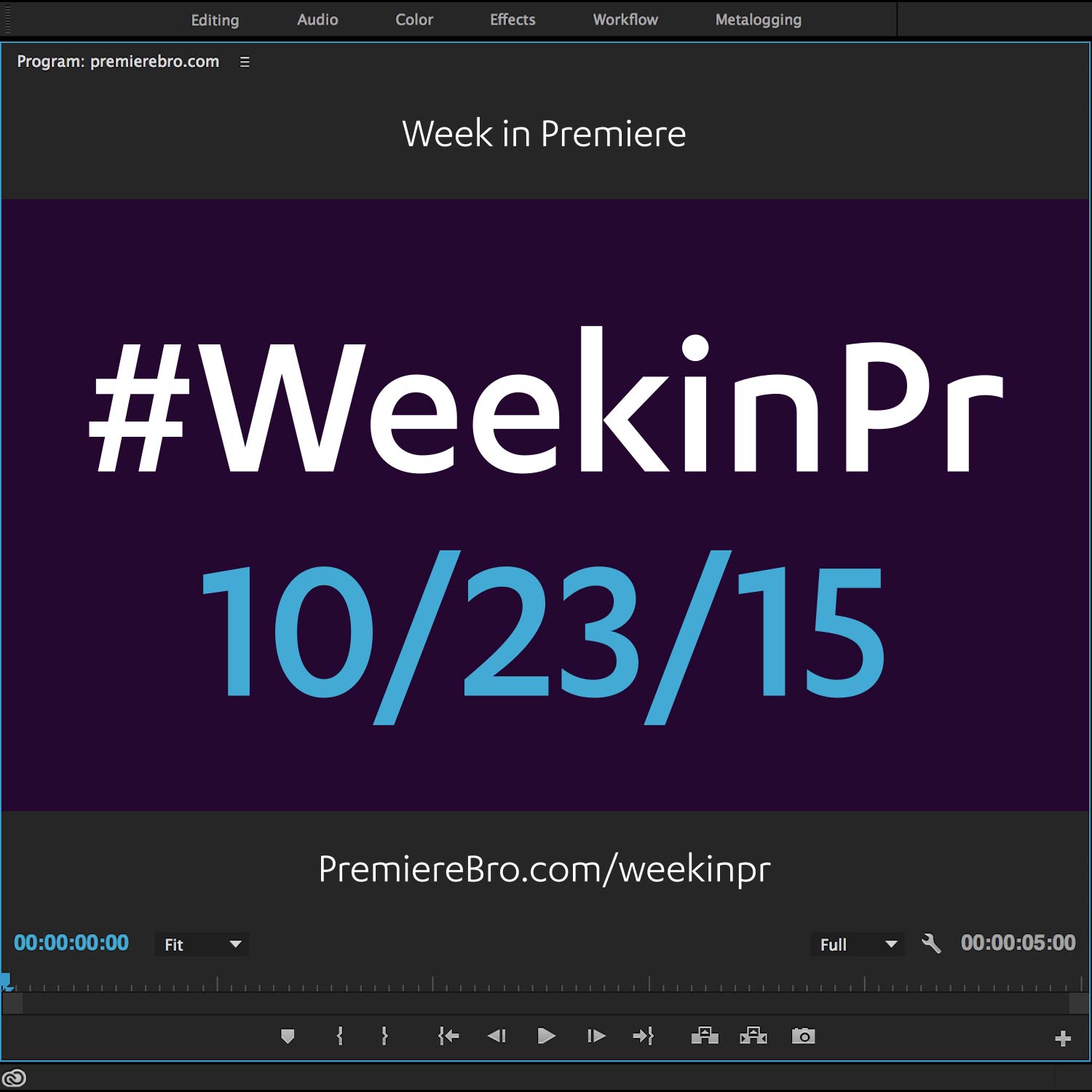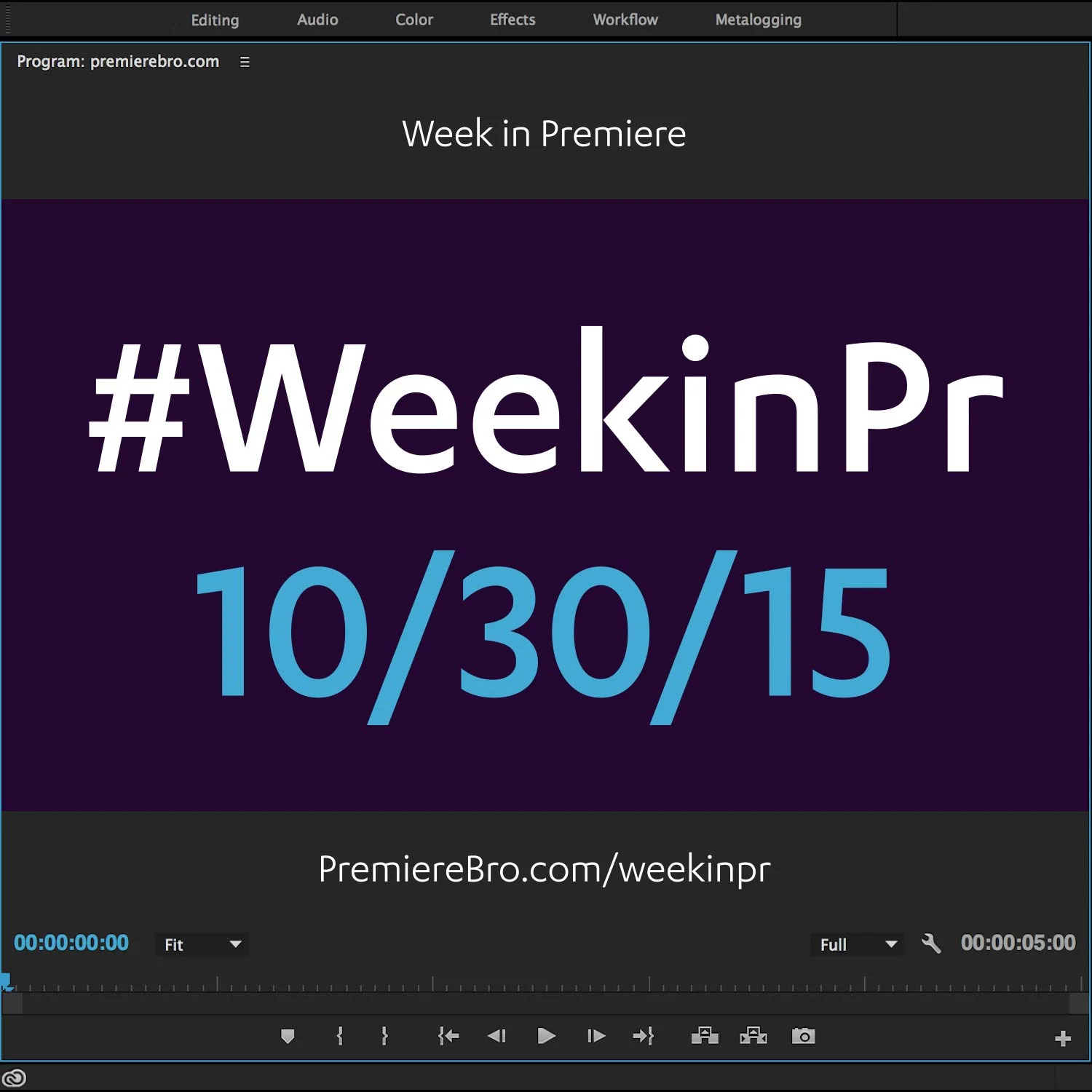Week in Premiere 10/23/15
This Week In Premiere Pro
• Editing 4K H.265 In Premiere Pro
• Audio Channel Mapping For Lazy People
• Premiere Pro Case Study With Will Newell
• Premiere Pro Tips: Hidden Clips, Import Sequence, Lens Flares, And More!
Premiere Pro News
Film editor Vashi Nedomansky gave us a look at what we can expect in the new upcoming Premiere Pro CC 2015.1 release. Click on the Tweet and follow the conversation! There's a lot of great responses.
Adobe posted another great Premiere Pro case study featuring editor and motion graphics designer Will Newell, who brings "synergy between editing and motion graphics" to his clients with the help of the Adobe Creative Cloud suite. Great read byMeagan Keane.
Sara Dietschy shared an awesome visual recap of the Adobe MAX 2015 conference. For those wannabe Adobe MAX attendees, it's the closest you'll get to being there.
Premiere Pro Puns
Premiere Pro Tips
From the Media Browser or Import window, select a Premiere Pro project file and choose Import Selected Sequences.
In case you didn't know, Premiere Pro does have a built-in Lens Flare effect. Go nuts.
@lomaymi answers his own question in this Creative Cow discussion link.
CPU, GPU, LSU, USC... *gets up and turns on College Football. Here's a GREAT Premiere Pro blog post explaining things like CUDA, OpenCL, and Mercury Playback Engine. It's a bit old but it's still very applicable and informative.
Premiere Pro Tutorials
Are you familiar with audio submixes in Premiere Pro? You will be after watching this tutorial. The Premiere Pro Paul Murphy demonstrates how audio channel mapping can be simplified with audio submixes. If you're dealing with more than a several tracks of audio, this will revolutionize your workflow.
Speaking of audio channels... Another Tweet with a lot good responses. Click the Tweet to follow the conversation.
Phanta Media shared a detailed post on the highest quality export settings for YouTube. In fact, these settings come recommended by the "Queen of Exporting". Check your YouTube export settings against Phanta Media's and see if there's any differences.
Colin Smith of VideoRevealed demonstrates several ways to edit vertical video into a HD frame. This is very useful stuff for news and corporate video editors who often face the challenge of editing vertical video.
[NOTE: Premiere Bro does not endorse Colin's negative opinion of vertical video. For more Premiere Pro vertical video help, check out this Premiere Bro blog post that was featured on the Premiere Clip blog.]
Colin also shared a tutorial on recording a recording VO right inside Premiere Pro. A great feature for editor's to lay down scratch tracks to communicate timing and pace.
PremiumBeat provides some simple keyboard shortcuts to help you take control of your timeline. These shortcuts won't just speed up your navigation, they make you look like a real wiz in front of producers and clients.
Digimedia Dude has a YouTube channel featuring a wide range of tech tips and tutorials. Highly produced and easy to watch, this tutorial walks through the steps of syncing external audio and video in Premiere Pro.
Congratulations to those featured in this Week in Premiere! Please support the Premiere Pro user community by following, liking, or sharing Week in Premiere content. To be featured in next Week in Premiere, submit a link to your post: