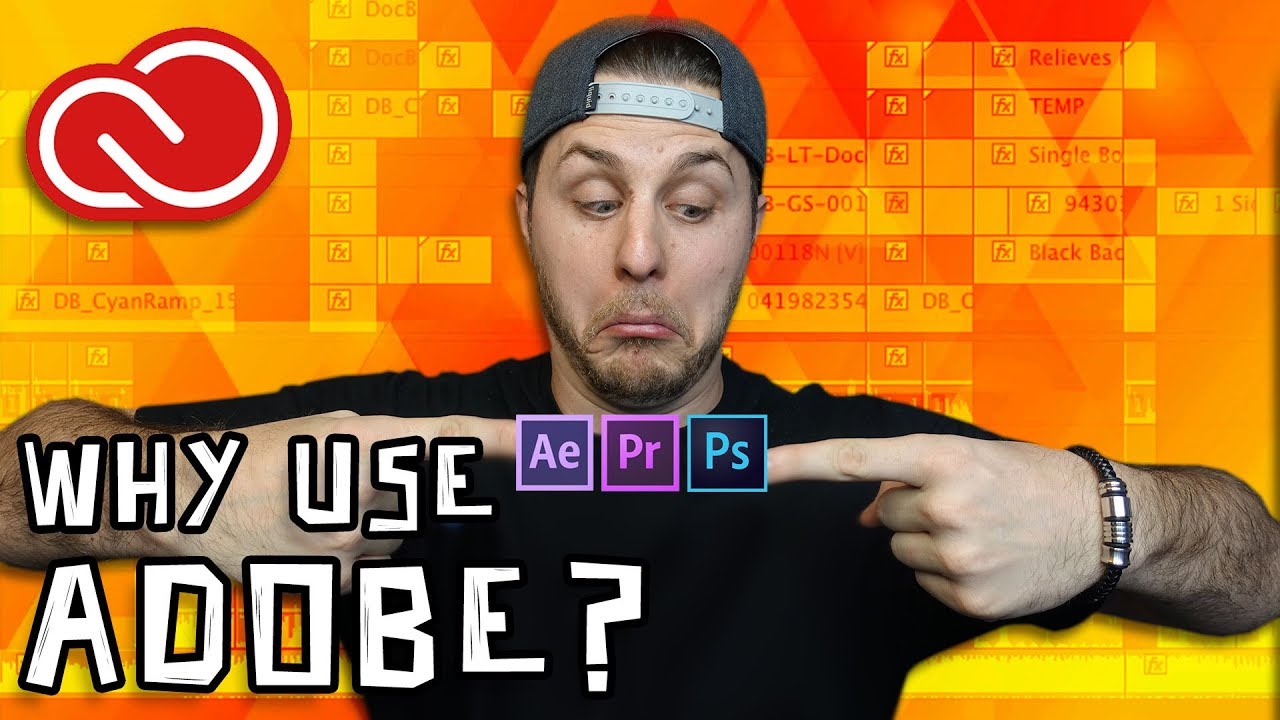In this tutorial, I show you how to change timeline playback scrolling in Adobe Premiere Pro! —TheAndySan
All in Workflow
WhoIsMatt: How to use Proxy Files to Edit Super Fast in Premiere Pro
This video will show you how to create proxy files to MASSIVELY speed up your video editing speed, regardless of the specs of your computer. This is my entire workflow for creating video proxies, including my exact preset settings for both Mac and PC. You can also download my proxy preset (linked [below]) to save you the time of creating your own. Lastly, I cover how to create proxies even if you interpret your footage! If you've tried doing this before, you've probably noticed that the frame rates of your proxy files don't match up with your native video files. My workaround fixes this issue. —WhoIsMatt
Film Masters: Adobe Premiere Pro and After Effects workflow using Dynamic Link
In this weeks Hot Tip I show you how to speed up your workflow between Adobe Premiere Pro and After Effects via Dynamic Link! —Film Masters
AdobeMasters: How to Upload Directly to YouTube from Premiere Pro
Today I go over a quick tip to speed up your workflow by uploading directly from Premiere Pro to YouTube. —AdobeMasters
CreatorUp!: 8K 360VR Direct H264 & H265 Render from Adobe Premiere and Media Encoder
Learn how to export and render true mono and stereo 8K 360 VR videos directly inside Adobe Premiere and Media Encoder in both H.264 (x264) and HEVC (H.265) in up to 400Mbps and half of the rendering time. —CreatorUp!
Totally Exposed: Edit Canon C200 CRM files in Adobe Premiere Pro
Finally, you can now edit Canon C200 Cinema Raw Lite files directly within Adobe Premiere Pro CC! Let's take a look. —Totally Exposed
CreatorUp!: 360° VR Proxy Workflow with Adobe Premiere & Media Encoder In-Depth
One of the essential parts of any 8K 360 VR video production is to master 360° VR Proxy workflow. Today, I will share my proxy presets on both PC and MAC, both monoscopic and stereoscopic to you. And I also teach you how to create your own 360VR proxy preset to streamline your workflow. —CreatorUp
Film Riot: Make Money with Your Footage (Adobe Stock and Premiere Pro)
In this tutorial, Ryan Connelly of Film Riot shows how to convert footage into cash by selling it on Adobe Stock. Learn how to export high-quality clips from Premiere Pro directly to Adobe Stock where they can be sold on one of the largest stock footage marketplaces in the world.
VideoRevealed: Comparison View in Adobe Premiere Pro
Comparison View in Adobe Premiere Pro CC Comparison View allows you to see a before and after view of the videos in the Timeline. It can be used for color grading, visual effects and also graphics. —VideoRevealed
Learn How To Edit Stuff: Why I use Adobe CC Over Everything Else
Why use Adobe CC over Final Cut? Sony Vegas? DaVinci Resolve? Because Adobe Dynamic Link is the TRUTH for integrated and smooth workflow. That's why ;) —Learn How To Edit Stuff
Rocket Pencil Productions: How to Save Multiple Clips from One Timeline in Adobe Premiere Pro
This latest video is answering a question from a viewer who wanted to know how to save/render multiple clips from a timeline. Set in's and outs on the timeline of the clip you want to render. File -Export - Export Media or CMD M or CTRL M. Give it a file name and then hit queue. Make sure the Source Range is set to Sequence in and Out! —Rocket Pencil Productions
bMedia: Easiest Way to Link Premiere Pro and After Effects - Dynamic Link
Today we learn the Easiest Way to Link Premiere Pro with After Effects. Setting up a Dynamic link can be incredibly tricky and difficult. Syncing Premiere and After Effects can be easy if you are shown the easiest way. —bMedia