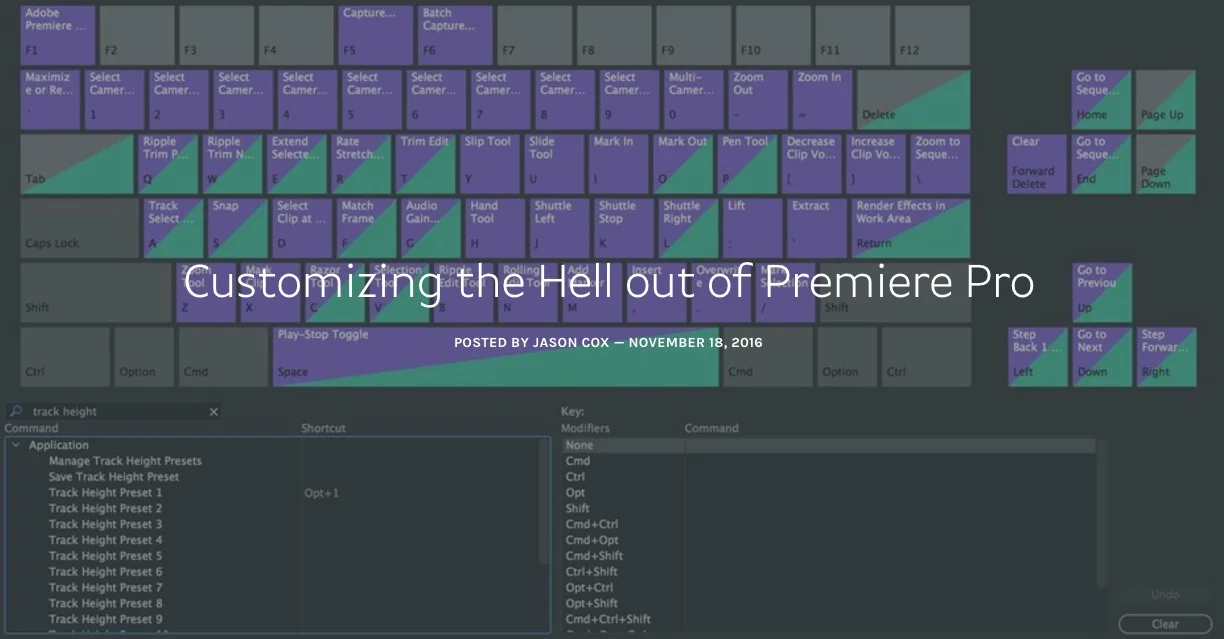In this episode of VideoRevealed, Colin Smith walks through the workflow of exporting directly from Audition CC using Adobe Media Encoder. This is not just for audio; this is for exporting a video project. The workflow begins in Premiere Pro CC when a sequence is sent to Audition CC via Dynamic Link. (NOTE: Only video is Dynamically Linked.) Colin goes on to show the various settings and presets for exporting the audio mix and video using Adobe Media Encoder.
A complete workflow is available for final output directly to Media Encoder. The video is coming from Premiere Pro using Dynamic Link and the audio is in a multitrack project in Audition. NOTE: If you change the audio in Premiere Pro, you will need to send to Audition again as it will not update. —VideoRevealed
Source: https://youtu.be/PSiqHqLtxqc