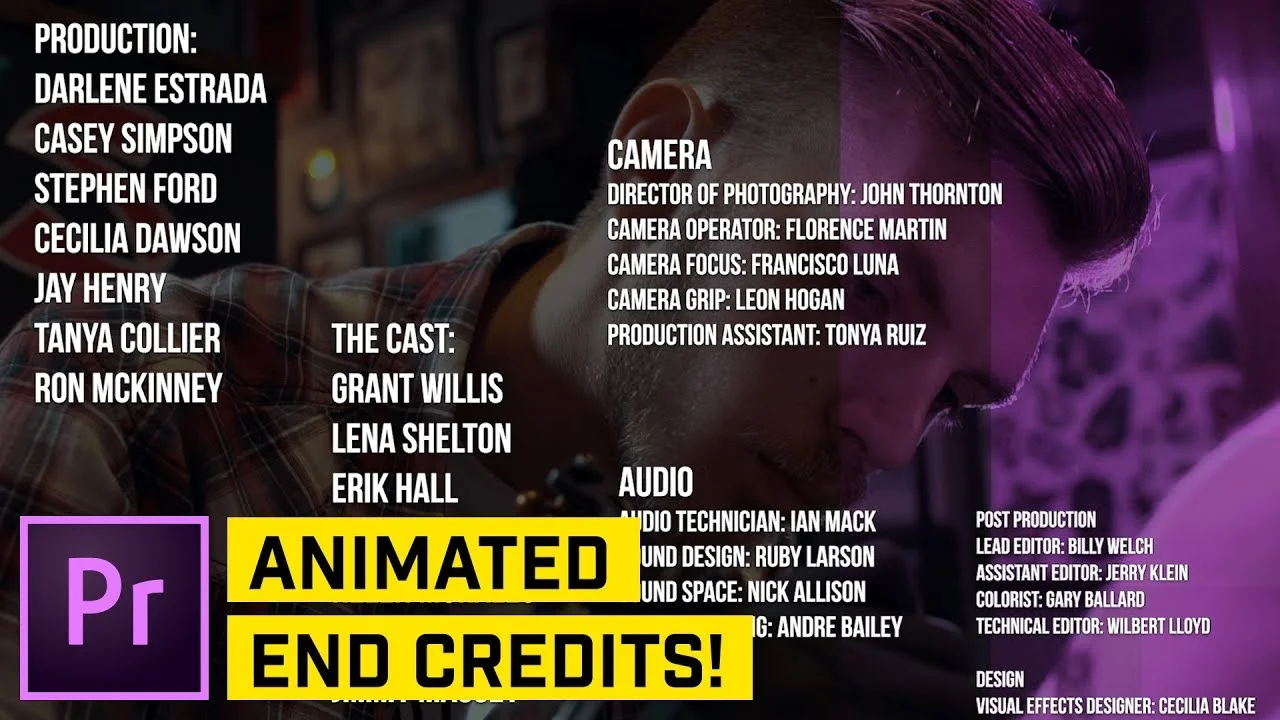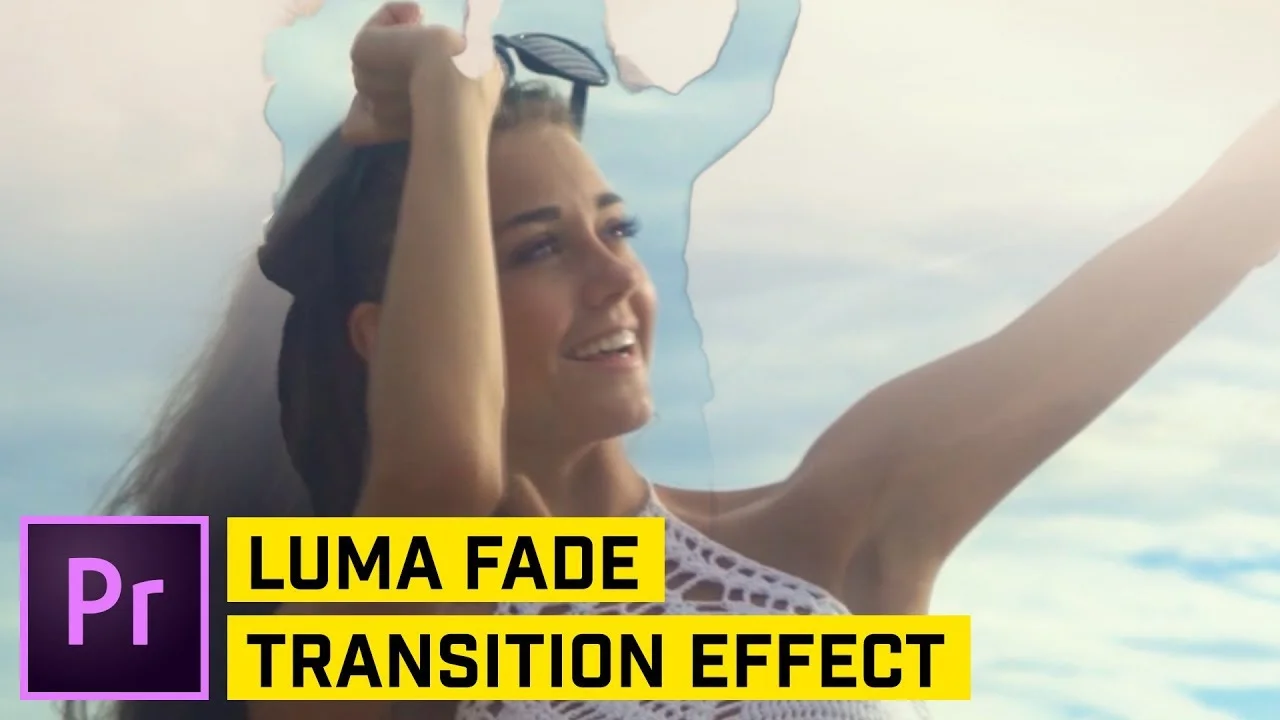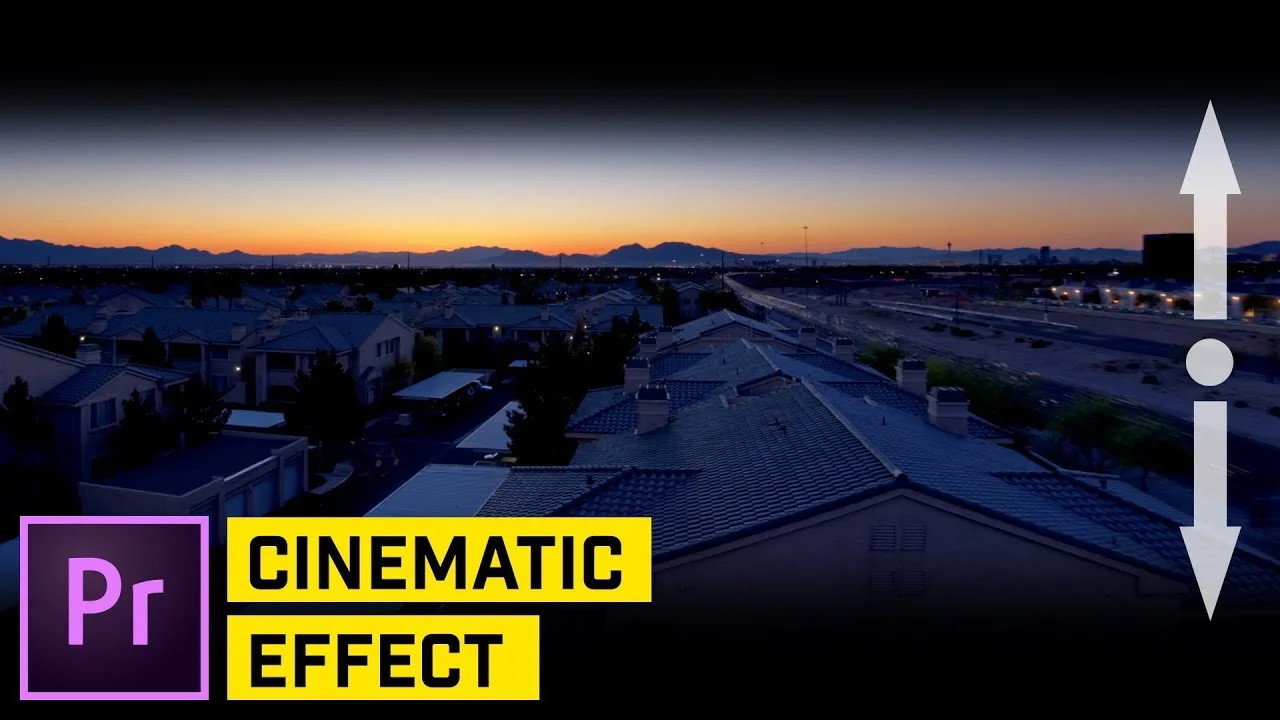In this Premiere Pro tutorial, we’ll cover a fundamental aspect of a lot of video editing projects today: How to Upload High Quality Video to YouTube. I’ll break down the Export dialog box and show you how to choose a format, save a preset, choose audio settings, CBR or VBR?, and a number of factors that go into making your video look good while compressing to a reasonable file size. —tutvid
All tagged tutvid
tutvid: Amazing Video Transitions the Ease Way in Premiere Pro
In this Premiere Pro tutorial, we'll learn to create transitions by stacking clips, adding a transition animation and a simple Track Matte effect that will work like magic and give us complex and beautifully animated transition effects in no time flat! —tutvid
tutvid: Fastest Way to Edit Video in Premiere Pro (Ripple Delete)
In this Premiere Pro tutorial, we’ll take a look at one of the best ways to speed up your editing workflow by using the Ripple Edit Tool and the various ways to ripple delete, roll edits, and just generally work with video and editing much faster in Premiere Pro. —tutvid
tutvid: 3 Amazing Ways to Create Rolling Credits in Premiere Pro
In this Premiere Pro Video Editing tutorial, we will learn to create really nice looking scrolling credits for the end of your video project. Learn to use the Text tool in Premiere Pro and build a totally custom bit of credits, use Photoshop and export a PNG and animate that manually, and also how to use the default credits packages included with the new Essential Graphics panel in Premiere Pro CC. —tutvid
tutvid: 5 Hidden Tips & Tricks in Premiere Pro
In this Premiere Pro tutorial, we’ll take a look at some cool stuff you can do with the interface in Premiere Pro, some snapping tricks for aligning text and graphics, changing the anchor point to completely change the animation, using the audio mixer to apply effects to an entire track, touch on the what, why, and how of submixes, setting default transitions, and the incredible power of Smart Rendering and you will see how much time this will save you if you can work it into your workflow. —tutvid
tutvid: 5 Fast & Easy Visual Effects in Premiere Pro
In this Premiere Pro tutorial, we’ll talk about creating 5 different video effects in Premiere Pro. We will create a dolly zoom (or vertigo) effect, a VHS effect, a pulsing glitching effect, a 2x Speed ramped effect, and a cinematic camera + movement effect all using simple effects and timeline animation in Premiere Pro! —tutvid
tutvid: Luma Fade Color Blotch Transition in Premiere Pro
In this Premiere Pro video editing tutorial, we’ll cover how to use the Ultra Key effect and combine that with a few keyframes to create a fully customizable and very cool cloudy color blotch type of effect on any transition that you have. —tutvid
tutvid: Light Trails Echo Effect in Premiere Pro
In this Premiere Pro tutorial, we will create cool long trailing lights that will add a nice touch to any high contrast video clip. In my case I used a clip of some traffic driving down a highway and you will see how the Echo effect in Premiere can really serve to stretch out a clip and add a trippy motion blurred type of effect to the head and tail lights of these cars. The effect has so many uses! —tutvid
tutvid: Animate Masks to Create a Cinematic Black Bars Effect in Premiere Pro
In this Premiere Pro tutorial, we’ll create an animation that will give us a smooth cinematic style open that will work with any video. Throw some nice, smooth, epic music beneath the animation and people will start to believe that you’ve made a pretty cool film! —tutvid
tutvid: 17 Power Tips, Tricks, & Hacks for Premiere Pro
In this Premiere Pro tutorial, we’ll take a dive into a number of video editing features such as a full screen edit preview, a quick text title, exporting while editing, trimming with hotkeys, quick ripple deleting, merging a cut clip together again, selecting multiple cuts and sliding clips, adding motion blur to animation, precise easing for better and smoother animation, adjustment layers, pasting or removing effects in bulk, and more! If you use Premiere, whether advanced or beginner users, you’ll probably pick up some tips or tricks in this video! —tutvid
tutvid: Arrow Swipe Transition in Premiere Pro
In this Premiere Pro video editing tutorial, we’ll use the shape tools in Premiere to create a stack of chevron arrows and then we’ll animate a simple pass across the face of the video and use easing to offset the arrows and allow this effect to bounce and slam across the video and then we’ll use one of the animated squares to mask the back end of this animation away and complete the way the effect looks. —tutvid
tutvid: Parallel Rotation Effect in Premiere Pro
In this Premiere Pro tutorial, we’ll build out a parallel animated effect that looks great on any video clip. I’ll use a replicate effect to duplicate the video, use a few mirror effects to build this out and make it perfect. I’ll then use a transform effect to create a swinging, eased animation that makes for a pretty cool and very trippy effect. —tutvid