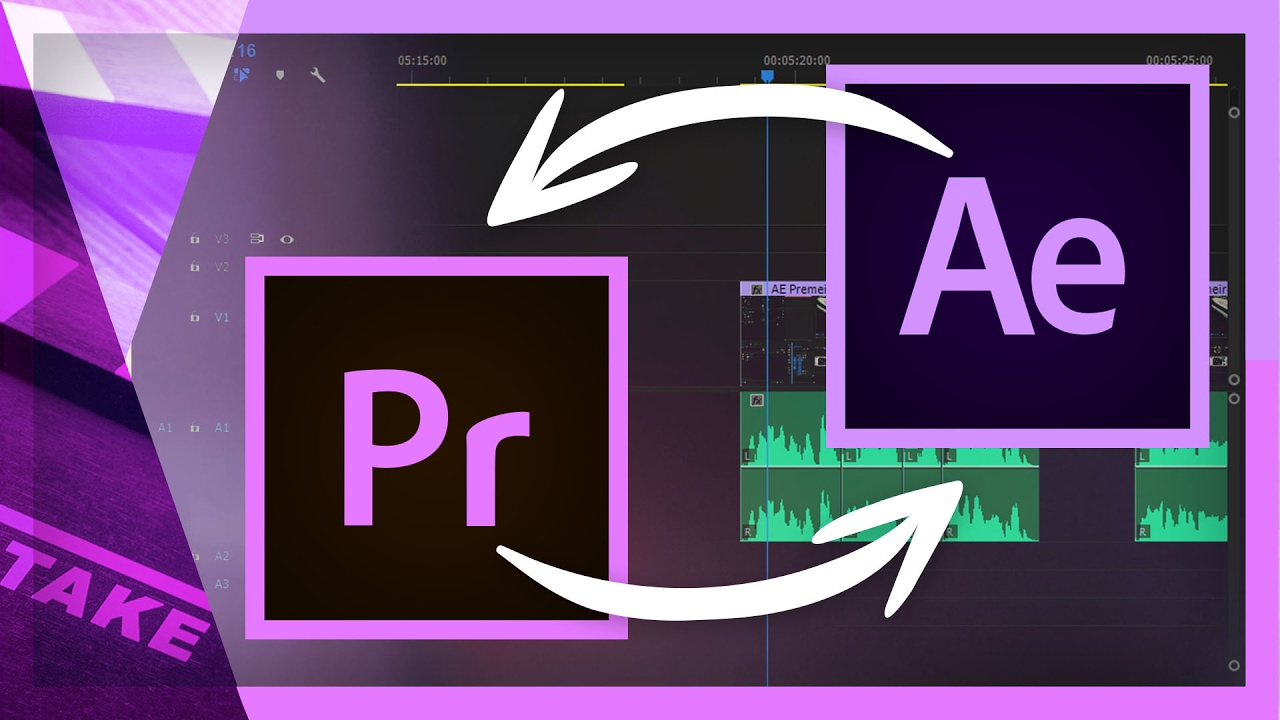The Cineform codec is a robust and stunning codec for many things, but proxies aren't one of them. This tutorial will guide you through some of the best and worse uses for using Cineform. —VideoRevealed
All tagged Render and Replace
Cinecom.net: Adobe Premiere Pro and After Effects workflow: Dynamic Link
Learn the ins and outs of Dynamic Link between Premiere Pro and After Effects in this Cinecom.net with host Jordy Vandeput. First, at 1:36 Jordy shows how to import a Premiere Pro sequence into After Effects so that it appears as one Dynamically Linked clip, when a change is made to the sequence in Premiere Pro, the clip will update inside After Effects. This a good workflow for color grading in particular. At 3:51 Jordy demonstrates the more common Dynamic Link workflow of Replace with After Effects Composition. This sends selected clips from Premiere Pro to After Effects, and replaces them with a Dynamically Linked clip. Assuming you're finished with your After Effects work, Jordy shows how to Render and Replace the Dynamically Linked clip at 7:12.
Fast and user friendly workflow between Adobe Premiere Pro and After Effects. Learn how to use Dynamic Link and render and replace. —Cinecom.net