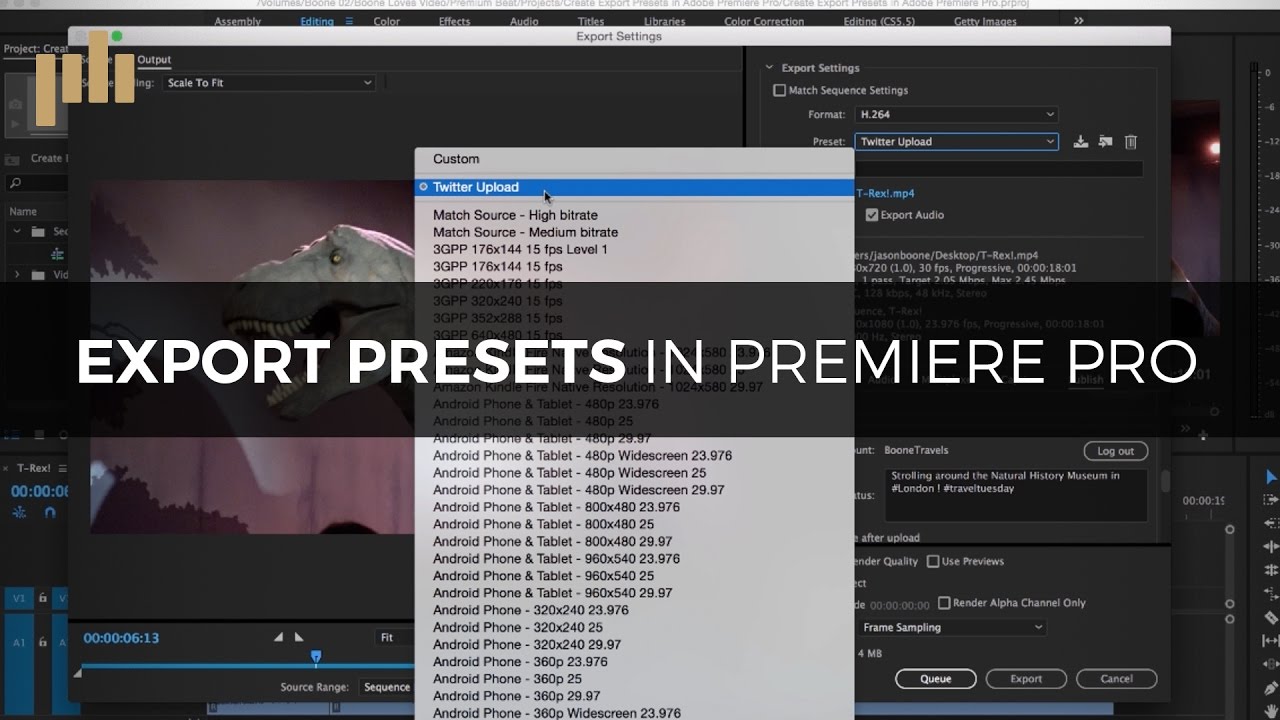If you've been a good Premiere Pro user, ask Santa for a little extra cash this Christmas to help you get to Nashville, Tennessee for Editors Retreat 2017. January 18th will be here before you know it, so now is the time to plan your trip. Need a little convincing? Watch the video and hear why yours truly highly recommends Editors Retreat! Use code PBRO17 to get $100 off your registration.
Sean Schools (aka Premiere Bro), speaks about his experience at Editors Retreat 2016. A five-day event offering innovative training for experienced TV, film and video editors. This event allows you to learn from and form friendships with established post-production veterans. —Editors Retreat
Source: https://vimeo.com/192175554