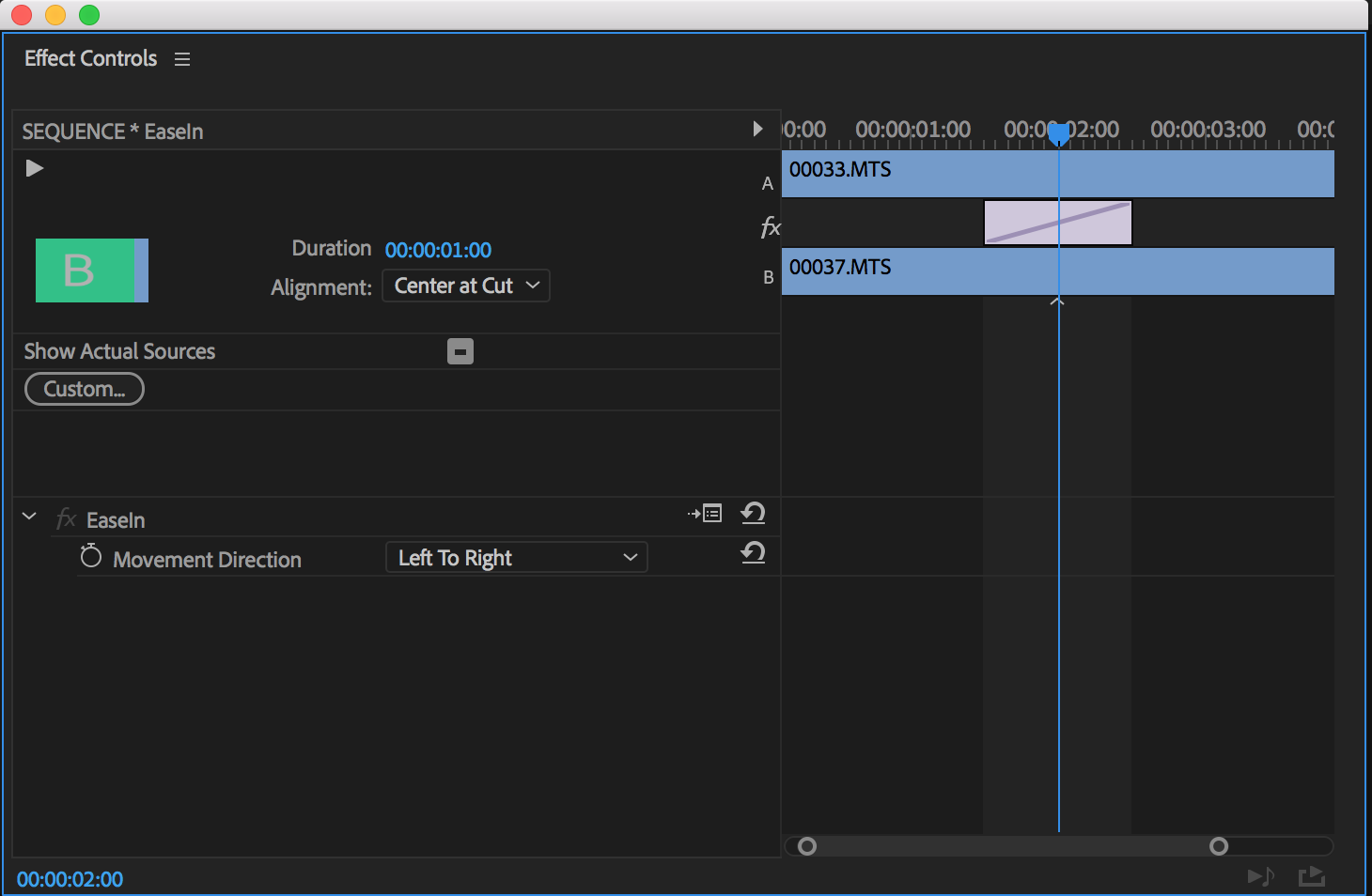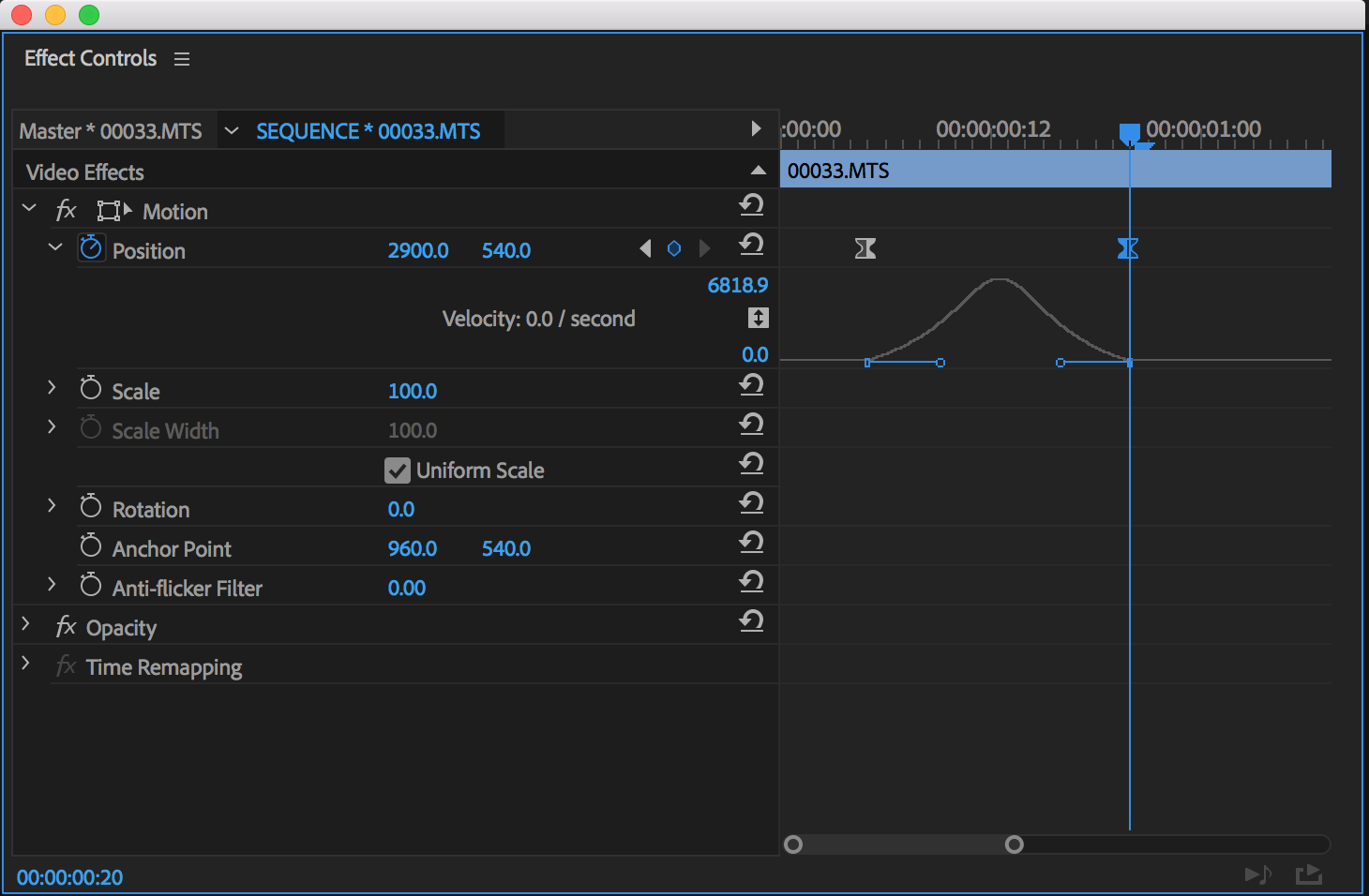Shifter Transitions for Premiere Pro
Motion Array Drops New Drag and Drop Transitions for Premiere Pro.
[Sponsored Post]
Motion Array has done it again: another new product! First, they kicked off summer with not one but two all-new services: Review and Portfolio. Now, Motion Array has forayed into the world of Premiere Pro plugins with their new release of Shifter; a pack of 6 drag-and-drop transitions. And, you guessed it, they're available to members at no additional cost.
[UPDATED 9/5/18] - Motion Array has also released two effects plugins: Stretch and Long Shadow. Free for members.
What Are Shifter Transitions?
Shifter transitions are a plugin. They are actual transitions that need to be installed on your system prior to opening Premiere Pro. After they are installed, they can be found in the Video Transitions folder in the Effects panel alongside Premiere Pro’s other native transitions. Shifter includes the following transitions:
- Ease In
- Ease Out
- Ease In and Out
- Elastic
- Stutter
- Bounce
Shifter transitions work well with footage, graphics, and titles. They add professional-grade animation with built-in, buttery-smooth keyframe interpolation. Clean, natural-looking movement is the primary benefit of Motion Array’s transitions and the impetus for making them. Motion Array believes their transitions fill in what’s lacking in Premiere Pro’s keyframe interpolation controls. After using Shifter transitions, we agree.
We’re not saying you can’t add keyframe interpolation in Premiere Pro. You can. Easily? Not so much. Shifter transitions eliminate having to open the Effect Controls and muck around with those little blue bezier handles in the velocity graph. Simply drag a Shifter transition on your clips and you’ve already got an animation with fine-tuned easing. Just look at the images above. Which one looks more user-friendly?
Installing Shifter Transitions
Motion Array has provided a quick tutorial on how to install Shifter transitions in Premiere Pro. The download also includes a 2-step installation instructions. Motion Array really does try to make everything easy for their members.
The best part of Shifter transitions is their simplicity. There's nothing you need to futz with at all; they just work. Just drag them on to your edit points and keep creating! Let's take a closer look at what you're getting with Shifter transitions.
Shifter Transitions
All six Shifter transitions animate the position of your clips. All the transitions have a Movement Direction setting where the movement can changed to one of four directions:
- Left to Right
- Right to Left
- Top to Bottom
- Bottom to Top
At the time of their initial release, Shifter transitions do not have native motion blur and they are not GPU accelerated. Motion Array says both these features will be added soon.
Shifter: Ease In
Don't let linear keyframes make your animation look amateurish. Think of your clip as an airplane, you want to land it as smooth as possible. Let Ease In be your pilot. Ease In will animate your clip on screen and slowly ease it in to its final position.
Shifter: Ease Out
Ever been in an awkward situation and needed a smooth exit? You might be out of luck, but there's Ease Out for your clips. It’s opposite of Ease In. Ease Out eases your clip out of its initial position and animates it off screen.
Shifter: Ease In and Out
You can probably guess where this one in going. Forgive us for stating the obvious: Ease In and Out combines both Ease In and Ease Out. It adds easing to both the initial and final positions of your clip.
Quick Note on Ease In, Ease Out, and Ease In and Out
It’s important to point out that these first three Ease transitions don’t have to do with position. For example, Ease In and Out can be applied to either the start or the end of the clip. The “In” and “Out” don’t correlate to “animate in” and “animate out”. Instead, those terms refer to when the interpolation or ease happens during the transition. Ease In interpolates the end of the animation and Ease Out interpolates the beginning.
Shifter: Elastic
Think of a guitar string. When it’s plucked, it oscillates back and forth until it returns to its original state. Elastic will push and pull your clip past the edges of the frame as it eases into its final position. Elastic first pushes the incoming clip past the edge of the frame and you see a replicate frame behind it. When it pulls back, you see the outgoing clip again. One feature request we had was the ability to mirror the incoming frame instead of replicate it. Adjust the Amount to decrease or increase the elasticity.
PRO TIP: All the Shifter transitions work well with graphics, but Elastic is particularly great for animating fun, bouncy titles
Shifter: Bounce
A good way to describe Bounce is it’s the same as Elastic, but the edges of the frame are cinder block walls. Once the clip reaches the edge of the frame, it bounces off. Subsequent bounces gradually diminish, just like a dropped ball coming to rest on the ground. Increase the Amount to add more intensity to the bounce.
Shifter: Stutter
After hyping the benefits of easing with Shifter transitions, it’s ironic to end with the one transition that has no smoothness whatsoever. Stutter could be nicknamed the “stop motion”. It animates the clip in or out one step at a time. Increase the Step Amount to add more intervals to the transition.
Final Thoughts on Shifter Transitions
We really love the simplicity of Motion Array’s Shifter transitions and wouldn’t trade that for anything. However, adding motion blur and GPU acceleration should be the top priority in our opinion. It would also be nice to have a couple more creative controls, like we suggested under the Elastic transition. It will be exciting to see where Motion Array takes Shifter in the future.
Overall, we’re very impressed with Shifter transitions. They are fantastic utilities to have in Premiere Pro—simple and easy to use. And it’s hard to beat the price: free with a Motion Array membership. Obviously, the membership costs money, but the point is these transitions don’t cost members anything extra. We recommend you sign up for Motion Array for one month to try Shifter transitions. There’s no long-term risks and you get to keep whatever assets you download!
Are you already a Motion Array member? We’re curious to hear your thoughts on the Shifter transitions. Let us know in the comments section below.