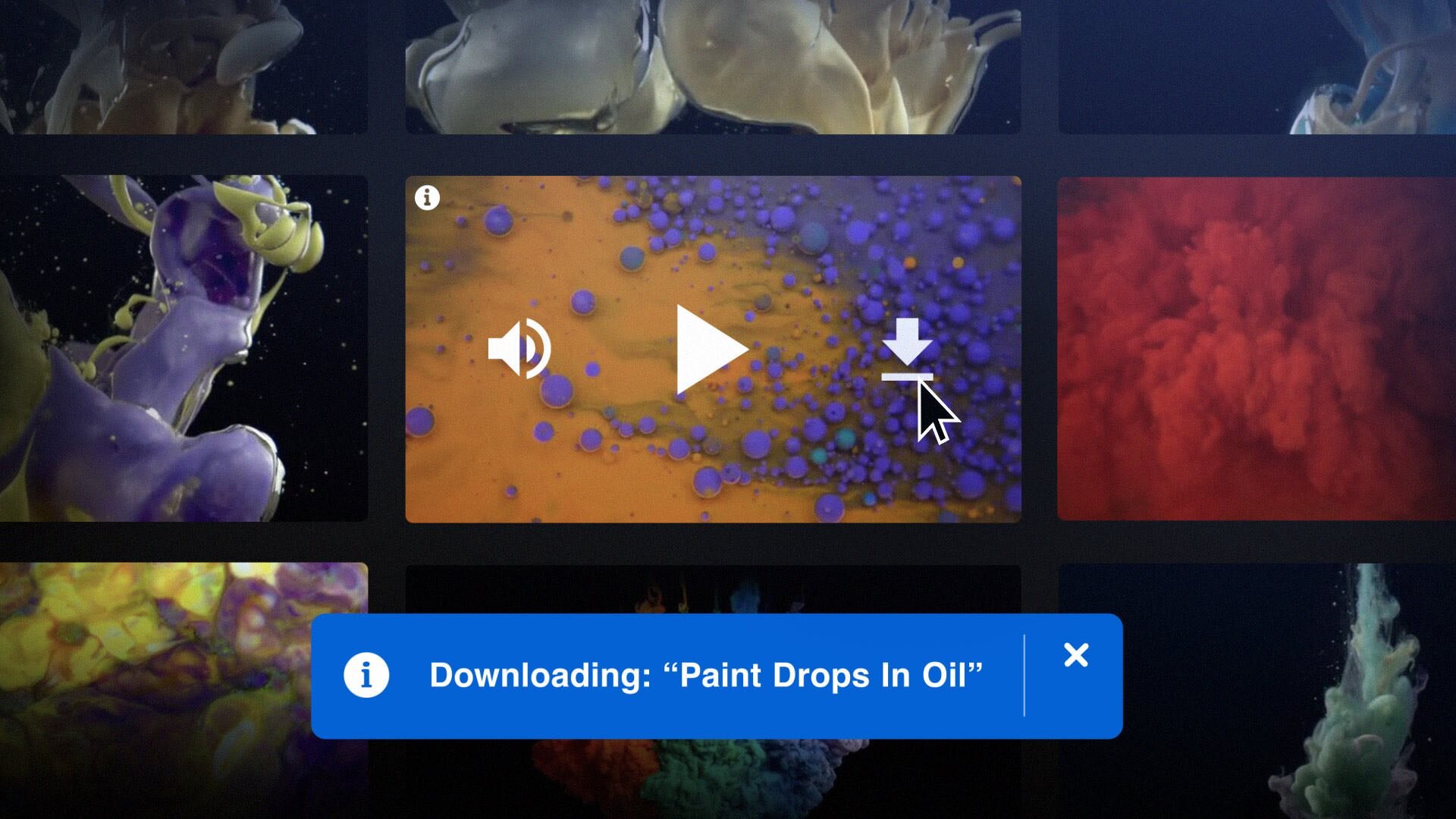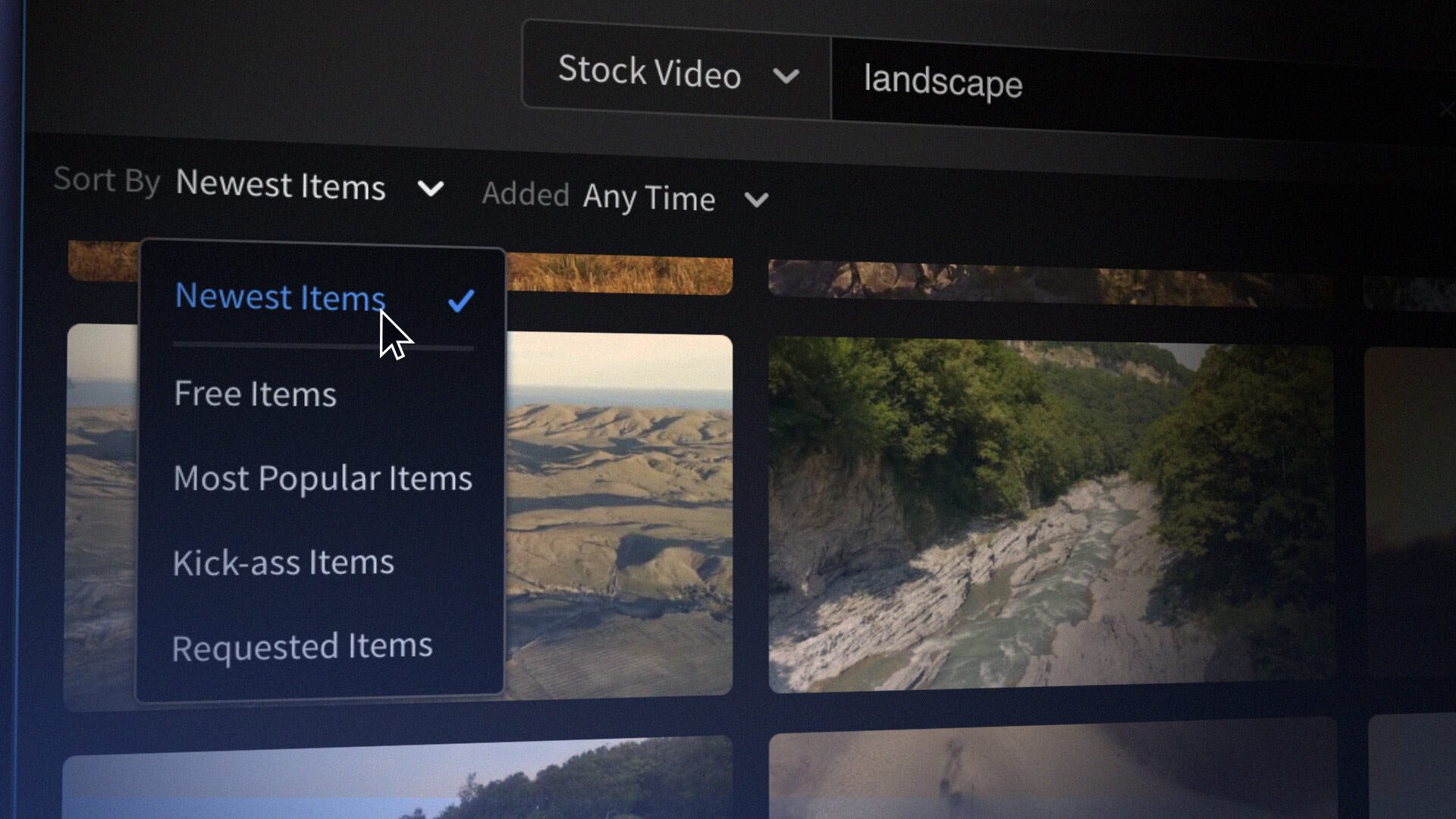Improve Your Editing Workflow With Motion Array’s Extension for Adobe
The Entire Motion Array Marketplace Inside Premiere Pro and After Effects
[Sponsored Post]
Searching for the right template, stock footage clip, or music track is time-consuming. Every video creator knows this. And there’s nothing more frustrating than hopping back and forth between your project and web browser, searching for assets. The team over at Motion Array noticed this too, so they’ve created an extension to make their entire library of assets available instantly within Adobe apps.
What is the Motion Array Extension for Adobe?
If you’re not familiar with Motion Array, it’s a subscription-based marketplace for a huge range of templates, presets, and motion graphics for Premiere Pro, After Effects, DaVinci Resolve, and Final Cut Pro. It also has tons of royalty-free music, stock video, sound effects. If it has motion, they’ve got it!
The new Motion Array Extension for Adobe puts the entire Motion Array library directly in Premiere Pro and After Effects. There’s no more need to jump between applications. Every clip and music track can be previewed, tested, and then downloaded and imported straight into the software without ever having to jump into a web browser.
This is great news for time-strapped video editors. Efficiency is the name of the game when it comes to the Motion Array extension. Preview, test, and assemble your video in moments just by dragging assets from the panel straight into the timeline.
Anyone working with clients knows things need to be done in a hurry. With the Motion Array extension, quickly create different versions of title designs, or zip through music tracks to find the right one in no time at all. If you have an urgent client requesting an alternative shot, don’t stress. You can find the right clip within your Adobe video application without having to search another site, download a comps, or purchase and replace with a high-resolution version.
Zero restrictions and unlimited downloads mean you never need to lose focus or search through different sites. Everything is right there within Adobe.
What’s Unique About Motion Array’s Extension for Adobe?
So what’s special about this extension? Sure, other stock libraries offer similar things. But the advantage of Motion Array’s Extension for Adobe is instant access to everything in the library.
There’s no need to make a payment every time you download an asset, like you might be used to. An unlimited membership to Motion Array gives you access to everything you need from the moment you sign up, so you can hit the ground running with your video projects.
How to Use the Extension for Adobe
To get started, download the Adobe extension for free. Add it to your favorite Adobe software, and you can start searching within a few clicks. Motion graphics designers can install it in After Effects, and video editors can check it out in Premiere Pro. If you’re an all-round creative, you can add it to both!
To access the library, log into your Motion Array account. If you’re already signed up for a paid membership, you can start downloading assets with no limitations whatsoever. Members get access to unlimited downloads from an enormous library of assets: templates, MOGRTs, royalty-free music, plugins, and so much more. If you don’t have a membership, definitely check out them out and try Motion Array for free.
If you’ve ever wanted access to a complete library of assets within Premiere Pro or After Effects, Motion Array has you covered. Improve the efficiency of your workflow, and get videos out to audiences quicker than ever, with the Motion Array Extension for Adobe.
Are you a current Motion Array subscriber? What’s your experience with the Motion Array Extension for Adobe?