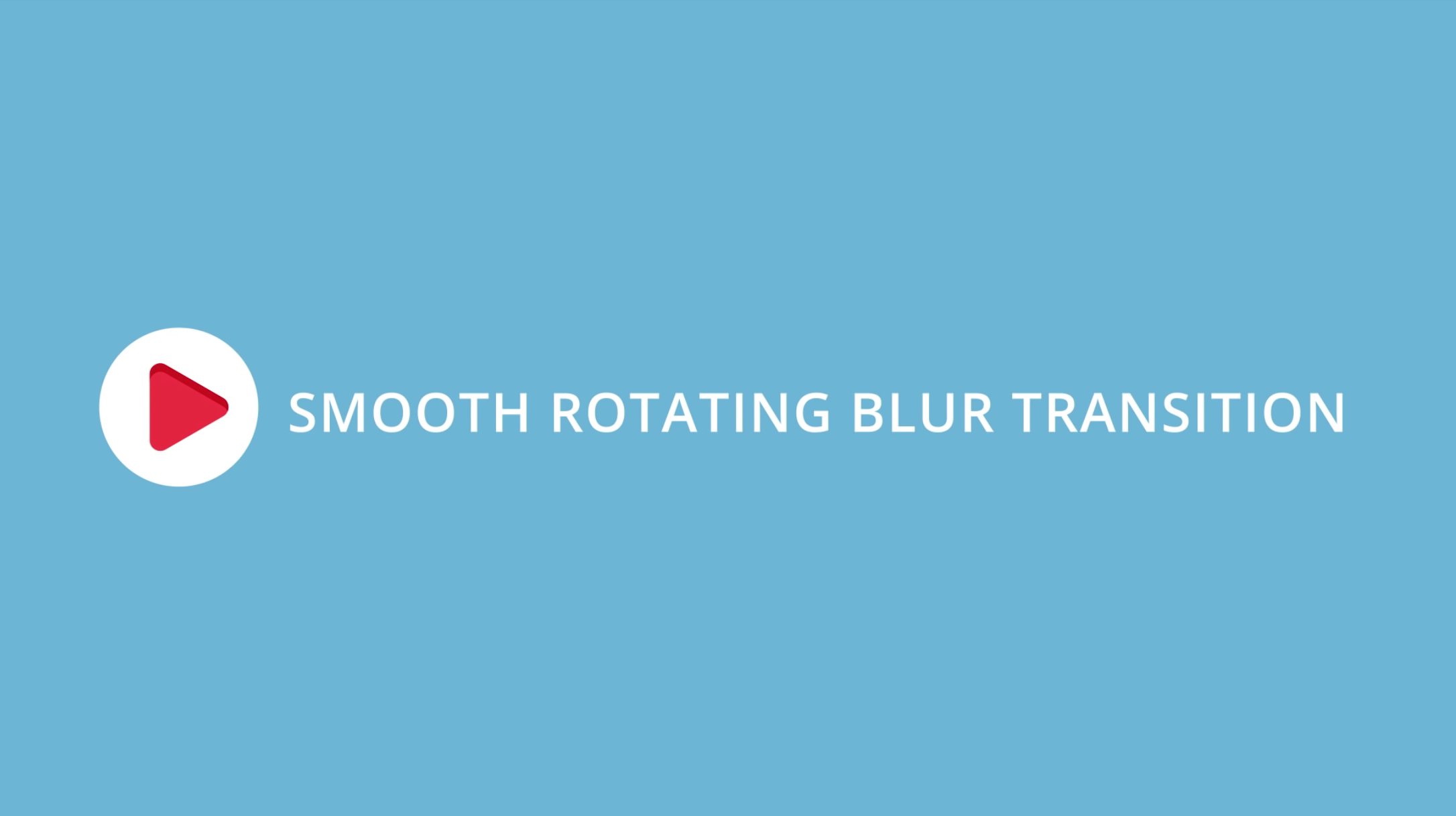Watch Peter McKinnon's "Amalgamation" of Premiere Pro Tips.
In this tutorial, Peter McKinnon shares his "highly anticipated" top 10 Premiere Pro tips he's collected over the years. We've broken out each tip into its own segment so you can get the most out of Peter’s tips and his McKinnonisms.