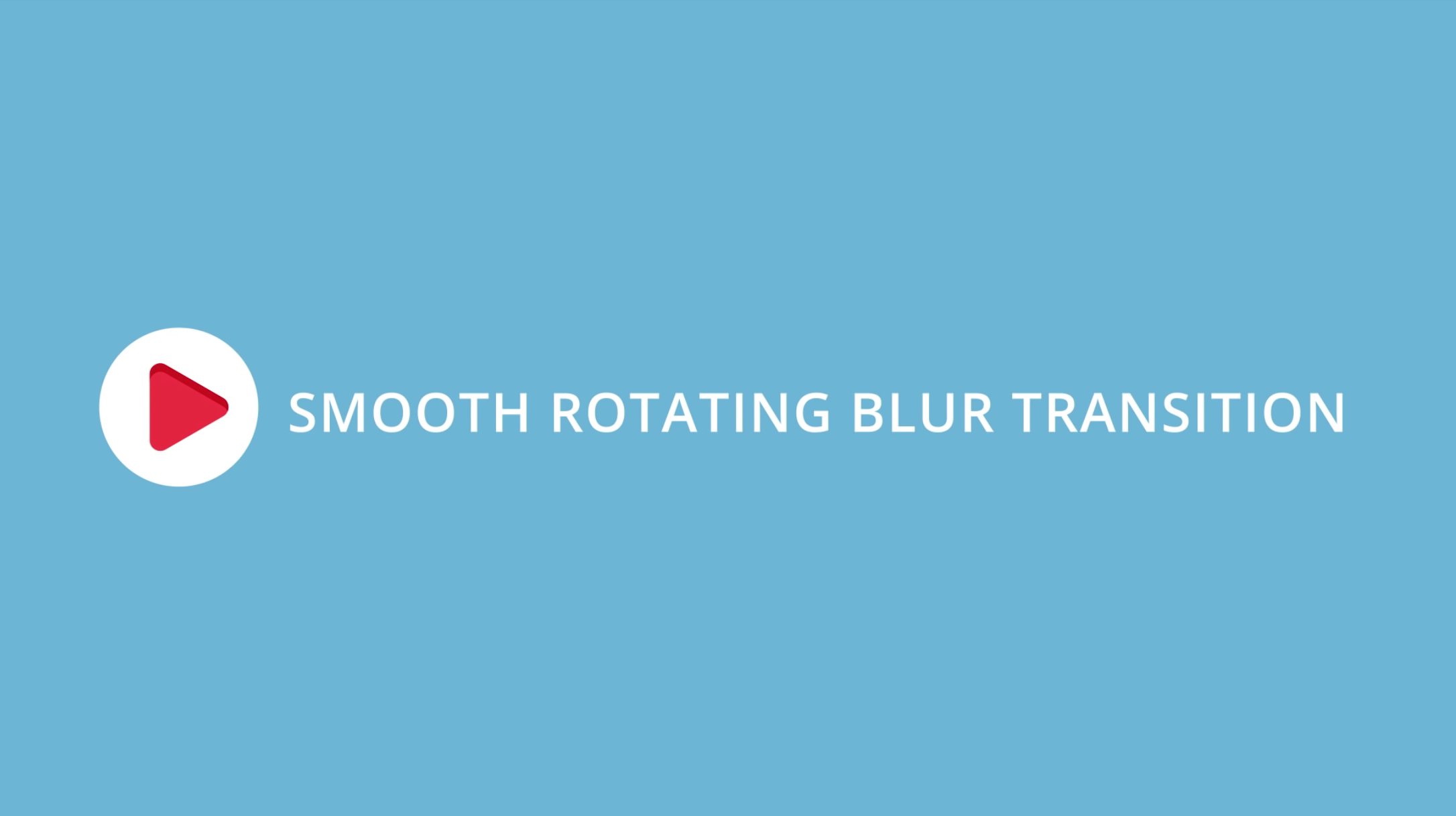Learn how to spin from one shot to the next in this Premiere Pro tutorial by Justin Odisho. It's one of Justin's longer tutorials, but he does an excellent job keeping it from spinning out of control. First, Justin adds an adjustment layer over the edit point between two clips. He recommends the adjustment be 10 frames on either side of the edit point. Then he duplicates the adjustment layer to the track above so there's two. At 2:09 Justin applies the Replicate and Mirror effects to the first adjustment layer to simulate extra resolution, so when the image spins you're not seeing the edges of the frame. Then, at 4:11 Justin uses the Transform effect on the second adjustment layer to scale and rotate the image. The Transform effect is ideal in this situation because it has Motion Blur, which is necessary to blur the pixelation caused by the scale. It's a rather complicated effect, but rest assured, once you're done you can easily copy and paste your adjustment layers over other edit points in your timeline. Even better, save the sequence with the adjustment layers as a Premiere Pro project "template" and import the sequence into your other projects whenever you want it.
Learn how to create a smooth rotation spin transition effect in this Adobe Premiere Pro CC 2017 Tutorial. This is an effect many of you have requested to along with my other smooth zoom in and out, and slide transition tutorials and has been popular in many vlogs and video edits! —Justin Odisho
Source: https://youtu.be/QfpSMLHODPE