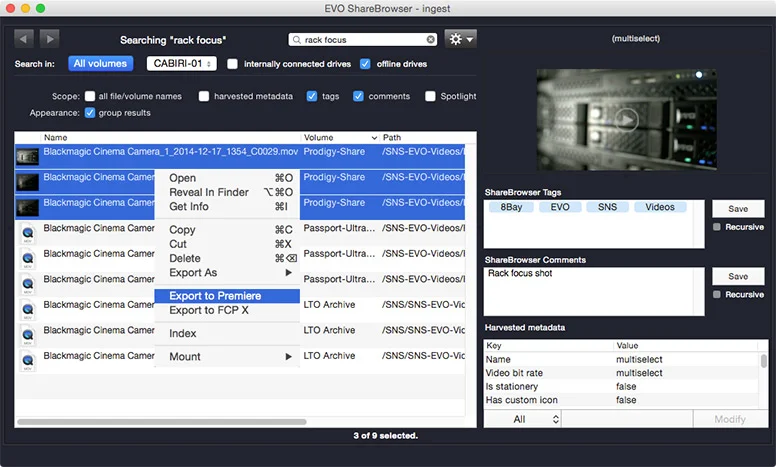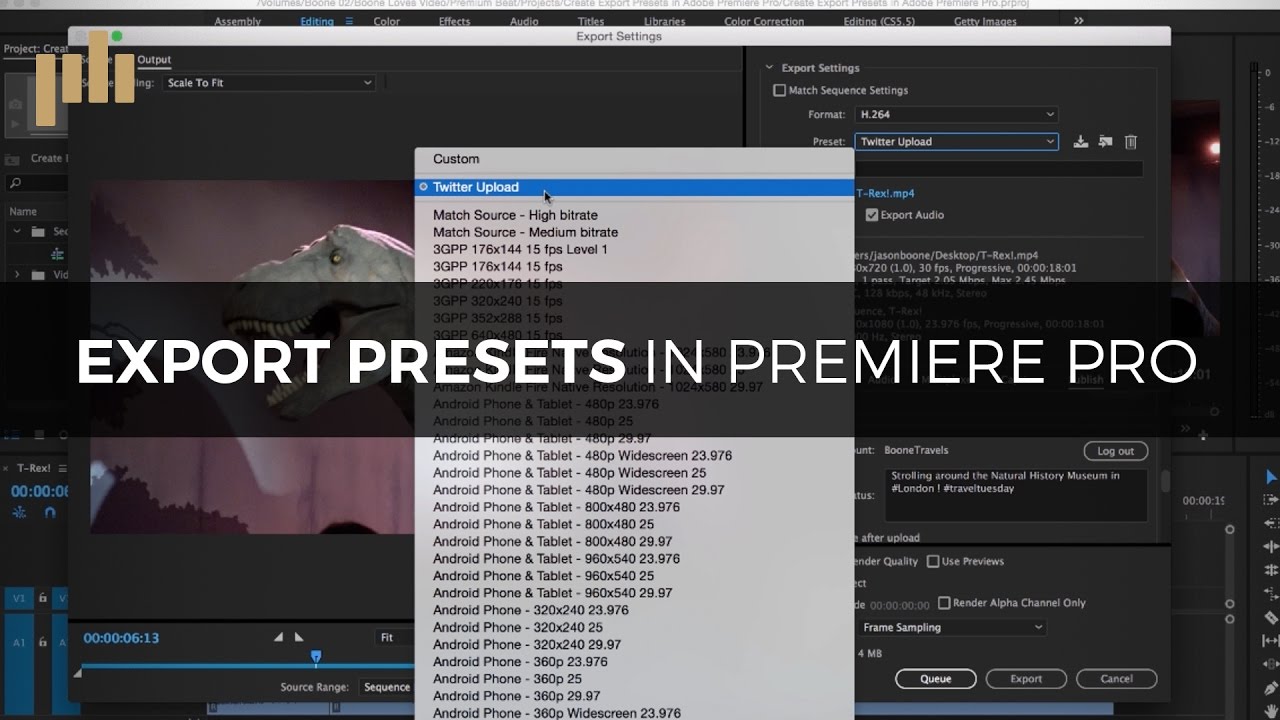Premiumbeat: Customize the Premiere Pro Timeline
In this Premiumbeat blog post, Jason Boone shows how to customize the Timeline in Premiere Pro using the Timeline Display Settings. The Timeline Display Settings can be found by clicking the wrench icon in the top left corner of the Timeline panel. Be sure to watch the video tutorial included in the post. Otherwise, the animated GIFs will keep you visually entertained!
“In this video tutorial we’ll take a look at how to customize the Premiere Pro timeline.”