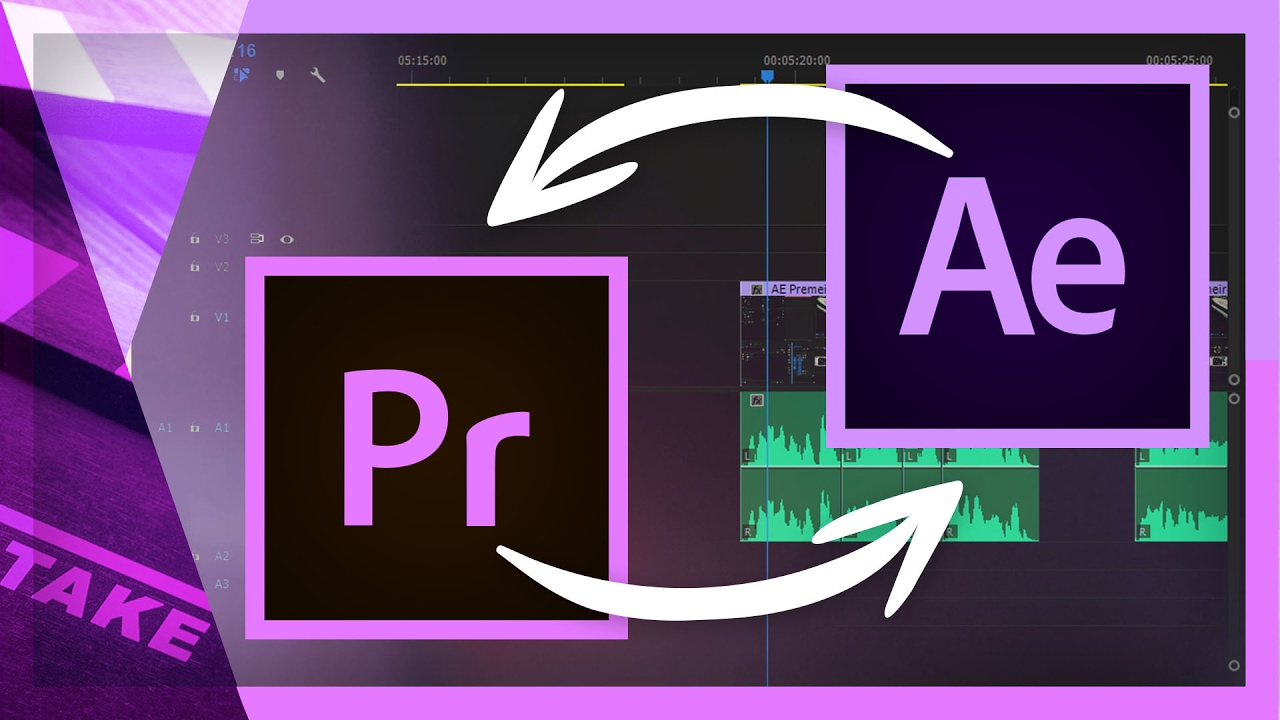Cinecom.net: Faster Editing tips and tricks for Premiere Pro
If you're new to Premiere Pro and want to push your editing speed to the next level, this Cinecom.net tutorial is for you. In this video, Jordy Vandeput shares five high-level tips for editing faster in Premiere Pro. The tips begin at 0:43 with some of the more obvious ones, like: keyboard shortcuts, workspaces, and file management. At 3:59, Jordy talks about system performance and recommends using Premiere Pro's proxy workflow to improve playback during editing. He also talks about system memory later in this section. Lastly, at 4:52 Jordy recommends turning off layers in your Timeline that aren't essential while your editing.
Learn to edit faster with Adobe Premiere Pro in this tutorial video and speed up your workflow with these tips and tricks. Your time is precious. You want to make sure you're spending that time in the creative process and not with technical things. —Cinecom.net