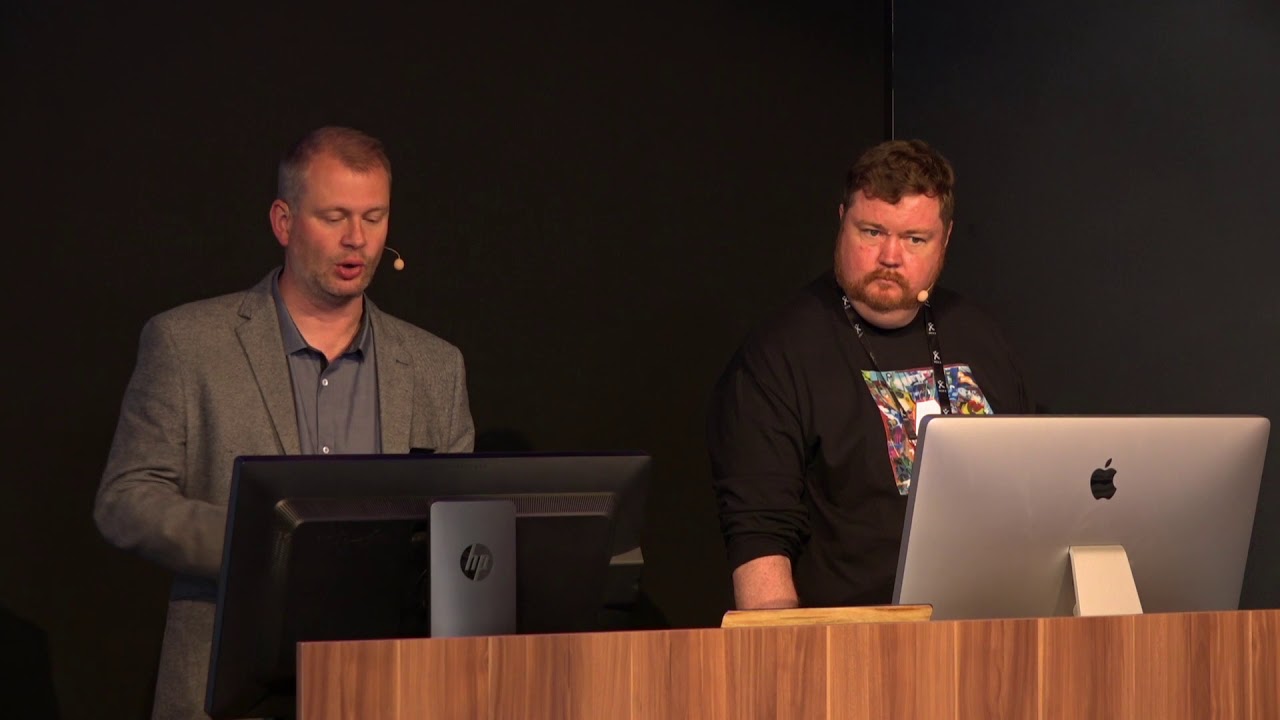Adobe: IBC 2017: Premiere Pro, The Must Have NLE
LIVE from IBC 2017: Jason Levine, Principal Worldwide Evangelist at Adobe | Premiere Pro, The Must Have NLE. —Adobe Creative Cloud
Adobe Demos New Features Coming in Premiere Pro CC 2018 at IBC 2017.
This year at IBC 2017, Adobe's Principal Worldwide Evangelist, Jason Levine, gave the world a preview of the new features available in the next version of Premiere Pro CC. As Jason states, the key theme of these updates is "saving time." Many of the new features coming to Premiere Pro CC are directly from user feature requests.
Close Gaps
Jason begins the presentation with a very common user feature request, and that is a command to close gaps. Starting at 0:42 you can see Jason demonstrate the new Close Gaps feature.
More Label Colors
Label Colors are critical to many user workflows in Premiere Pro. The problem has always been that there weren't enough of them. Adobe is finally bringing more Label Colors to Premire Pro CC, doubling the number of them from 8 to 16. See them all below at 2:36.
Reset Workspaces
This feature has not been covered in many of the popular write-ups. At 3:39, Jason shows how to reset workspaces simply by clicking on them in the Workspace bar at the top of the interface. Yet another time-saving feature coming in Premiere Pro CC 2018.
Multiple Open Projects
Another often requested feature is the ability to open multiple projects. The Adobe Premiere Pro team has heard the demand for this feature and answered with the feature "called curiously" Multiple Open Projects. Watch Jason open multiple projects in Premiere Pro CC starting at 4:48.
Shared Projects
Expanding on Multiple Open Projects is another new feature called Shared Projects. This is Adobe's solution for project locking in Premiere Pro CC. Starting at 8:42, Jason describes the differences between Team Projects and Shared Projects, the key difference being that Shared Projects is intended for editors on a share storage network, as opposed to cloud storage. With the new Shared Projects, editors will be able to toggle projects between writable and read-only states, ensuring a collaborative workflow with the security of never overwriting someone else's project.
Responsive Design - Time and Position
A headlining new feature coming in Premiere Pro CC 2018 is the new Responsive Design tools coming to the Essential Graphics panel. Basically, Adobe has taken the principle of responsive design from web development and applied it to motion graphics in Premiere Pro CC. The new Responsive Design Time and Position controls will allow editors to create complex titles and motion graphics that can automatically be adjusted to fit the length and size of a project. These game-changing tools require a demonstration in order to fully be appreciated. See how they work starting at 12:17.
Immersive Effects and Transitions
Jason ends his demo with a tour of the new Immersive Video Effects and Transitions that will be available in Premiere Pro CC 2018. These new VR/360 video effects are the native integration of Mettle's SkyBox suite, which Adobe acquired several months ago. Check them out starting at 22:55.
What do you think of the new features coming in Premiere Pro CC 2018? How will they save you time?