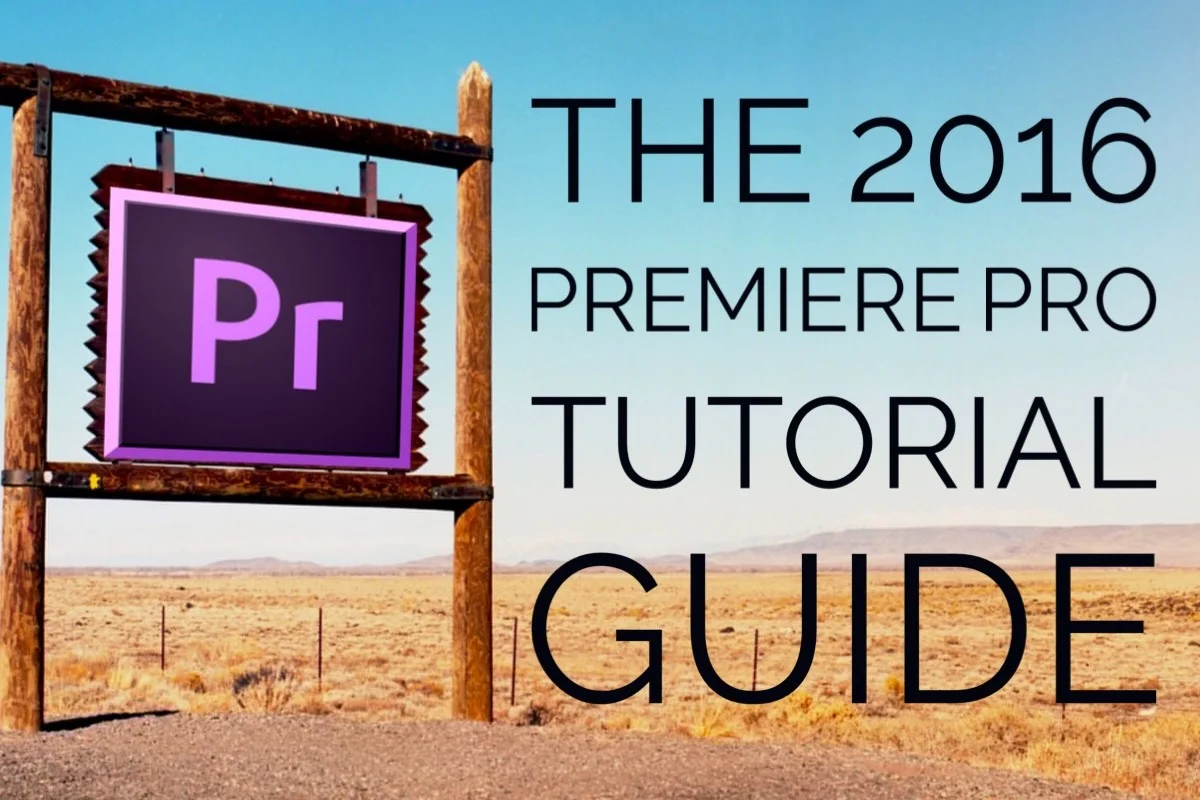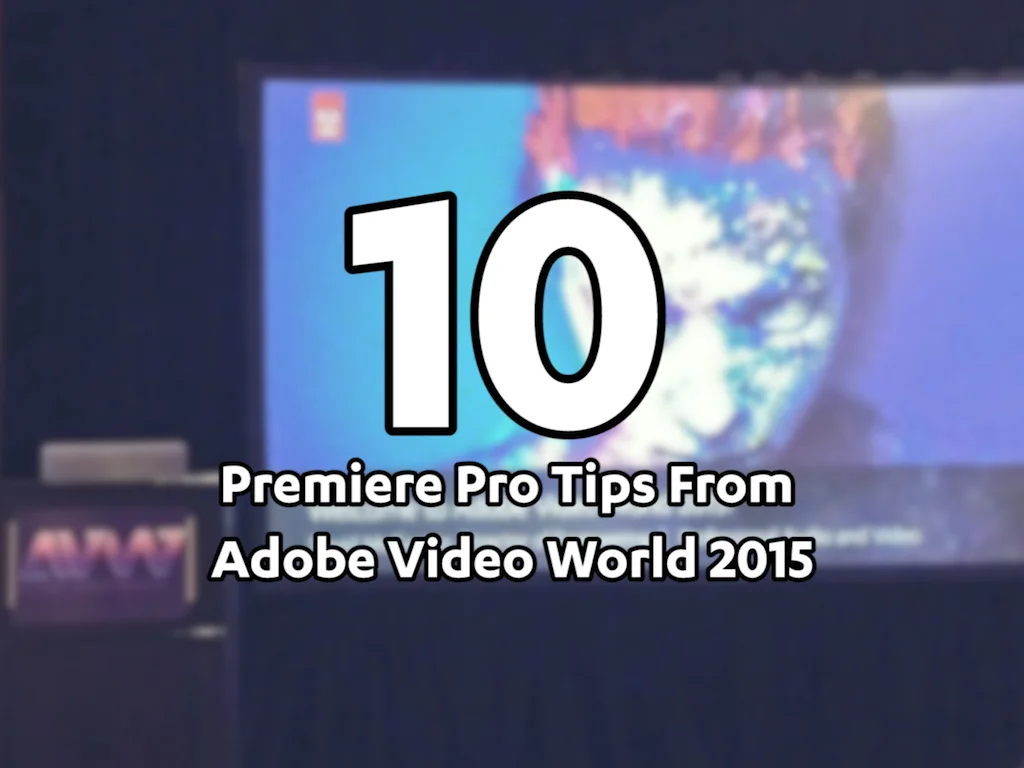Premiere Pro Tips, VR, Adobe Stock, and Sneak Peaks from Adobe MAX 2016
Revisit Adobe MAX 2016 with certified Adobe Premiere Pro trainer, Dylan Osborn. If you were not able to attend, this is your chance to get in on the excitement of this year’s Adobe MAX conference. Dylan shares his MAX experience in this list of tips and insights aimed at Premiere Pro users and video creators.