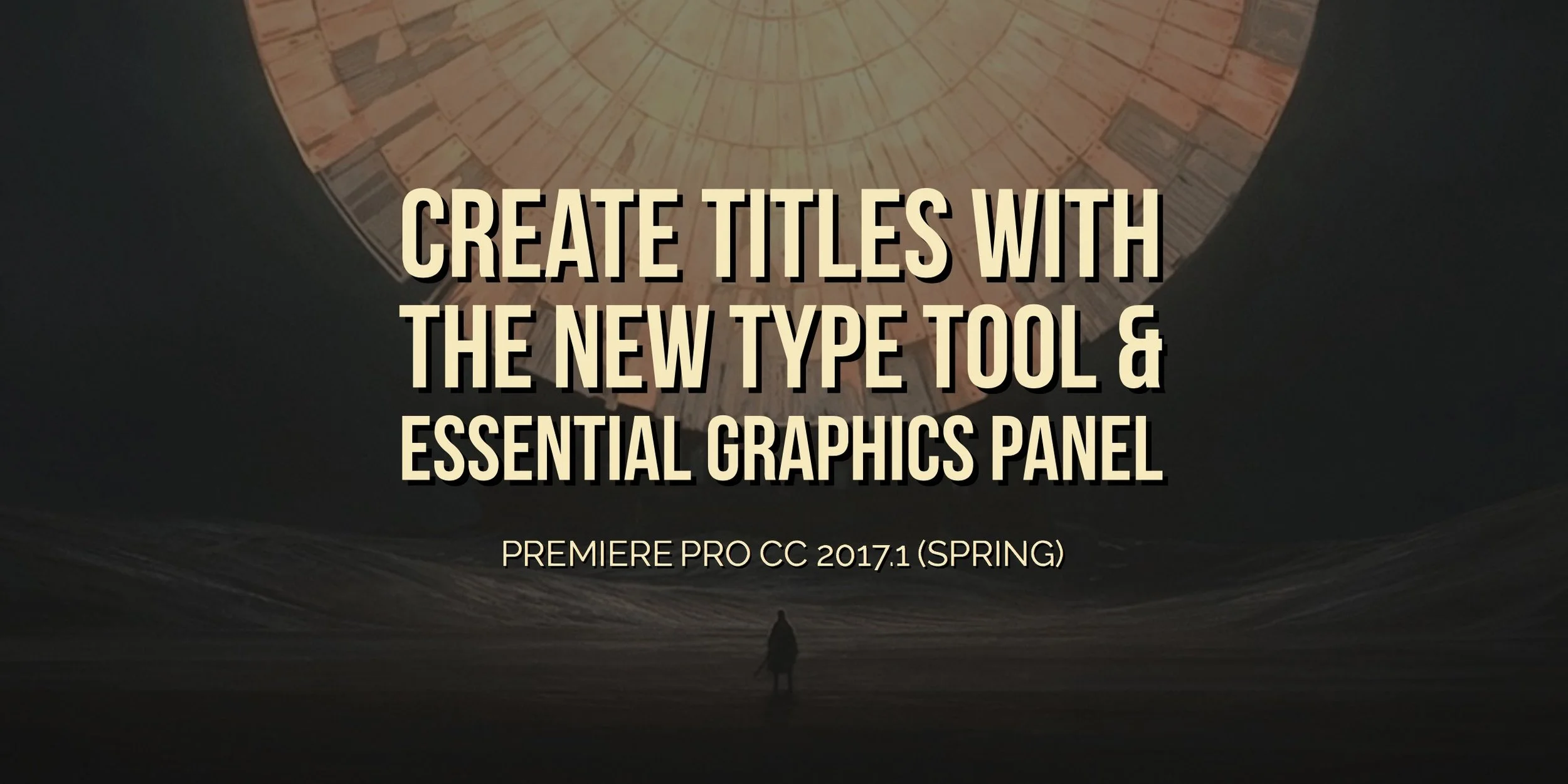All tagged Motion Graphics Templates
The Entire Motion Array Marketplace Inside Premiere Pro and After Effects
Searching for the right template, stock footage clip, or music track is time-consuming. Every video creator knows this. And there’s nothing more frustrating than hopping back and forth between your project and web browser, searching for assets. The team over at Motion Array noticed this too, so they’ve created an extension to make their entire library of assets available instantly within Adobe apps.
Make your titles look like Peter McKinnon’s (because they’re actually made by Peter McKinnon)
Peter McKinnon has released a new motion graphics pack for Premiere Pro. Are they worth price tag?
Get all your Premiere Pro assets (and lots more!) from the most affordable stock media site on the web.
Stock media marketplace, Motion Array, has announced that they will be transitioning to an unlimited subscription model, giving users access to its full range of products and services for just $16 per month!
Premiere Pro CC and Premiere Rush CC Headline the Release of Creative Cloud 2019.
Just hours before the Adobe MAX 2018 kickoff, Adobe released Creative Cloud 2019 with Premiere Pro CC and the all-new Premiere Rush CC leading the way. This post captures all the highlights of the release.
Premiere Pro CC 2019 Will Feature New Lumetri Curves, Essential Sound Repair, VR 180, Essential Graphics Upgrades, and more!
Have you been watching the calendar? If so, you probably realized it’s IBC week in Amsterdam, which means Adobe has taken the opportunity to preview the next major release of Premiere Pro CC! Here’s a rundown of the new features coming to Premiere Pro CC 2019.
What Premiere Pro users are saying about the new features in Premiere Pro CC 2018 (12.1)
After every major release of Premiere Pro CC, we assemble a "user review" featuring Tweets from you, Premiere Pro users, and assess how well the new features were received. See what other video editors have to say about Color Match, Auto-Ducking, and other new features in Premiere Pro CC 2018 (12.1).
Learn All the Updates in Premiere Pro CC 2018 (12.1), Featuring Intelligent Color Match and Auto-Ducking.
Adobe has released Premiere Pro CC 2018 (12.1), available now for all Creative Cloud subscribers. At the center of the release are new smart color and audio workflows, powered by Adobe's artificial intelligence: Adobe Sensei. Learn how to use the Color Match, Auto-Ducking, and Comparison View in Premiere Pro CC 2018 (12.1). As well as the updated Essential Graphics panel, the new Learning Workspace, User Voice Community, and lots more!
Auto-Proxy Software, AI Transcription, and Smart Timecode Device Among Premiere Pro Workflow Solutions at NAB Show 2017
NAB Show is a chance to get exclusive sneak peaks at technology that will be on the market in the near future. Dylan Osborn shares 5 cool products from NAB Show 2017 that will boost your Premiere Pro editing workflow.
What Editors Are Saying About the New Features in the Premiere Pro CC 2017.1 (Spring) Update
The Spring update to Premiere Pro CC 2017 effectively changed the way editors work with graphics and audio in Premiere Pro CC. Here are some reactions to the new Type tool, Essential Graphics panel, Motion Graphics Templates, Essential Sound panel, and MUCH MORE. See if you agree with your Premiere Pro CC peers.
In-Depth After Effects CC and Premiere Pro CC 2017 (Spring) Tutorial on Creating, Editing, and Sharing Motion Graphics Templates
Adobe has reinvented motion graphics workflows. Again. Introducing the all-new Motion Graphics Templates. This tutorial is a deep dive into the workflow of Motion Graphics Templates in the Spring (April) release of After Effects CC and Premiere Pro CC.
In-Depth Premiere Pro CC 2017.1 Tutorial on the Type Tool and Essential Graphics Panel
The new Type tool and Essential Graphics panel in Premiere Pro C 2017.1 (Spring) replace the Title Designer and fundamentally change text and graphic workflows in Premiere Pro CC. Here's what the future of creating titles and graphics looks like in Premiere Pro CC...
Essential Graphics Panel, Essential Sound Panel, Type Tool, Motion Graphics Templates and More in Premiere Pro CC 2017.1 (Spring)
It's no exaggeration to say that Premiere Pro CC 2017.1 completely reinvents text, motion graphics, and audio workflows in Premiere Pro CC. And the best part is all these features are available to Creative Cloud customers today!