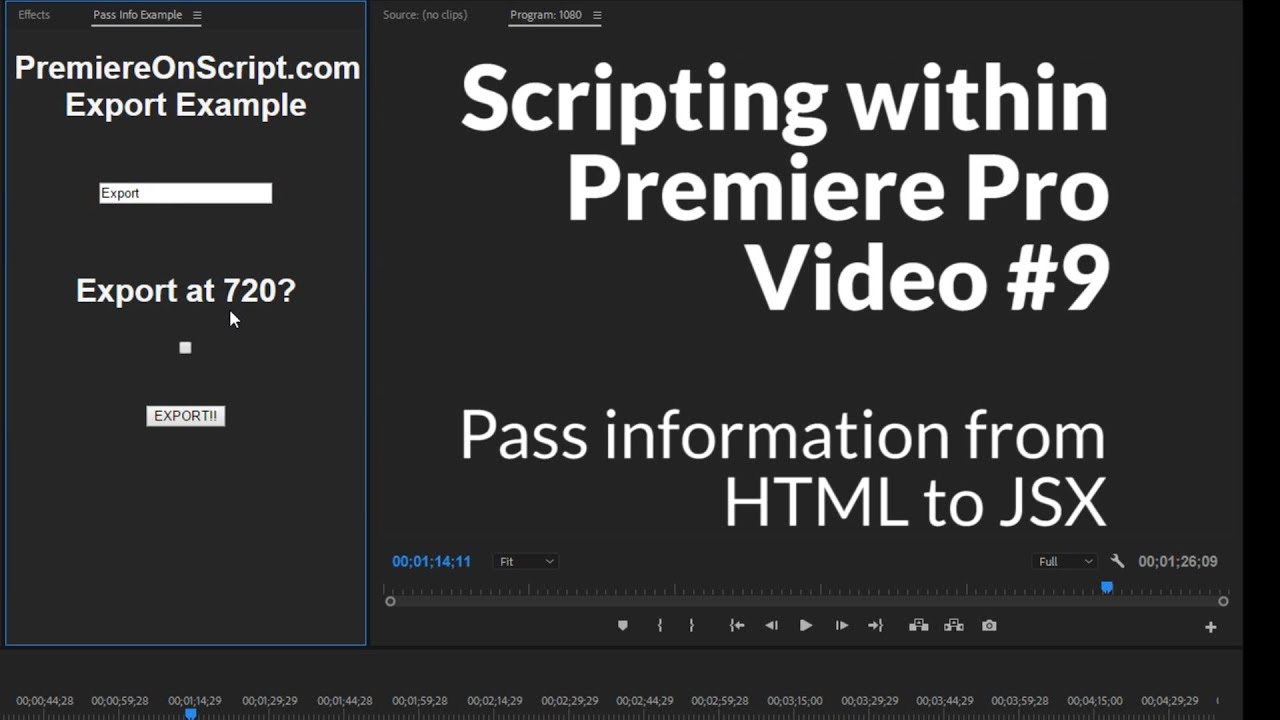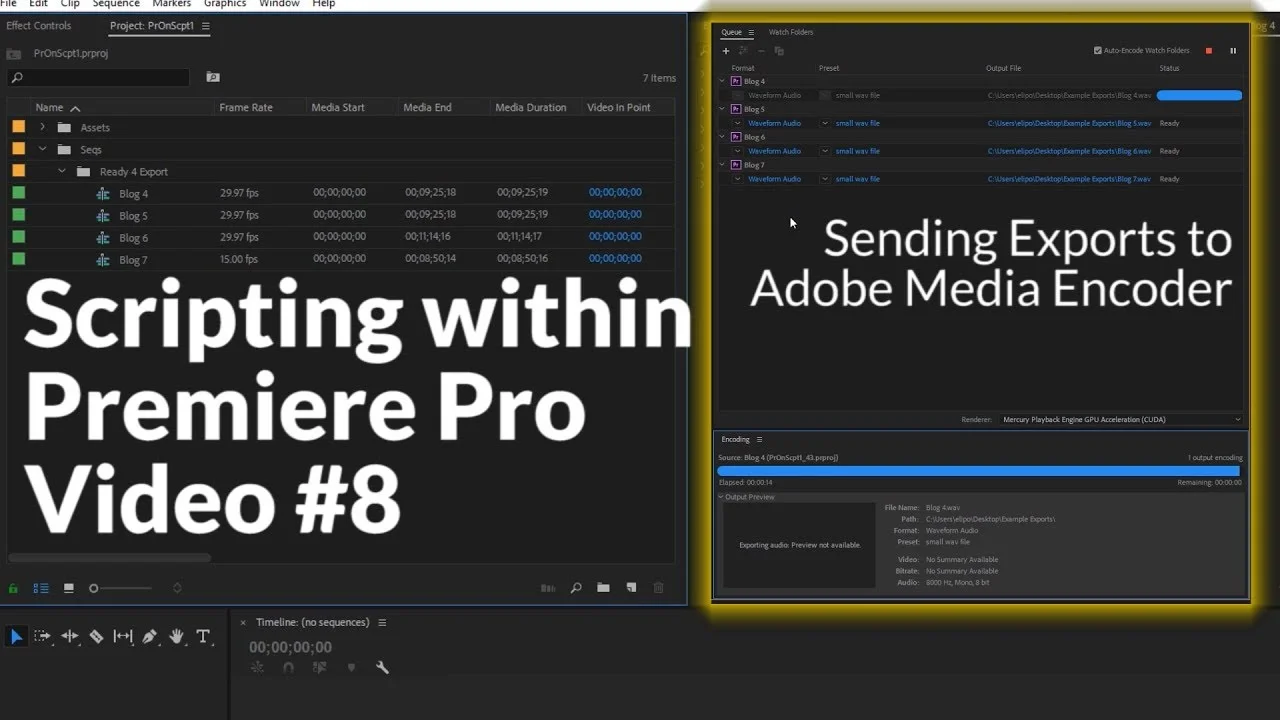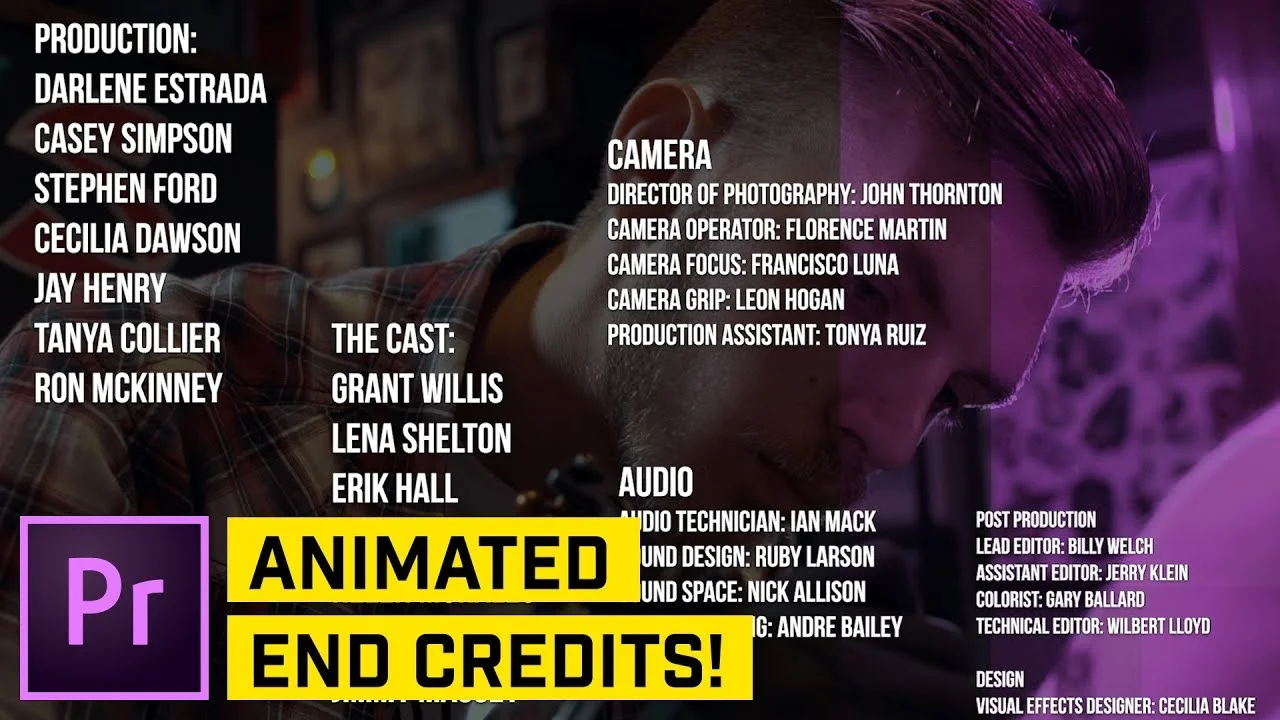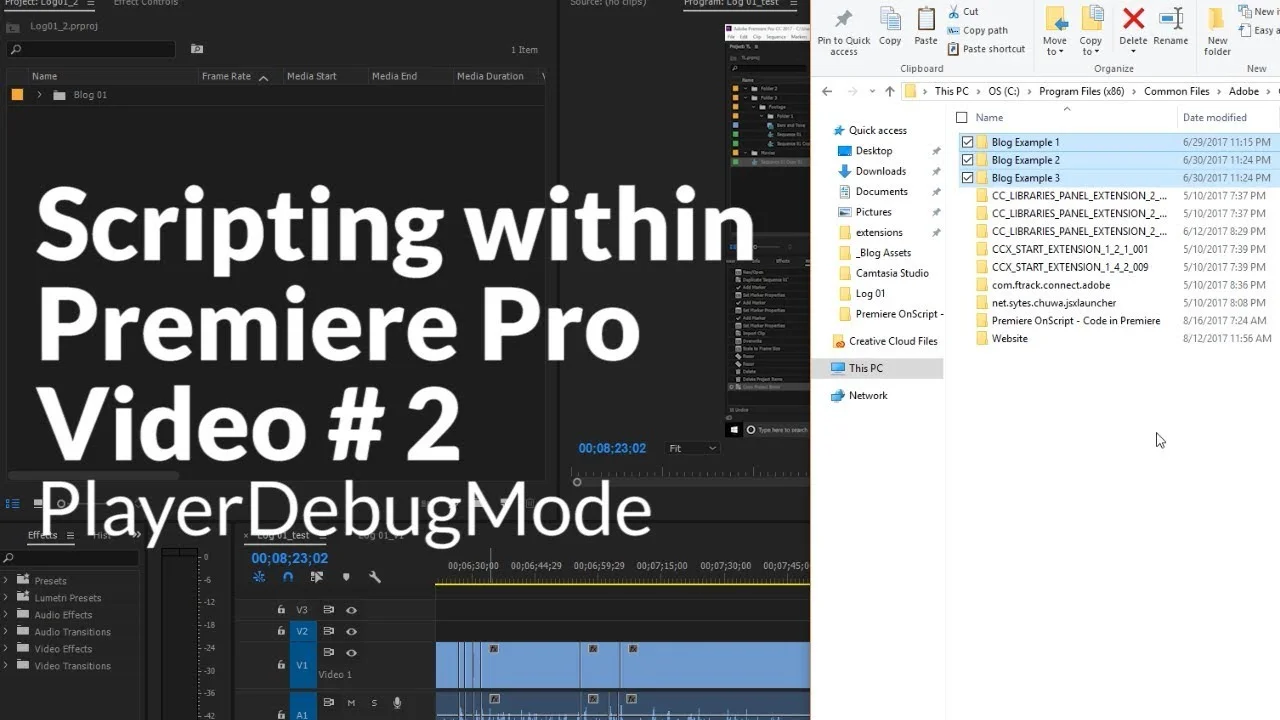Premiere OnScript: Project Example: Sync Effect Settings Across your Sequence
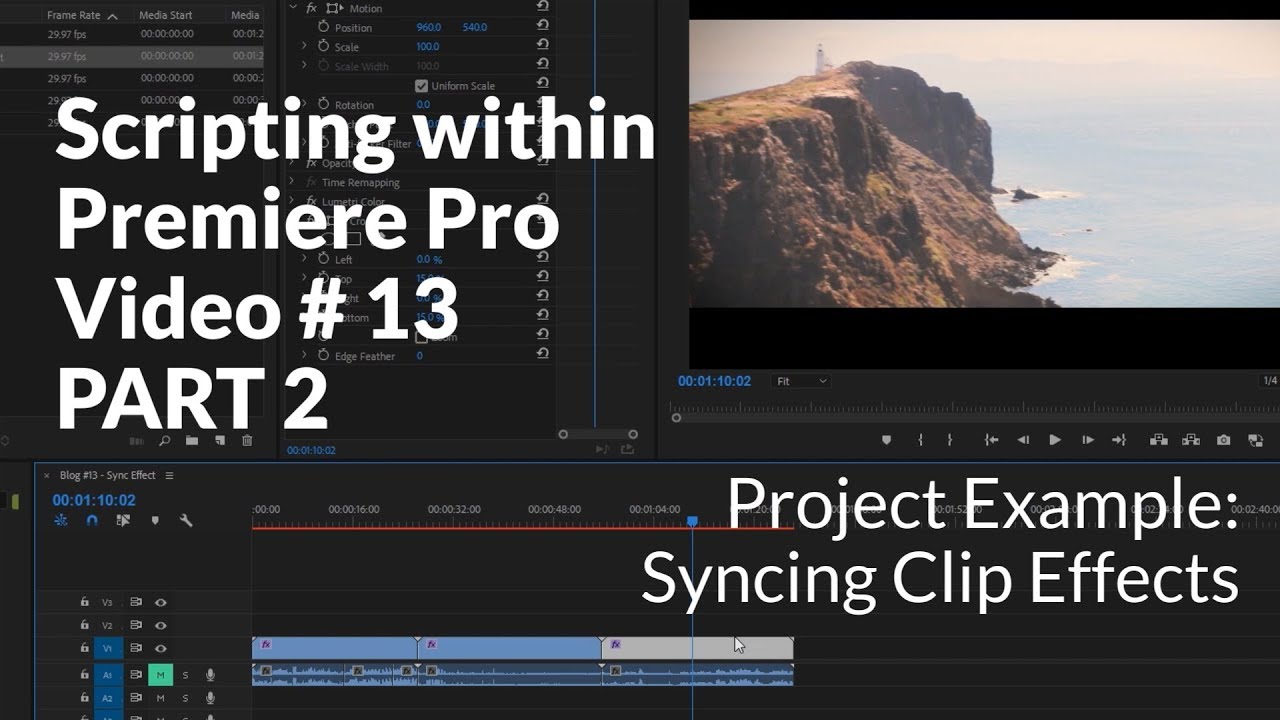
Now that you took the part 1 movie, your are ready to put it all together into a project-based tutorial for syncing clips across a track. Just know that this method doesn't stop here. Use this to sync your settings based on whatever parameters you find helpful (label color, source filepath, footage metadata, etc)! —Premiere OnScript
More Tutorials by Premiere OnScript