Chinfat: E1-4 Tutorials Premiere Pro CC 2018 (4 Videos)

E1 - Preferences and Project Settings - Adobe Premiere Pro CC 2018
In this episode, I show the splash screen upon start up, the preference panel, and project settings to get started in Premiere Pro. —Chinfat
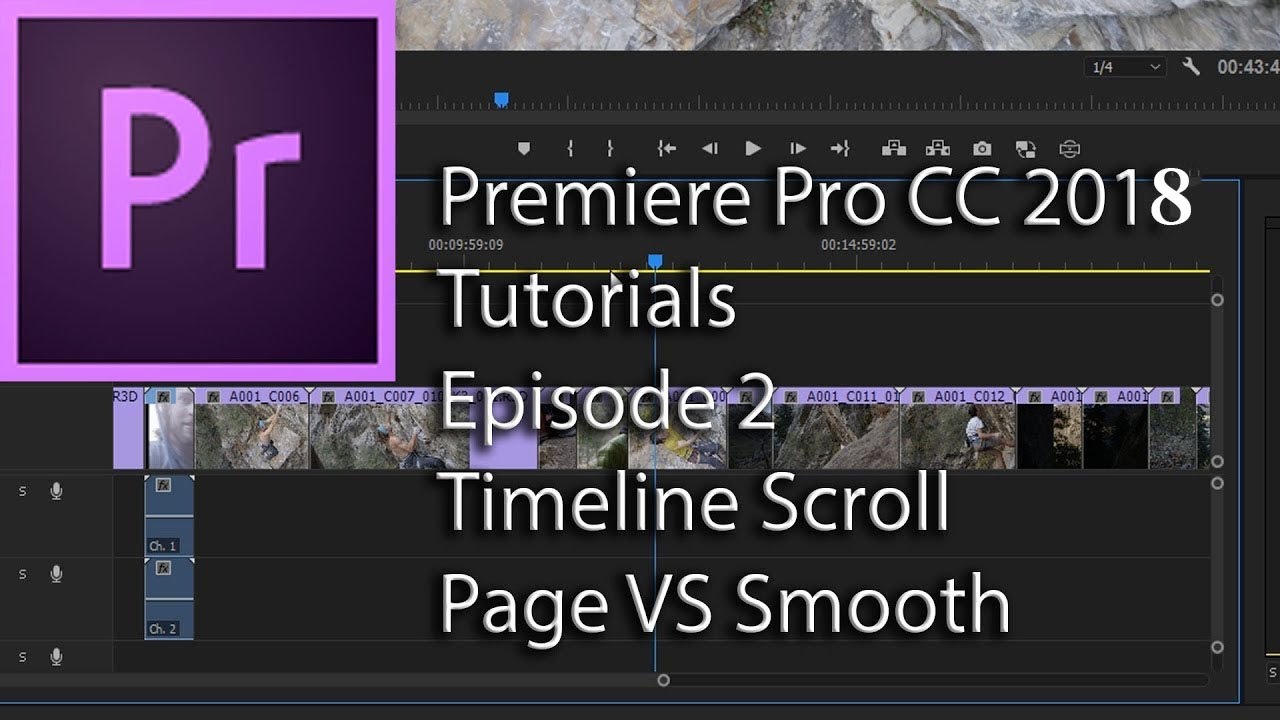
E2 - Timeline Scroll - Page VS Smooth - Adobe Premiere Pro CC 2018
In this episode, I show how to set different types of timeline scrolling. —Chinfat
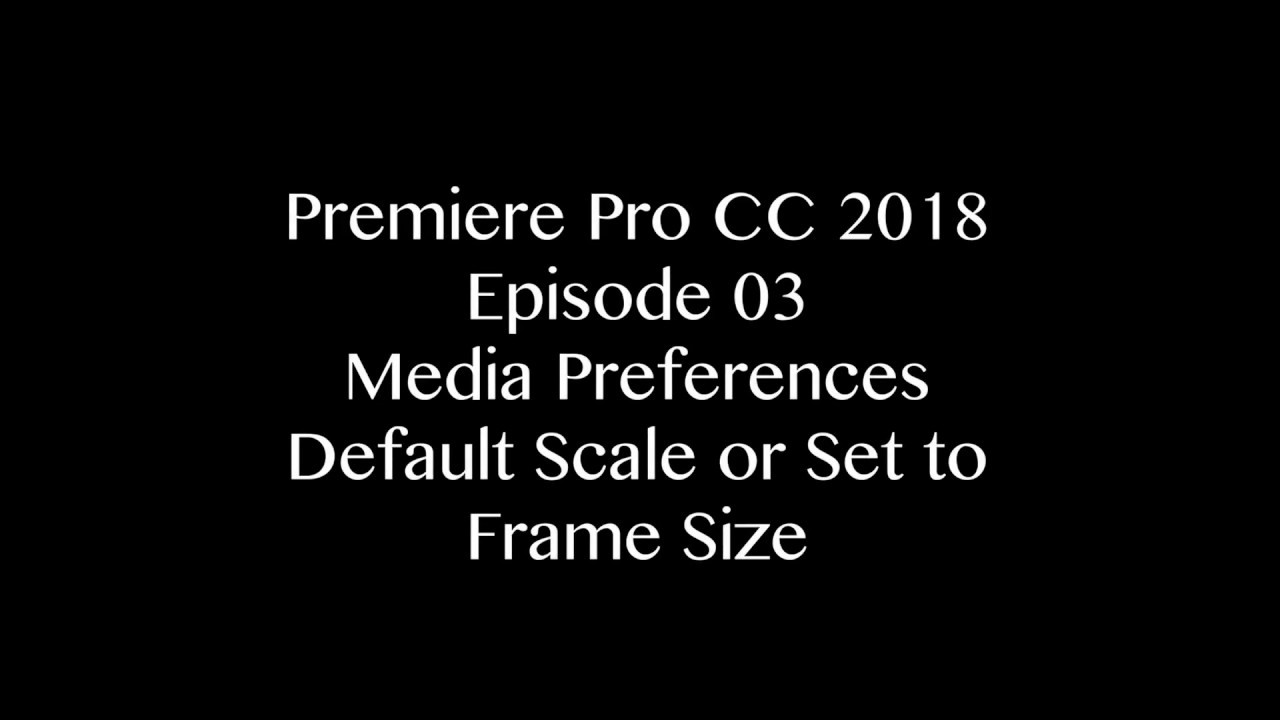
E3 - Scale or Set to Frame Size - Adobe Premiere Pro CC 2018
In this episode, I show the difference between scale and set to frame size. —Chinfat
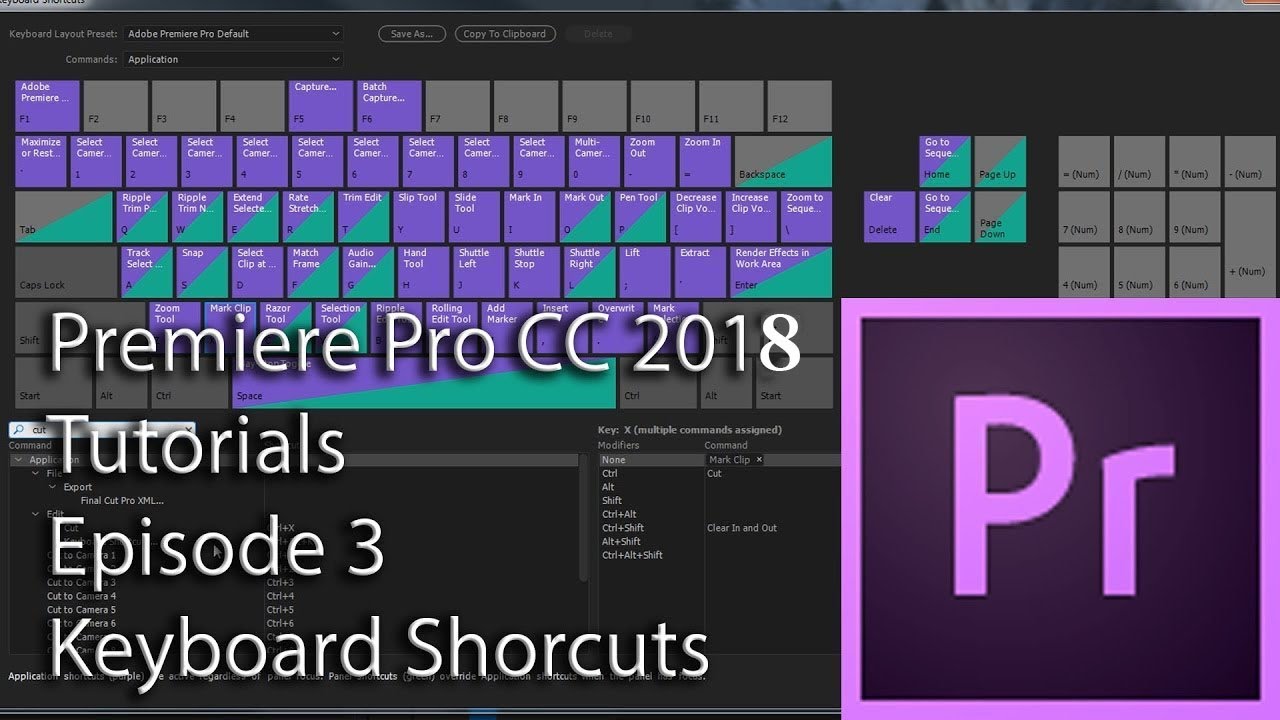
E4 - Keyboard Shortcuts - Adobe Premiere Pro CC 2018
In this episode, I show how to access the keyboard shortcuts preferences. —Chinfat
More Tutorials by Chinfat












