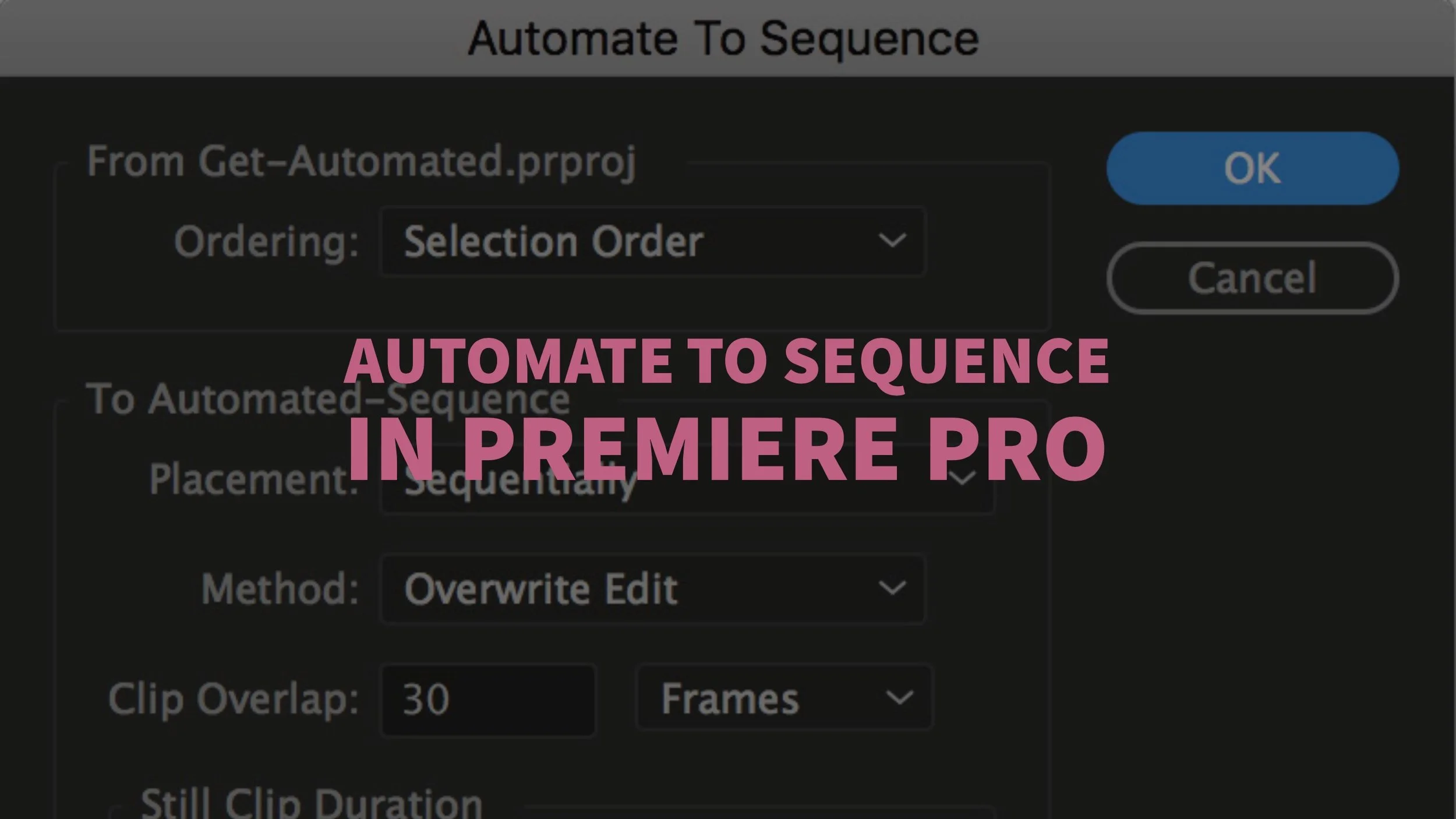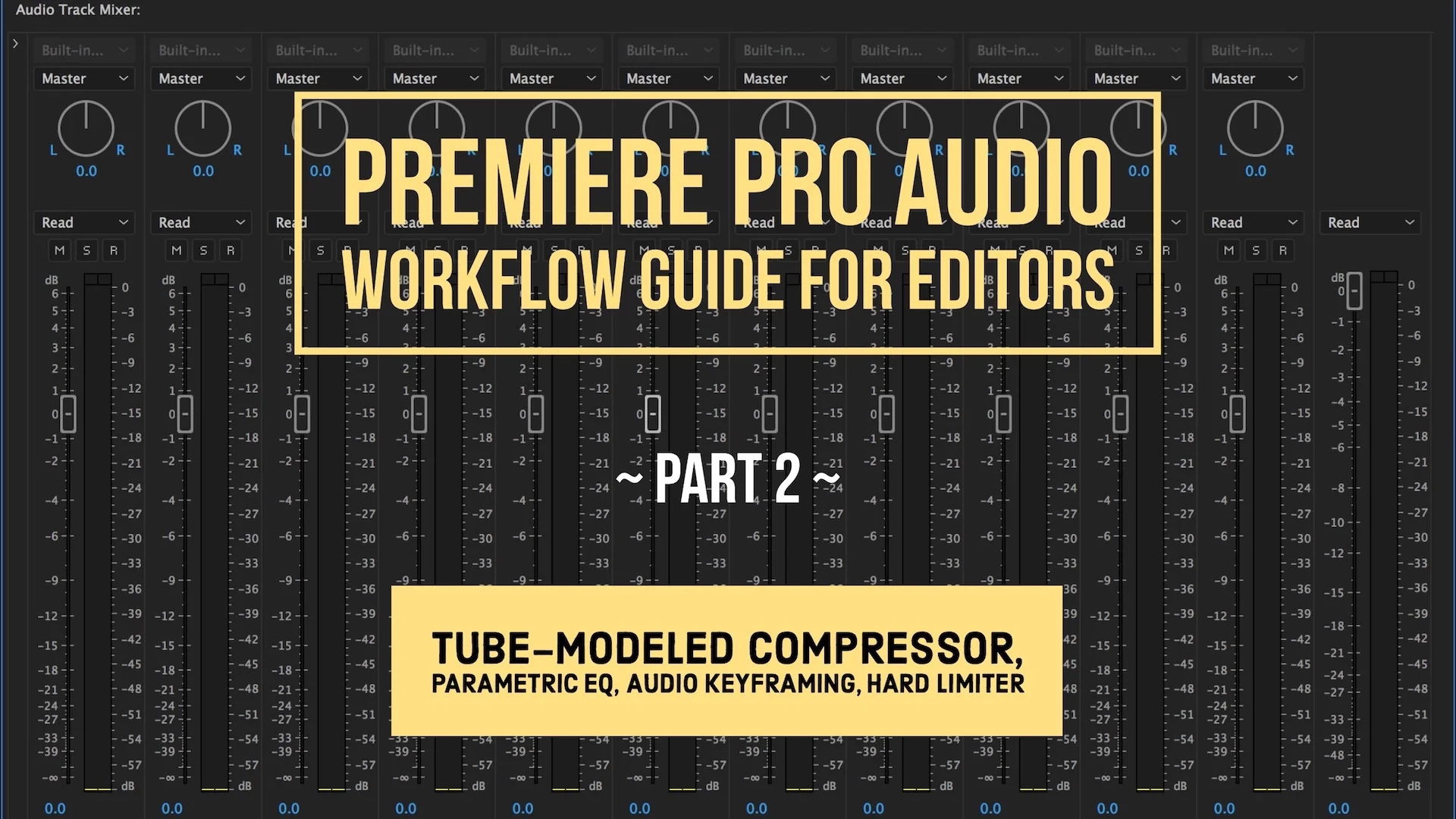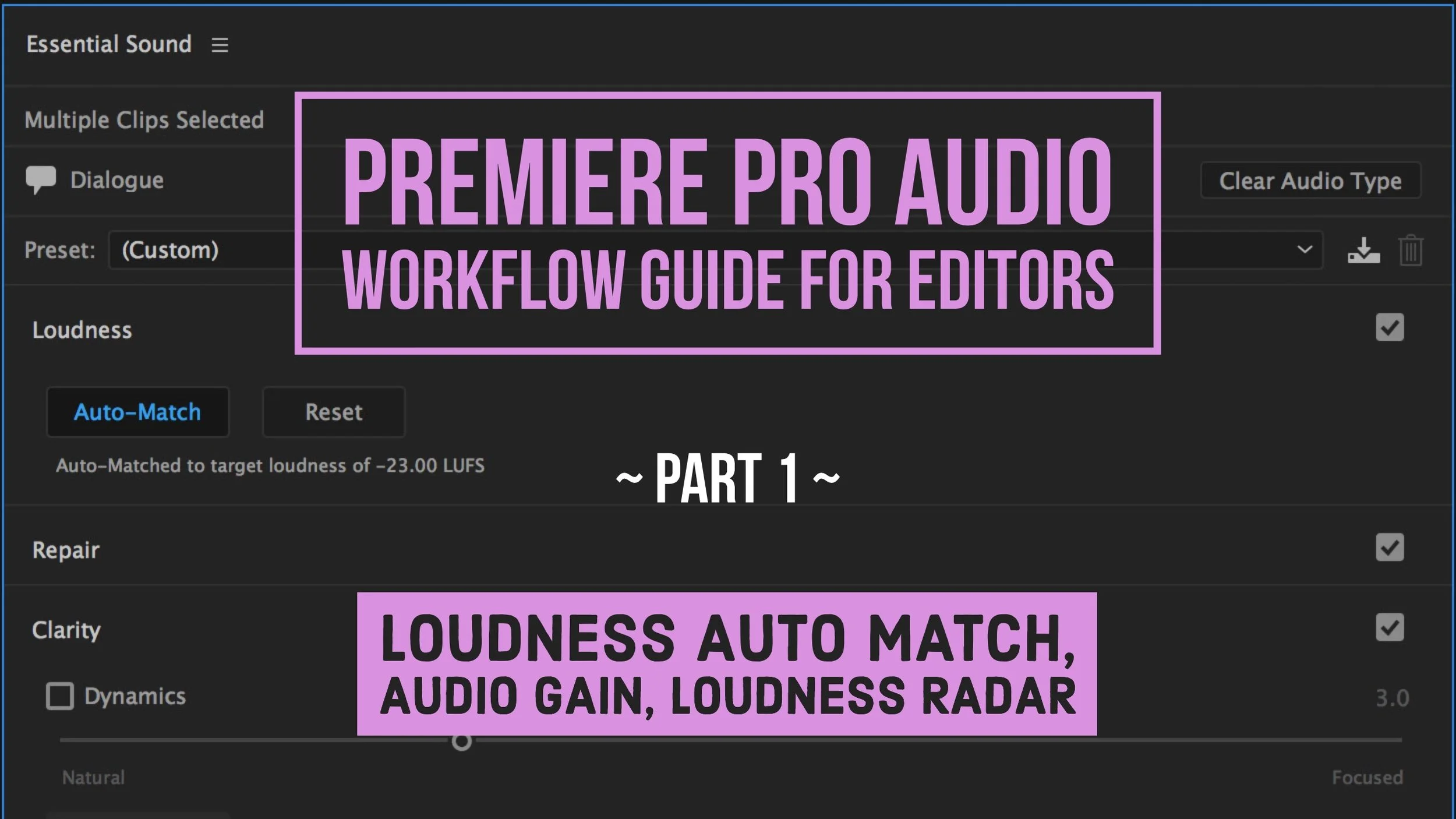Part 2: Tube-Modeled Compressor, Parametric EQ, Audio Keyframes, Hard Limiter
This Premiere Pro Audio Workflow Guide for Editors is a 2-part series that identifies "essential" audio tools in Premiere Pro, and shows how to use them in a real-world audio workflow. Part 2 focuses on how to use the Tube-Modeled Compressor, Parametric EQ, Audio Keyframes, and the Hard Limiter effects to achieve high-quality sound for professional videos. This series is modeled after the audio workflow of veteran editor and trainer, Paul Murphy, who shares his recommendations for producing a professional mix in Premiere Pro.